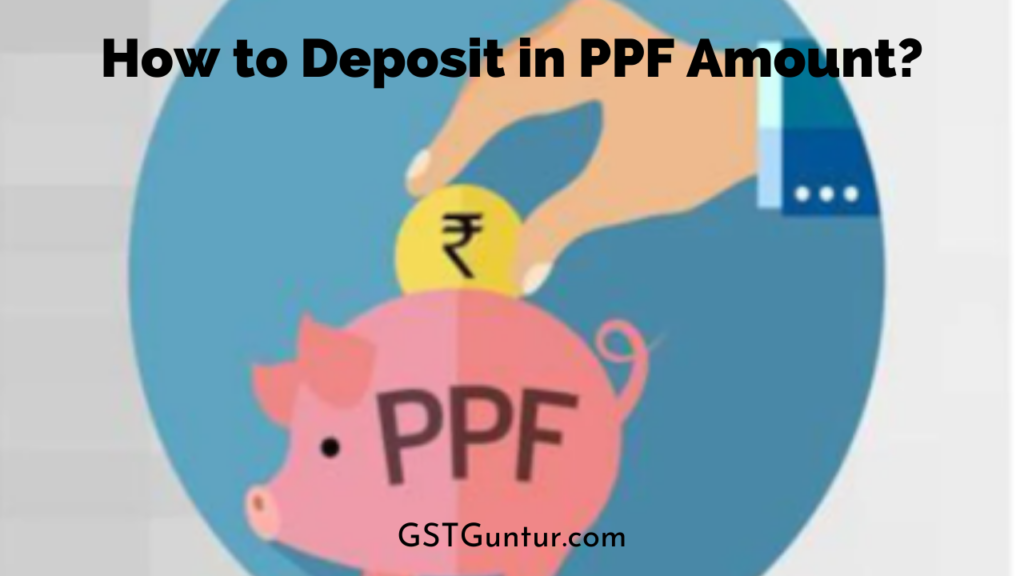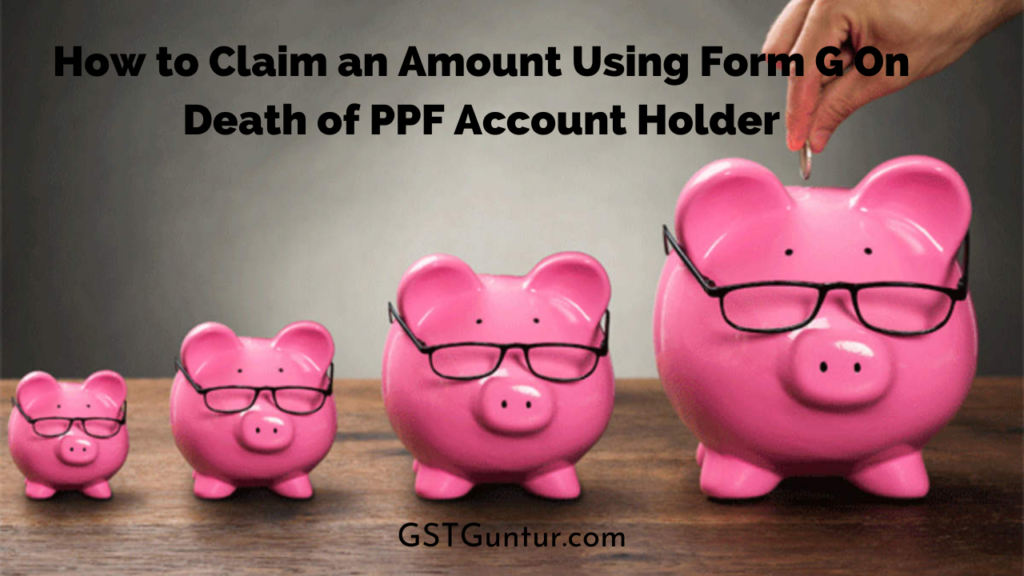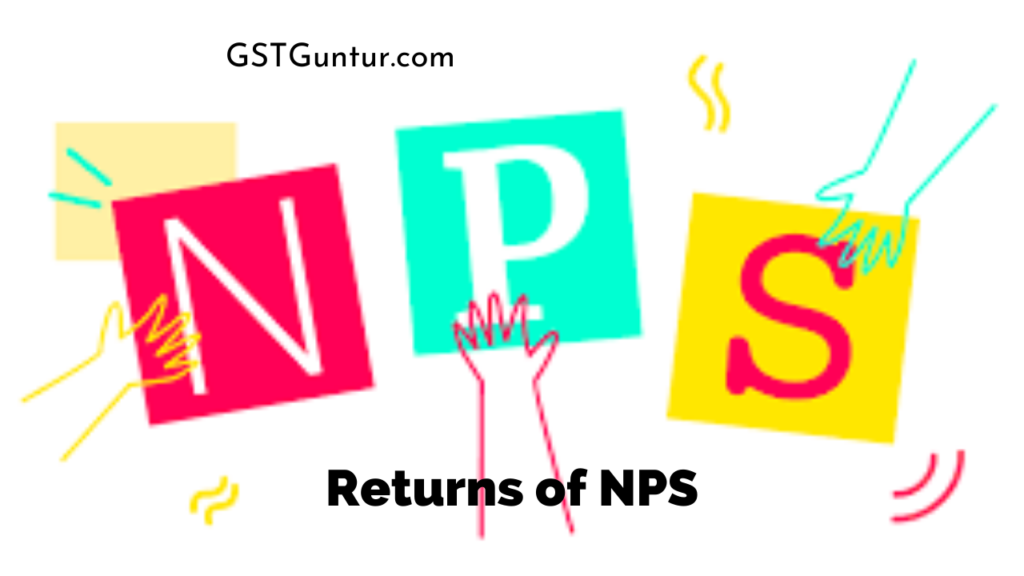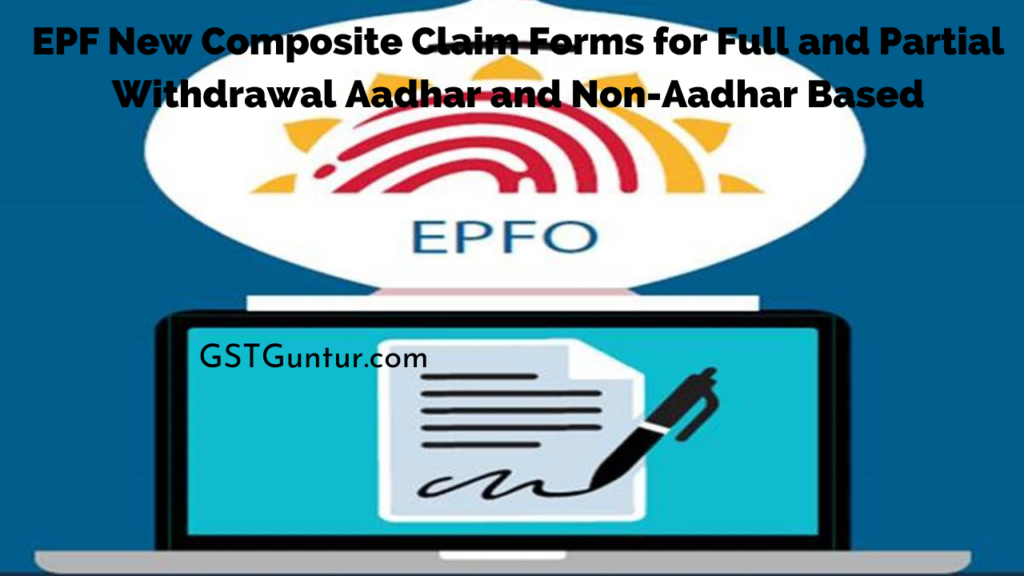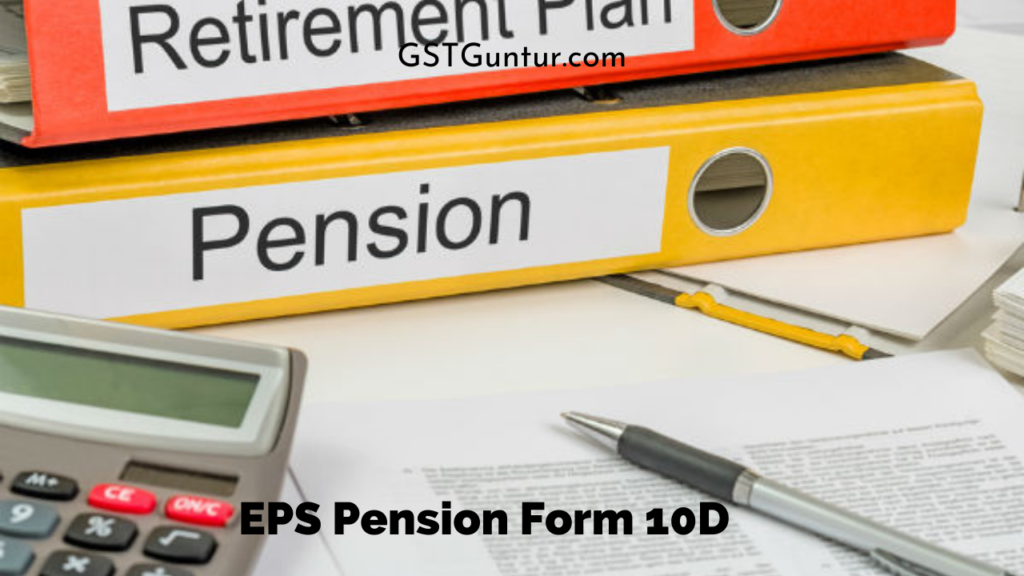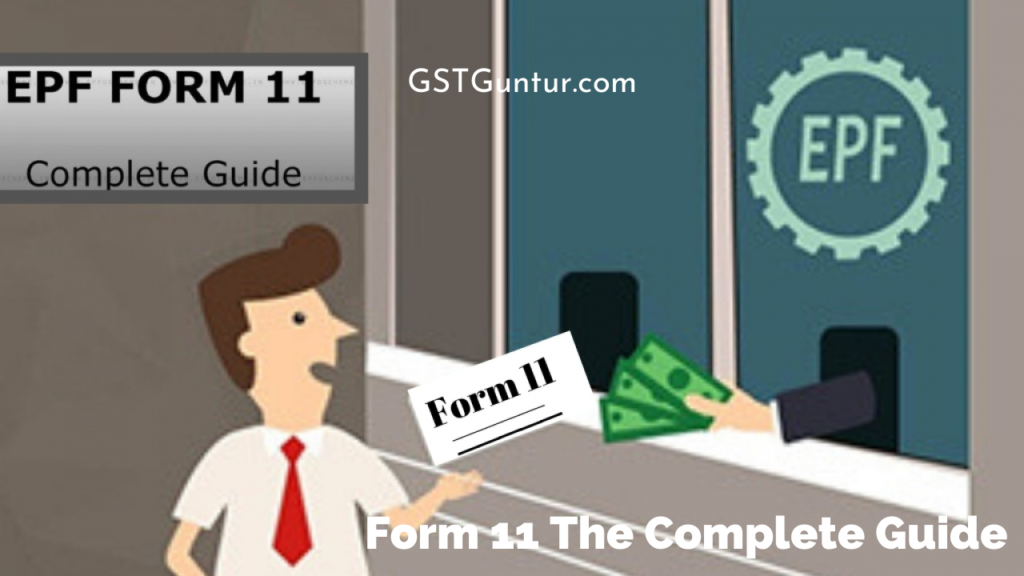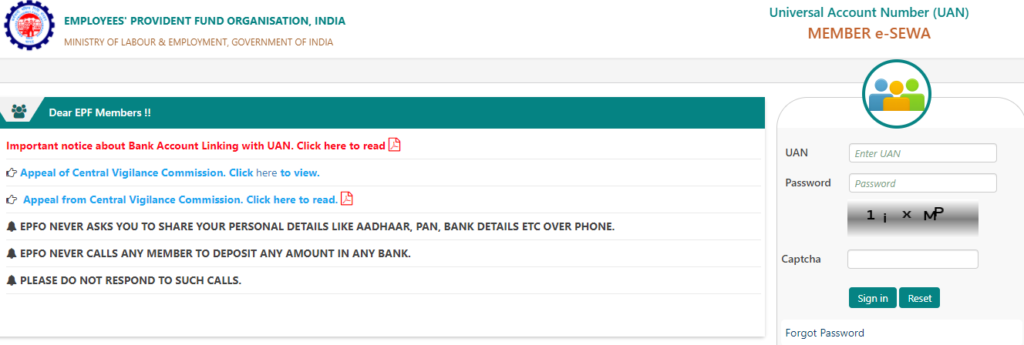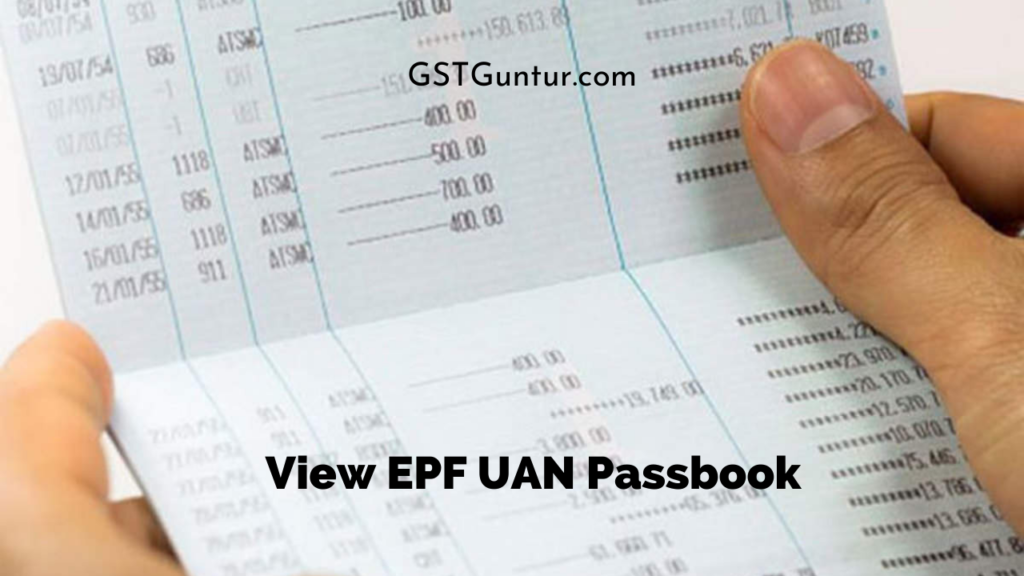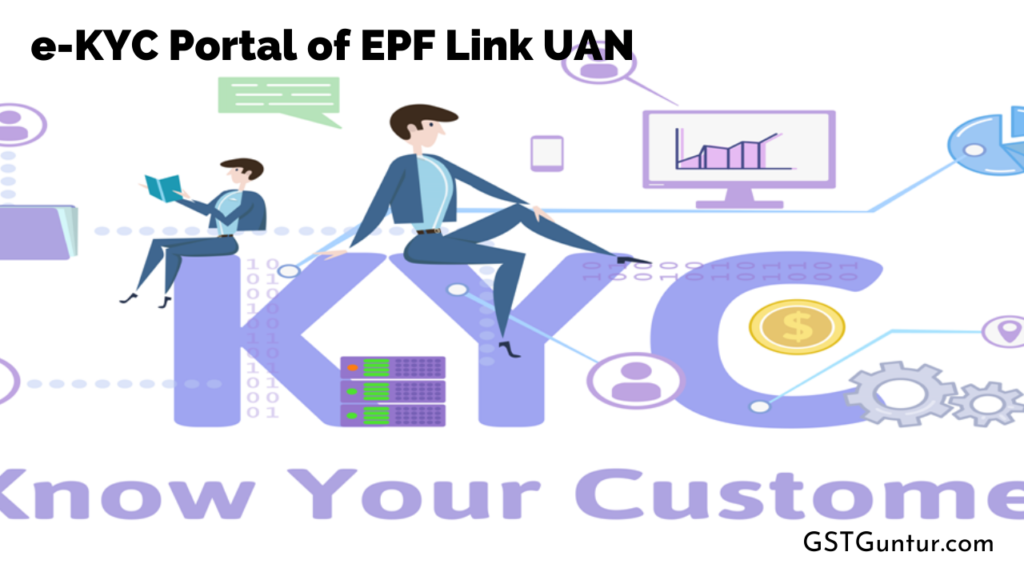EPS Pension Form 10D: Any new employee who has been registered under the Employees Provident Fund Organization is automatically going to be enrolled for the Employee’s Pension Scheme (EPS). Under this scheme, all the members are eligible for opting for pension claims after their retirement at 58 years. However, an employee can apply for a reduced pension after 50 years, given at a discounted rate of 4% every year.
The members are eligible to apply for a monthly pension by filling the EPF Form 10D. The amount of pension of a person depends on their monthly pensionable salary and total pensionable service. Let us look at the overview of EPS Contribution, Pension from EPS, how to fill EPS Pension Form 10D to Claim your Pension from EPS.
The government launched the EPF pension scheme in 1995 and is also called the Employees’ Pension Scheme 1995. It includes both the new as well as the existing EPF members. The EPS pension scheme has specific arrangements in place when an employee is willing to withdraw pension funds.
Overview of the Pension from EPS
Employees’ Pension Scheme (EPS) provides widow pension, pension on disablement, and pension for nominees. In 1995 the Family Pension Scheme (FPS) was replaced by EPF.
When an employee joins a new establishment registered under the Employees Provident Funds & the Miscellaneous Provision Act, 1952 (s), he becomes an Employees Provident Fund Scheme (EPF) and Employees’ Pension Scheme (EPS) member.
Eligibility Criteria for EPS
To avail of the pension benefits under the Employee Pension Scheme (EPS), the employees must meet the following eligibility conditions. The individual should:
- Be an EPFO member: Completed ten years of active service as well as an equal number of years of active contribution towards the EPF pension Scheme.
- Be 58 years or above: Have attained at least 50 years for withdrawing from the EPS pension at a lower rate.
Delay the withdrawing process of the pension for two years, i.e., till he or she is 60 years, to become eligible to get EPS pension at a rate of 4% annually
EPS Contribution, The Transfer of EPF and The Withdrawal from EPF/EPS
EPS Contribution
- EPS applies to all the members who joined EPF after 15.11.1995
- 33% of the employer’s monthly contribution to the EPF goes to EPS.
- The monthly contribution to the EPS is restricted at 8.33% of Rs. 15000 or Rs 1250 p.m.
- Unlike the EPF contribution, the EPS part does NOT get any interest.
- On attaining 58 Years, an EPF member automatically ceases to be a member of EPS.
- From 25 April 2016, one can defer pension up to 60 years with/without contribution.
Who is Eligible for Claiming Pension By EPF Form 10D
Any of the following are eligible for claiming the pension:
- The Employee
- Nominee
- Widow or Widower
- Guardian
- Dependent Parent
- Major or Orphan
How to Fill The EPF Form 10D
Firstly, the form 10D EPF can only be filled offline. The member needs to mention the following details in the form:
By whom the pension is being claimed under: this field, the applicant needs to mention any one of the following (as stated above)
- The Member
- Nominee
- Widow or Widower
- Guardian
- Dependent Parent
- Major or Orphan
Types of Pension Claimed
Following are the types of pensions that the inheritor can avail:
- Superannuation Pension– This pension can be claimed for the monthly pension after the retirement of the employee at the age of 58 years
- Reduced Pension– This pension is nothing but the monthly pension at a discounted rate of 4% per annum, which can be claimed for 50 years.
- Disablement Pension– This pension can be claimed as an early monthly pension amount if there is permanent and total disablement.
- Widow and Children’s Pension– This pension can be claimed for the monthly pension for the wife and children after the member’s death.
- Orphan Pension – This pension can be claimed for the monthly pension benefits for the surviving sons/daughters of the deceased member up to age 25 years.
- Nominee Pension– This pension can be claimed for the monthly pension to the nominee declared after the death of the employee if there are no other family members.
- Dependent Parent– The monthly pension for dependent parents can be claimed if the employee dies without a family (spouse and children) or any nominee.
Member Details
In this field, one will be asked to fill in the following details:
- Name of the member
- Gender
- Date of birth/age
- Marital status
- Father’s/Husband’s Name
EPF Account Details
- Office
- RO
- Member’s Account Number
- Establishment Code
Name & address of Establishment in which the employee was last employed: Enter the name and address of the company you were working for before joining.
Date of resigned the service (dd/mm/yyyy): Mention your last working day in the previous organization.
State reason for leaving the service: If total and permanent disablement was the reason for leaving service, only the member is entitled to Disablement Pension. In all the other cases, the actual reason for leaving service might be provided.
Address of communication:Provide your permanent address for any kind of communication.
In the case of reduced pension (opted date for commencement of the pension): In case the employee has worked for less than 58 years of age and has not completed the time period as on the date of application and is ready for drawing a reduced pension, he/she has to mention the pension beginning date.
Option for the commutation of 1/3 of Pension: Commutation is the option to receive the capital sum in one go instead of receiving a monthly pension for the rest of your life for a retiring member. He or she can get nearly 30% of their pension corpus in one go and draw a monthly pension from their remaining corpus.
Option for the Return of Capital: Tick the option if you want to withdraw the entire amount of pension in one go.
Mention the nominee for Return of Capital: Mention the nominee’s name you want to collect his/her pension in case of the employee’s death.
Particulars of Family: Mention family details; in case of the death of the employee, his/her family are entitled to the amount of pension.
Date of the death of the employee (if applicable): This field is applicable only if the member has passed away. Supporting the date of death, a death certificate has to be produced.
Details about the Bank Accounts Opened
- Name of the Bank (in which there is the account)
- Name of the Branch (where you have the account)
- Full Postal Address/ Pin code
Detail about the Scheme Certificate, which is already in possession of the employee, if any.
If the Scheme Certificate is received, indicate:
- Scheme Certificate Control No.
- The authority who issued the Scheme Certificate
If the pension is being drawn under the E.P.S, 1995, mention
- The PPO number and
- The Issuer RO/SRO
Documents enclosed (Indicate according to the instructions.)
The applicant needs to verify the details by signing the form and getting signed by the employer.
Filling the form is a long process as the EPF form 10D is not available on any online filling facility.
What Happens If You Resign Before Completing Ten Years Of Service?
For the EPS, if the service time period is less than ten years, you have the option to either withdraw your corpus or get it transferred by obtaining a ‘Scheme Certificate’. Once the service period crosses ten years, the withdrawal option ceases.
- If you resign before completing nine years and six months of service, you get the withdrawal benefit which depends on your monthly salary and years of service. EPS every time rounds up the number of years. So, if you worked for four years and seven months, it will be considered five years.
- A member who has completed 58 years of service or claimant on behalf of the deceased member who passed after 58 years without completing their eligible service of 10 years need to apply for Withdrawal Benefit via Form 10C.
What Happens To A Pension When You Transfer A Job?
EPS and EPF are not technically linked. You can withdraw the EPF once you have left the organization after filing Form 19. However, when you transfer the EPF via EPF Form 13, the EPS is also going to be transferred. Its amount is not going to be reflected in the passbook. But the period of transfer is recorded.
What are the Required Documents for Enclosing with EPF Form 10D?
- Descriptive role of pensioner and their specimen, i.e., signature or thumb impression (duplicate) (This Form is enclosed with the Claim Form).
- In case the member has a permanent and total disablement, they must undergo a complete medical examination by the Medical Board appointed by the EPFO. These relevant documents then need to be duly attached with the form.
- Three Passport size photographs
- The establishment has to compulsorily mention the certificate and salary particulars of the member during the time of retirement/demise.
- In case the establishment is closed and no other authorized officer has been appointed, the application has to be forwarded via anyone from the list of the gazette officer, magistrate, bank manager or any other authorized officer who may be approved by the Commissioner.
How Long is the Pension Available?
A lifelong pension is available to the employee. Upon their death, members of the family are entitled to the pension. Family including employees’ spouse and children below the age of 25.
- In the case of a family death, pension is payable to first the spouse and second two children below the age of 25. When an individual reaches the age of 25 years, the third child below 25 years of age will be given a pension and so on.
- If the children are disabled, he may get a pension till his death.
- In any case, only two children will receive a pension amount at a time.
- If an employee does not have a family, a pension is payable to a single nominated person by the employee themselves. One is allowed to change one nomination anytime within the framework of rules for these nominations. In other words, if one has family, the nomination must be in favour of a member(s) of their family. However, in case they have no family, they can nominate anyone they wish.
- If not nominated and they have a dependent parent, pension is payable first to Father and then on father’s death to Mother.
- One can apply for the EPS Pension from any date immediately following the date of completion of the 58 years of age, notwithstanding with the fact that the person has retired or ceased to be in employment prior to that date.
- Pension will be depending on the number of years of your service.
- Maximum Pension one can get Rs 7,500 per month.
- The Government has since Sep 2014 implemented a minimum pension of Rs. 1000 each month to the member/ parent/disabled/widow/widower/nominee pensioners and Rs. 250 each month for children’s pensioners and Rs. 750 each month to the orphan pensioners.
- The EPFO has also decided to suspend the enhanced pension payment to the widows, children and the orphans under this scheme. Under the modified version of the scheme, the minimum pension per month for widows has been fixed at the amount of Rs 1,000, and for children has been fixed at the amount of Rs 250. Similarly, the minimum pension entitlement for the orphan pensioners has been fixed at the amount of Rs 750 per month.
- The maximum service for calculation of service is 35 years.
- Fraction of service for six or more months is going to be treated as one year, and the service for less than six months shall be ignored. So, nine years and six months will be rounded up to 10 years.
- If no salary is earned for a certain period of time, that period is going to be deducted from the service, as there will be no contribution to the Pension Fund.
- No pensioner will receive more than one EPF Pension. Hence if you have worked in multiple organizations, you need to consolidate all your EPS and apply for the EPS Pension. If you have multiple Scheme Certificates, you have to submit all of those.
- EPS Pension is taxable and needs to be considered under the head Income from the Salaries.
Applying for The EPS Pension
How to apply for an EPS pension?
- For pension, EPS Pension Form 10D needs to be filled.
- The application (given an overview above) should be forwarded through the establishment in which the employee last served when they passed away. The establishment needs to furnish the certificate and salary particulars duly attested by the authorized officer.
- In case the establishment is not open, then the application has to be forwarded via the Gazetted Officer/Bank Manager/Magistrate, any other authorized officer who has been approved by the Commissioner.
- With Form 10D, one will be required to attach the bank account proof [copy of passbook/cancelled cheque]. For this, one needs to have an account in the bank, which EPFO designates for the pension facility. For the details of such a bank, one can visit their nearby EPFO.
- Photographs of one’s family, including them, their spouse and children below the age of 25 yrs. Previously EPFO asks for three photographs, but now they are taking four photographs.
- Age proof of the members of family, as in the picture.
- Any scheme certificate issued before by any EPFO.
- Your employer or any gazetted officer should attest to all the above documents and form.
- The form must be submitted in duplicate in case of home state and triplicate in case of out of state.
How Much Time Does It Take To Get The Pension?
The claims, completed in all respects submitted with the required documents, will be settled, and the benefit amount is going to be paid to the inheritor within thirty days from the date of its receipt by the Commissioner. Suppose there is any deficiency in the claim. In that case, the same is going to be recorded in writing and communicated to the applicant within thirty days from the date of receipt of such application.
Suppose the Commissioner fails without sufficient cause to settle a claim complete in all respects within thirty days. In that case, the Commissioner shall be liable for the delay beyond the said time period and penal interest @ 12% per annum may be charged on the benefit amount.
The same might be deducted from the salary of the Commissioner.] 40. Ins. by GSR 376 on date 27th October 1997 (w.e.f. 8th November 1997)
Commutation and Return of the Capital of The EPS Pension Form 10D
The Commutation and the Return of Capital on superannuation have been discontinued since 26th September 2008 (Notification Number GSR 688 (E) dated on 26th September 2008) in an attempt of curbing the EPS deficit.
So fill Slot No.9, 10 and 11 of the form only when the date of start of member pension is before 26/09/2008 (cases where the application is being filed belatedly but the member is due for a pension from such date)
Under the commutation of the pension scheme, a retiring employee had an option to receive nearly 30% of their pension corpus in one go and draw a monthly pension from their remaining corpus. Commutation is the option for receiving a capital sum that day instead of receiving a monthly pension for the rest of your life. The rate of commutation is up to 1/3rd of the Original Pension.
For instance, the original pension is Rs. 600, and the commutation value is Rs.20,000. On commutation, the payable pension amount will be Rs. 400,
Return of capital on the superannuation was the option for cashing out the entire pension corpus, i.e., Members had the option to get one-time cash by preceding their monthly pension.
Family Details in EPS Pension Form 10D
As mentioned earlier in the article, a lifelong pension is available to the employee. Upon their demise, members of the family are entitled to the pension. This section talks about details of the family members. While the employee’s pension is approved, the pension amount paid to the family (spouse/children) is also decided.
If the member’s death as a pensioner, the spouse/children/orphan will start getting the pension on submission of the death certificate. There will not be any required processing of the widow/children/orphan pension again. In the case of a deceased employee, it has to be filled by the spouse or the children.
The list of the family members of the employee, including their spouse, all the children, has to be furnished. The particulars of Guardian have to be given in respect of every minor as of the date of application. Supporting the age of children, age proof certificate obtained from the school or Registrar of Birth-death or E.S.I. Record or Municipal authorities should be enclosed. In case there is a Guardian other than a natural guardian, a Guardianship Certificate should be held.
Date of Death of employee (if applicable)
Applicable only if the member is has passed away. In support of the date of death, a death certificate has to be enclosed.
Bank Details for the EPS Pension in EPS Pension Form 10D
Pension is payable through any bank branch depending on where the pensioner wants to receive the pension. Therefore Savings Bank Accounts has to be opened only in the said Bank(s) (listed below). The employee, the spouse and children (minor or significant) should also open S.B. A/cs in the same branch of the Bank.
In case the claim is preferred by the spouse, he/ she should give his/her S.B.A/c No. and separate S.B.A/c No.s in respect of every child. S.B. A/c No.s of the children below the age of 25 years (as on date of death of the member) should be given. On behalf of the minor child, S.B. A/c opened in the name of minor and operated by the guardian of the minors and A/c No. should be given.
Whenever the pension has been opted from a place beyond the jurisdiction of the region in which the employee was last employed, he/she should ascertain the name of the designated bank which is applicable in that Region and open an S.B. A/C therein. On sanction of the Pension, intimation will be sent to the pensioner for contacting the bank.
List of the Banks Where One Can Get EPS Pension
List of the Banks in which provision has been made for the retired members drawing pension under the Employees’ Provident Fund Organisation (EPFO) according to the Press Information Bureau August 2015 is given below:
| Serial Number |
EPFO Regional Office |
Pension Disbursing Banks |
| 1. |
Delhi |
SBI, PNB, UBI, IB, ICICI, HDFC, AXIS |
| 2. |
Dehradun |
SBI, PNB |
| 3. |
Gurgaon |
PNB, HDFC, SBI, AXIS, ICICI |
| 4. |
Faridabad |
SBI, PNB, ICICI, HDFC, AXIS |
| 5. |
Jaipur |
HDFC, PNB, Thar Gramin Bank, AXIS, ICICI, SBBJ |
| 6. |
Shimla |
SBI, AXIS, PNB |
| 7. |
Ludhiana |
SBI, PNB, AXIS, HDFC |
| 8. |
Chandigarh |
SBI, HDFC, PNB, AXIS, ICICI |
| 9. |
Bihar |
BOI, PNB, HDFC |
| 10. |
Meerut |
SBI, PNB |
| 11. |
Kanpur |
SBI, PNB, ICICI, AXIS, HDFC |
| 12. |
Hyderabad |
UBI, SBI, AXIS, HDFC, AB, ICICI |
| 13. |
Guntur |
HDFC, AB, SBI, ICICI, AXIS |
| 14. |
Nizamabad |
Gramin BANK, UBI AB, SBI, SY, |
| 15. |
Bhuvneshwar |
UCO Bank, BOI, SBI, ICICI, AXIS, HDFC |
| 16. |
Bangalore |
CANARA, SBI, SY. BANK, VIJAYA BANK, CORPORATE BANK, ICICI, HDFC, AXIS |
| 17. |
Goa |
BOI, SBI, HDFC |
| 18. |
Gulbarga |
CANARA, SBI, CORP. BANK, SY. BANK |
| 19. |
Mangalore |
ICICI, SY. BANK, SBI, CANARA, AXIS, VIJAYA BANK |
| 20. |
Peenya |
HDFC, AXIS, CANARA BANK, SBI, CORP BANK, SY. BANK |
| 21. |
Coimbatore |
IOB, HDFC, AXIS, SBI, ICICI, IB |
| 22. |
Kerala |
North Malabar Gramin Bank, IB, SBI, CANARA, SY. BANK, FED. BANK, AXIS, HDFC, SBT, ICICI, IOB, PNB |
| 23. |
Madurai |
IOB, SBI, IB, ICICI, HDFC, AXIS |
| 24. |
Tambram |
IOB, SBI, IB, ICICI, HDFC, AXIS |
| 25. |
Chennai |
IOB, SBI, IB, ICICI, HDFC, AXIS |
| 26. |
Ranchi |
AXIS, PNB, ICICI, UBI, CBI, UCO |
| 27. |
Jalpaiguri |
UBKG BANK, UBI, UCO, SBI, CBI |
| 28. |
Kolkata |
HDFC, PNB, ICICI, AXIS, UBI |
| 29. |
Guwahati |
ICICI, SBI, HDFC, AXIS |
| 30. |
Raipur |
CBI, HDFC, ICICI, PNB, SBI, AXIS |
| 31. |
Bandra |
IB, PNB, AXIS, ICICI, BOI, HDFC, BOM, SBI |
| 32. |
Thane |
AXIS, HDFC, BOI, PNB, SBI, ICICI |
| 33. |
Kandavali |
ICICI, PNB, BOI, SBI, AXIS, HDFC |
| 34. |
Pune |
BOM, SBI, PNB, BOI, AXIS, ICICI, BOM |
| 35. |
Nagpur |
SBI, HDFC, BOI, PNB, ICICI, AXIS |
| 36. |
Surat |
DENA, AXIS, ICICI, SBI, HDFC |
| 37. |
Ahemdabad |
HDFC, DENA, SBI |
| 38. |
Vadodara |
HDFC, DENA, SBI |
| 39. |
Indore |
HDFC, PNB, AXIS, ICIC, SBI |
Nomination Details and Scheme Certificates in the EPS Pension Form 10D
If the employee passes away before reaching the age of 58 years without leaving any family members for receiving the pension, then the nominee appointed by the member via the Form 2 (Revised) already sent to the P.F. Office might apply, giving his particulars against this column.
If the employee had no family and had died before appointing a nominee for pension, his/her dependent parent (father & mother) may apply for a pension. The pension will be paid to the father and his demise to the mother.
As mentioned earlier in the article, For EPS, if the service period is less than ten years, you have the option to either withdraw your corpus or get it transferred by obtaining a ‘Scheme Certificate’. If you have received a Scheme Certificate, then you have to enter the details.
If pension is being drawn under the E.P.S, 1995 In case the applicant is already receiving a pension under the Employees’ Pension Scheme, 1995 claim pension, then the details must be furnished.
List of that Documents That Must Be Submitted with the EPS Pension Form 10D
List of the documents to be enclosed along with the EPS Pension Form 10D
- A descriptive role of pensioner and his/her specimen signature/Thumb impression (in duplicate); (Form is held with the Claim Form)
- Photographs: The employer of the establishment of the authorized official needs to attested the pictures, indicating the person to who the photograph relates and also the P.F. Account No. of the member, written in the verse and then placed in a separate envelope.
- Three passport-sized photographs If claimed by the member Joint photo with spouse, there is no need to send a photograph of the children.
- If claimed by widow/widower, the picture must be sent for widow/widower and his/her two children (below the age of 25 years) separately.
- If a member, who is permanently and disabled during the employment, he/she has to undergo a Medical Examination before the Medical Board appointed by the E.P.F. Office. But the disablement must occur while still in employment.
- Cancelled cheque from the Bank where one is willing to receive the Pension.
Employer Approval in the EPS Pension Form 10D
The application must be forwarded through the establishment in which the employee last served before he/she passed away. The establishment must furnish the certificate and salary particulars duly attested by the authorized officer.