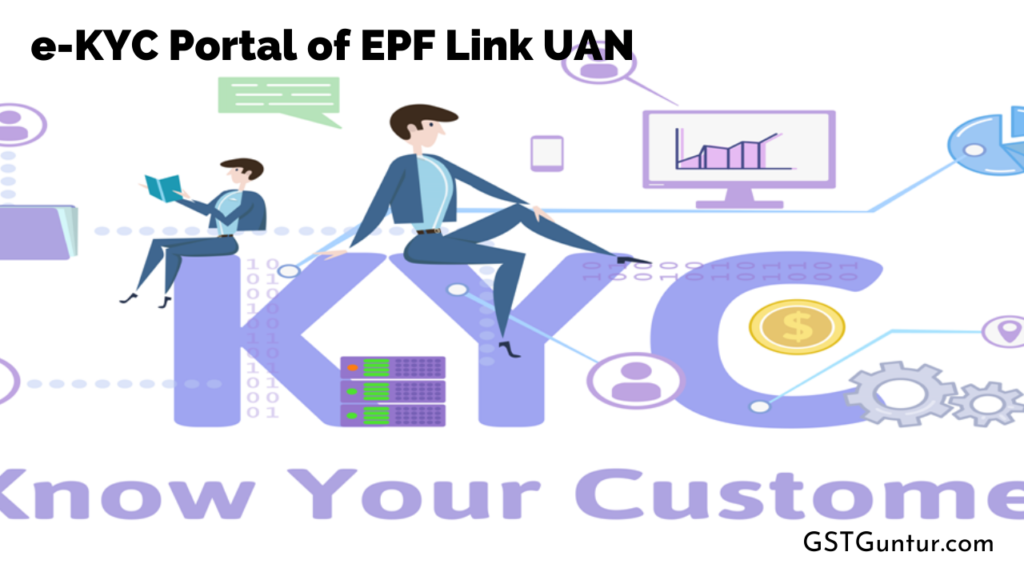E-KYC Portal of EPF Link UAN with Aadhaar without Employer: Employee Provident Fund Organization has made multiple provisions for employees to manage their PF accounts online. EPFO launched an online facility in 2017 for its contributors to link unique Aadhaar numbers with UAN. EPFO allocates Unique Account Number through the employer and the employee has to activate it by finishing the KYC process.
KYC stands for Know-Your-Customer. EPF members having KYC details in their UAN, which are approved by the employer, removes employer dependency. One can directly approach the EPFO website to see or add details. The members can log in to the UAN website and then click on manage KYC. Here they can add details like Passport, PAN, Aadhaar, or others. One can see whether Aadhaar is linked and approved by their employer in the approved KYC section. E-KYC lets EPFO employees to link their Aadhaar number online with EPF UAN Number (Unique Account Number).
Is it Necessary to Link the Aadhaar Card With UAN for EPF?
EPF refers to Employee Provident Fund where the employer, as well as an employee, contribute together towards a corpus fund received by an employee on retirement. It is represented by a Unique Account Number (UAN). It is necessary for EPFO members to link their Aadhaar with UAN to file an online claim. If Unique Account Number is successfully linked with the Aadhaar card then claim settlement will be quicker. UAN helps in withdrawing and transferring money from EPF and it is compulsory for all employees. It becomes easy to merge various UAN numbers into a single UAN. Aadhaar number is a vital Proof of Identity and Proof of Address. It lessens the number of documents to upload for verification into a single document.
There are numerous benefits for linking Aadhaar to UAN. It becomes easy for EPFO to verify KYC identifications during the EPF withdrawal process. However, before linking Unique Account Number with an Aadhaar number, UAN should be active. One can follow the steps mentioned below to activate their UAN:
- Visit the site unified portal of EPF
- Click on the option ‘Activate UAN’
- The website will redirect the member to a new page. Here, one has to enter the mandatory details- name, mobile number, date of birth, and anyone of Member ID, UAN, PAN, or Aadhaar.
- Enter the captcha code written in the box and click on ‘Get Authorization Pin’
- An SMS with PIN or OTP is sent to the registered mobile number. It is necessary to check all the details and enter the OTP Pin.
- After clicking on the option ‘Validate OTP and Activate UAN’, UAN gets activated and a password is sent to the mobile number.
- This password is used to log in on the unified portal of EPF.
- In case, if UAN is already activated, then Portal will display that UAN is activated.
Note: Make sure you’re not disclosing your UAN Password to anyone. However, if you forget your UAN Password, then you can reset UAN Password by visiting the official website of EPFO.
How to Use eKYC Portal at EPFO Website to Link Aadhaar with UAN?
EPFO members can link their Aadhaar card with their Unique Account Number. The details like name, date of birth, and others mentioned in UAN should match with Aadhaar. In case, if there are some differences then the employee should get them corrected either in the Aadhaar card or in UAN. There is no involvement of the employer in this process. Following are the details that show how to verify KYC in UAN:
- Visit the EPFO certified site
- Select eKYC Portal in the section ‘Online Services’. This portal covers two sections.
- The first section is for field officers of EPFO and the other is for EPFO members. Anyone who contributes to EPF becomes its member. Tab ‘Link UAN Aadhaar’ option in the EPFO member section.
- When the mobile number linked to UAN gets displayed, EPFO members will be taken to a new page on which they have to enter their UAN.
- After clicking on the ‘Generate OTP’ button, an OTP will come, enter it, and provide Aadhaar number.
- When the verification is successful and personal details between the Aadhaar card and UAN matches, they will get linked.
- One can track whether UAN is successfully linked with Aadhaar by using TRACK eKYC.
How to Use EPFO Portal to link UAN with Aadhaar Number Online?
- Go to the EPFO certified web portal
- Click on the login section and enter UAN and password to log in
- After login, click on the option ‘Manage’
- KYC option will appear on the drop-down menu. Click on it
- One will land on a new page where they have to click on the option ‘Aadhaar’ for linking their EPF account
- Here, enter a unique Aadhaar number along with the name. Click on the tab ‘Save’
- The details mentioned in Aadhaar card are cross-checked with the UIDAI’s data.
- When the details are accepted, a text ‘Verified’ will appear against the Aadhaar details.
How to Track UAN Linked with Aadhaar Card?
With the help of the eKYC Portal, it is effortless to keep track of whether Aadhaar is linked with a Unique Accounting Number. One has to follow simply given below steps:
- Go to the EPFO sanctioned website
- Click on the eKYC Portal in the section ‘Online Services’
- It will redirect to a new page in which the eKYC Portal contains two sections.
- The contributors of EPF should click on the second section, which is for EPFO members. In this section, members have to click on Track EKYC.
- By entering the UAN number, one can track eKYC.
How to Link UAN with Aadhaar Number through UMANG App?
One must download the UMANG app from the play store to link the Aadhaar card with UAN. To become eligible, one must be a registered user of this app. Following are the steps to link UAN with Aadhaar number:
- Open UMANG App and click on the ‘All Services’ option
- Scroll down and select the option ‘EPFO’
- In the EPFO section, click on eKYC services
- Select Aadhaar seeding option under eKYC Services
- Enter Unique Account Number (UAN) and click on ‘Get OTP’ to log in
- Enter the One Time Password sent to the registered mobile number to EPFO
- After the verification of OTP, the employee has to enter their Aadhaar details
- OTP will be sent to the mobile number and email registered with Aadhaar card
- Once this OTP verification completes, Aadhaar number will get linked to UAN
How to Offline Link EPF Account with Aadhaar Number?
Not every individual is adept at using computers due to which they might face issues while linking EPF account with Aadhaar using the eKYC portal. Such employees can complete this process by visiting the EPFO office and submitting the application in person. Follow the steps below to link Aadhaar number with UAN:
- Fill the form – ‘Aadhaar Seeding Application’
- Enter the relevant details including UAN and Aadhaar number
- It is necessary to attach self-attested copies of PAN, UAN, and Aadhaar card with the form
- Submit the form to the Common Service Centres outlets or to the executive at of the field offices of EPFO
After proper verification, Aadhaar card will get linked to the EPF account and a message is sent on the registered mobile number
What are the Benefits of Linking the EPF Account with Aadhaar Number?
One has to seed the UAN with an Aadhaar card to link the EPF account and avail following benefits:
- Once the EPF account gets linked with Aadhaar, an employee can withdraw money without taking permission from the employer.
- As the Aadhaar card holds vital information regarding a person’s identity, seeding it with UAN diminishes the chances of error with EPF.
- An employee can have a single EPF account linked to Aadhaar, which will prevent misuse in the form of duplicate accounts.
Note: One can also check the PF account balance with the help of EPF balance check through SMS, Mobile, UMANG app and so on with linking the EPF account with Aaadhar number.
Conclusion
To link the EPF account with Aadhaar number through the eKYC portal without an employer, one can choose the option eKYC Portal on EPFO website. The process of linking online is time-saving, convenient, and reliable. Apart from eKYC, one can use the UMANG App for linking the UAN account with Aadhaar.