UAN Helpdesk: UAN is the Universal Account Number consisting of 12 digits provided to each individual that opts in for the Employee Provident Fund programme provided by companies to their employees in India. This UAN can be used to check the accumulated balance in your EPF till the present date, and also for seeing employer and employee details relating to your EPF accounts. An online UAN help desk, especially at a time where the Coronavirus has taken over the offline world, is very important for all Provident Fund holders. In this article, we will solve the common problems that can arise with the UAN system.
- How to Register for the UAN Unified Member Portal?
- What to Do When You Forget Your UAN Password and Lose Access to Your Registered Phone Number
- What to Do When Your Details on UAN Are Wrong
- What to Do if I’m Not Being Able to View My EPF Passbook?
- Conclusion on UAN Helpdesk
How to Register for the UAN Unified Member Portal?
You need not register for the UAN by yourself as there are two ways to do it and this is only one of the ways. It is generally your employer that allocates you a UAN number that you can use to check all the details of your Employee Provident Fund. The employer should give this number to you while he or she offers you the EPF and you take it. If this does not happen for some reason, such as if you start working in a new company and choose to opt out of the EPF at that company, you will not receive the UAN number from your employer. In this case, you can generate the UAN number yourself using Aadhar.
Here are the steps you need to follow to generate a UAN number for yourself using the details on your Aadhar card:
- First, go on to the UAN Unified Member Portal (this is the new UAN portal which is in use as of 28th December 2016).
- On the bottom of the page, towards the right-hand side, you will find that there is a link there to attain an Aadhard-verified allotment of a UAN 12-digit number, click on that link.
- Enter your Aadhar card number where it requires you to, after which the portal will send you an OTP on the mobile number which is registered with your Aadhard card.*
- Enter the OTP once you receive it on your mobile phone or the registered mobile phone.
- Once your Aadhar ID has been verified via OTP, your details will auto-fill (please make sure your Aadhar details are correct before you do all this. If not, please get the details updated by applying for Aadhar Card Correction at the nearest Aadhar verification centre).
- You will receive the UAN number allotted to you via SMS, or after clicking on ‘submit’.
*Note: If the mobile number linked to your Aadhar is not your own and is someone else’s, please make sure that you have access to it when you are carrying out this process, otherwise it’ll only be a problem for you.
What to Do When You Forget Your UAN Password and Lose Access to Your Registered Phone Number
Before 28th December 2016, the process to change your UAN password required going through the UAN helpdesk. Now, all you need to do is go through the unified portal for UAN offered by the Employee Provident Fund Organisation (EPFO). You can easily change the password using an OTP that you can receive on your mobile phone on the registered number. If you don’t have access to that phone number anymore, you can follow the steps mentioned below.
Here are the steps required to change your password:
- Get to the Unified Portal for UAN provided by EPFO and where it asks for your login credentials, select ‘forgot password.
- The next page will ask for your UAN number and a captcha. Enter both and remember that the captcha is case-sensitive.
- Next, you will see your name, date of birth and gender, which you are required to verify via your linked Aadhar card or PAN card.**
- Once verified, you can set a new mobile number for your account. Make sure that it is the correct number and that you have access to it. You will receive an OTP on this number to allow you to set a new password.
- When you see the sign that says “password successfully changed” you can use your new password to log into your UAN account.
**Note: If it says “incorrect details” then kindly check with your employer which Aadhar card or PAN card is linked with your UAN to get the correct number for verification.
What to Do When Your Details on UAN Are Wrong
The most inconvenient situation arises when we know our correct details, but they’re fed into the system in the wrong manner and you do not know how to change this and correct it. Don’t worry, we’re here to help you out with just that.
Given below are the steps that you are required to follow when trying to change your details on the UAN unified portal:
- Log into your UAN account and look for the ‘manage’ tab.
- Under the manage tab, there will be three options: contact details, KYC and modify basic details. Please click on “modify basic details.”
- Once you arrive at the page, there will be an option for you to fill out your Aadhar card number. Enter the 12-digit number of your Aadhar card in the required space, and allow the system to do its work. It will auto-fill in your details based on the information on your Aadhard card.***
- Once this is done, simply click on “update details” at the bottom of the page, and your details will be sent to the employer for approval.
- If and when approved by the employer, the application will then go to the Dealing Assistant, Section Supervisor at the EPFO Field Office. From here on, the final approval lies with the Assistant Provident Fund Commissioner (APFC) or the Regional Provident Fund Commissioner (RPFC).
***Note: Please make sure that all the details on your Aadhar card are correct. If they are not, they will go on your UAN account linked to your provident fund, and this may become a problem later on. Sometimes your name can be spelled incorrectly on the Aadhar card, or even gender – make sure to get all these errors corrected in the Aadhar before correcting on the UAN portal.
What to Do if I’m Not Being Able to View My EPF Passbook?
Most of the time, new things, especially new technology, can end up confusing us more than helping us. You may be facing some difficulties in trying to view your EPF passbook on the new UAN portal. However, this is not a problem, because we shall help you figure this problem out.
Here are the steps you need to follow to view your EPF passbook on the new UAN portal:
- Make sure that you are registered on the UAN portal. If you aren’t registered, please register yourself referring to the first section mentioned above.****
- Go to the EPF website (http://www.epfindia.gov.in).
- Find the section which is labelled “Our Services” and click on it.
- Under this, there will be four sections: for employers, for employees, for international workers, and for pensioners. Please click on “for employees”.
- The second option upon clicking “for employees” will be “Member Passbook” so click on that option, which will take you to a login page.
- Enter your UAN account credentials and it will, by default, open to the passbook page.
****Note: If you have registered yourself on the UAN portal very recently, you might have to wait before you can view your passbook. The e-passbook for your EPF becomes available only six hours after you register yourself on the UAN portal.
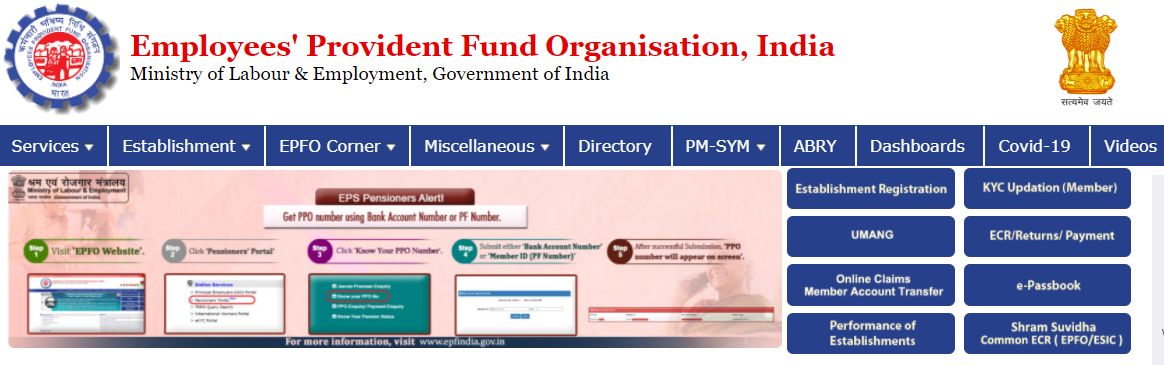
Conclusion on UAN Helpdesk
All in all, the problems that may arise on the UAN portal are very easy to resolve, and you just need to find the right guidance to help you through it. Checking your EPF balance has never been easier seeing as how it has simply cut the red tapes in its by moving online. Even the processes to get your details changed have become very simple and easy to understand. If you’re having any more trouble with your UAN account, you will be able to find more articles written by us to help you through them.
