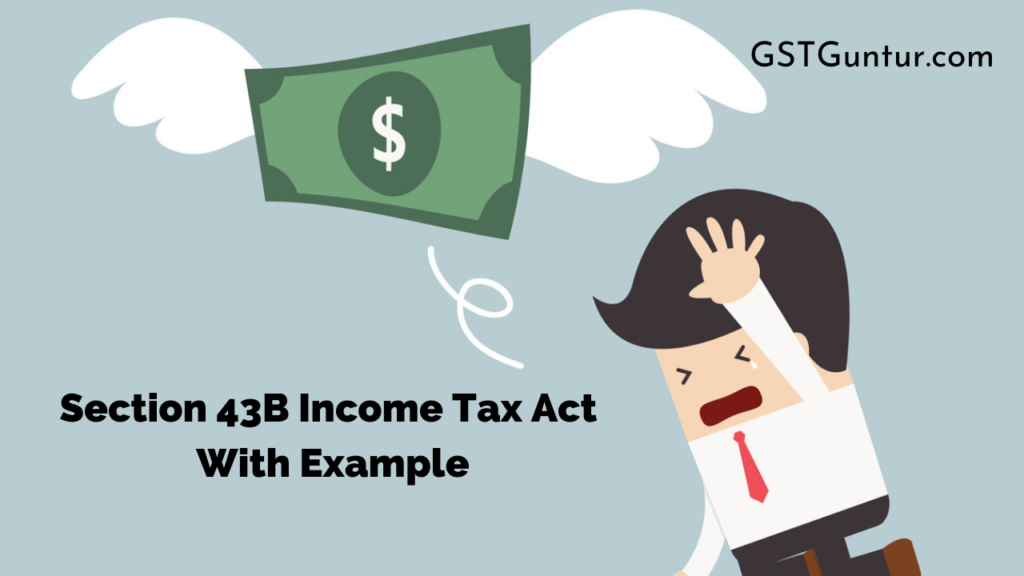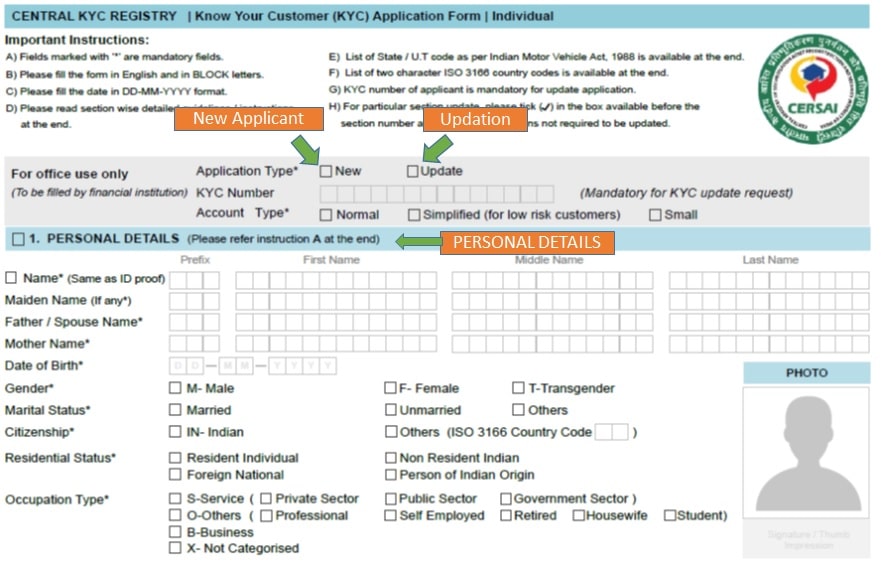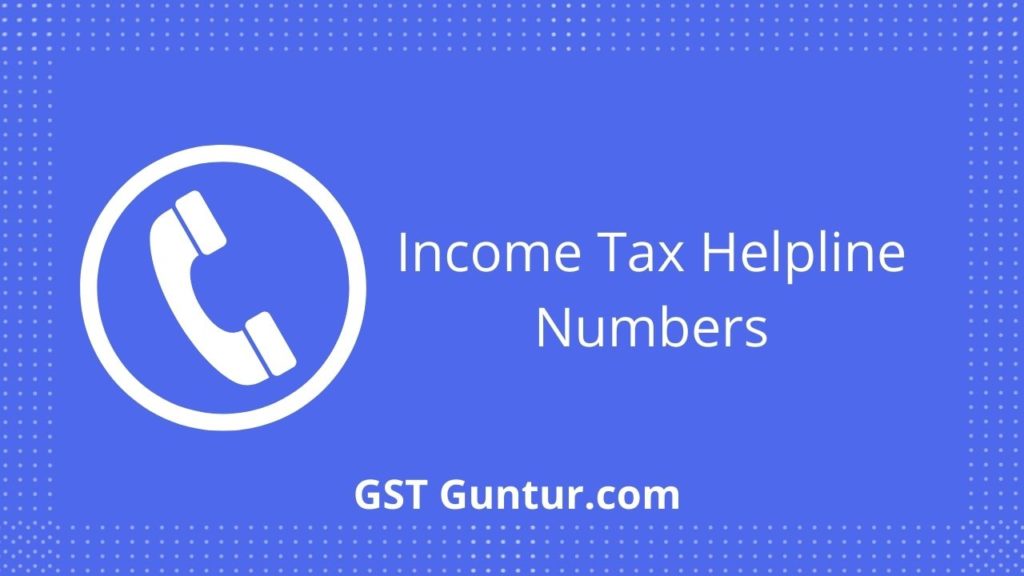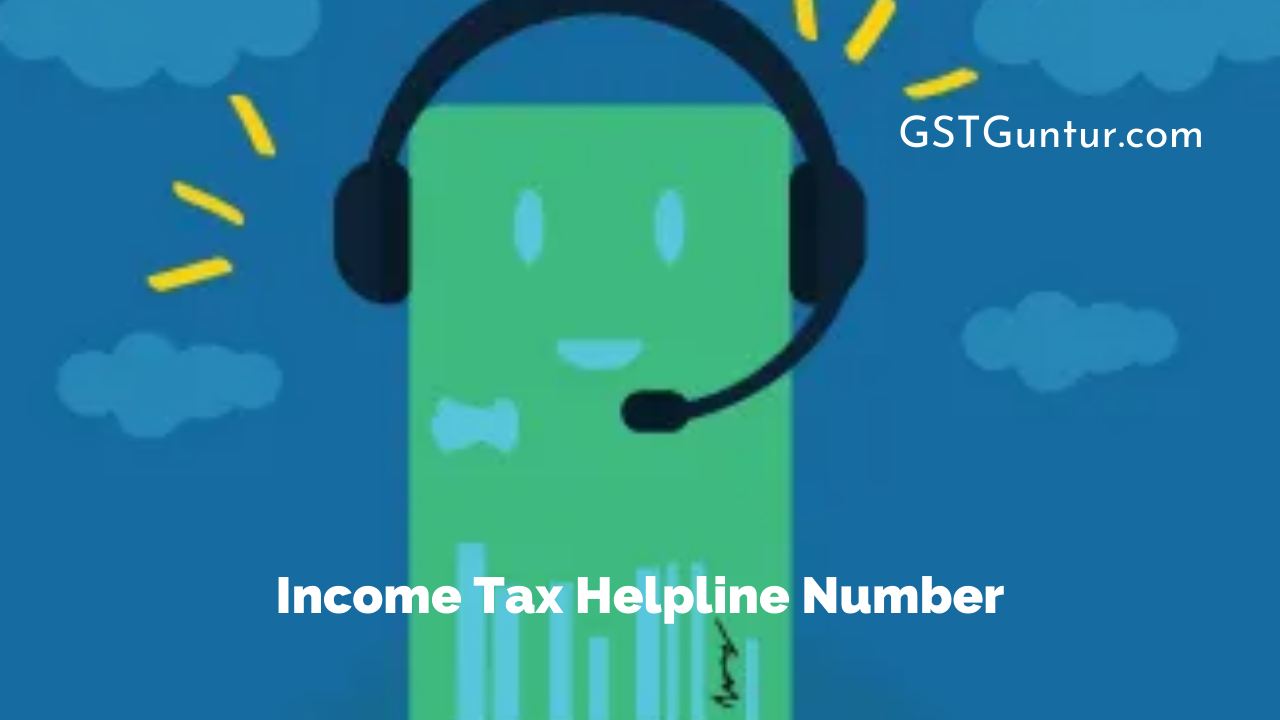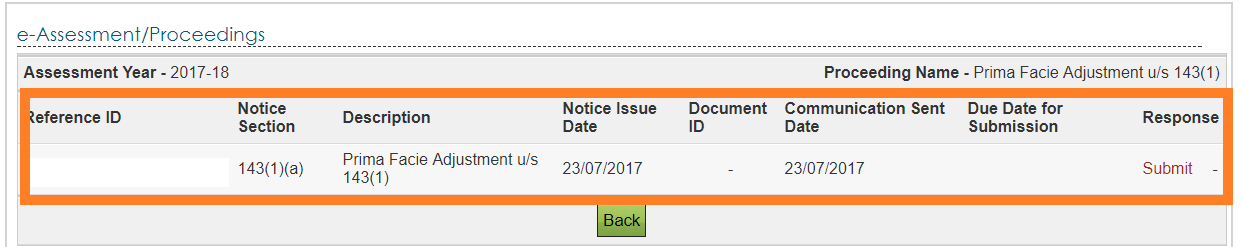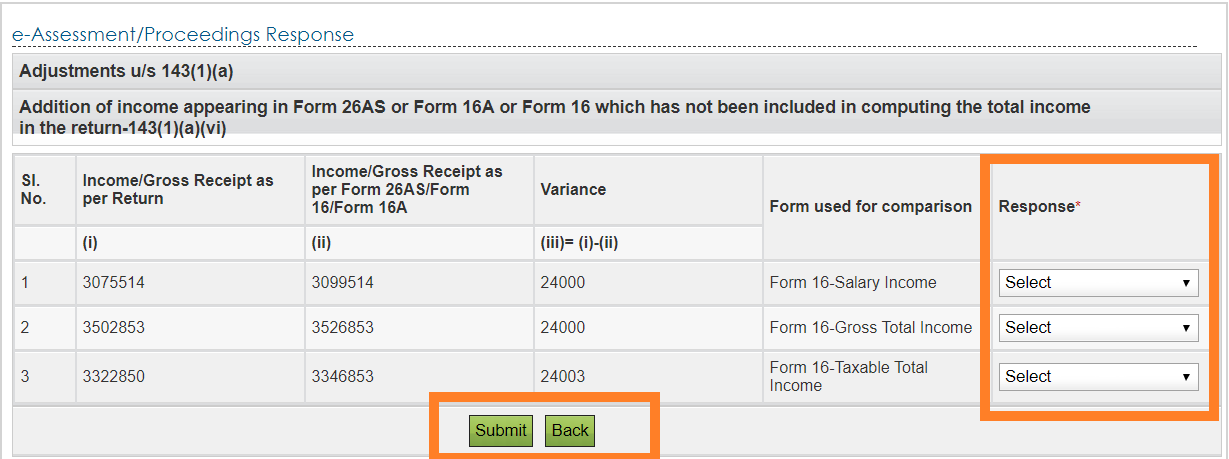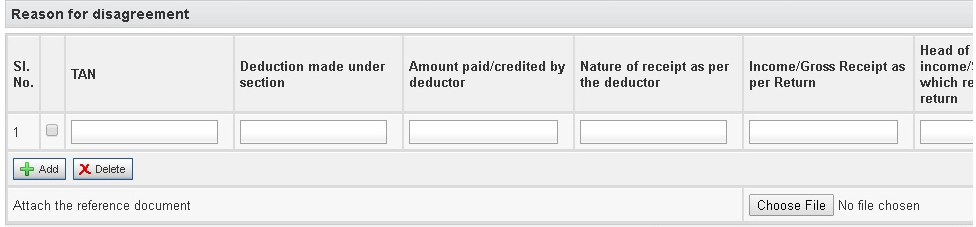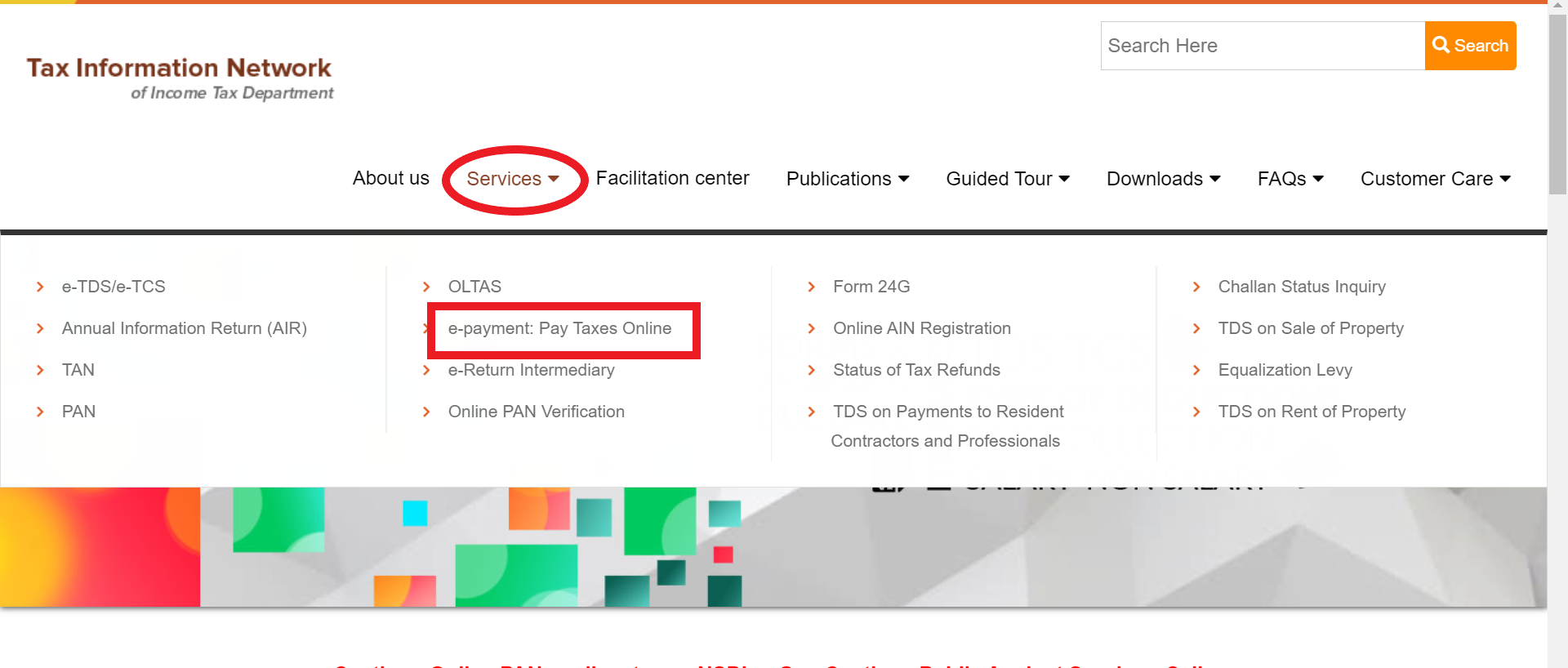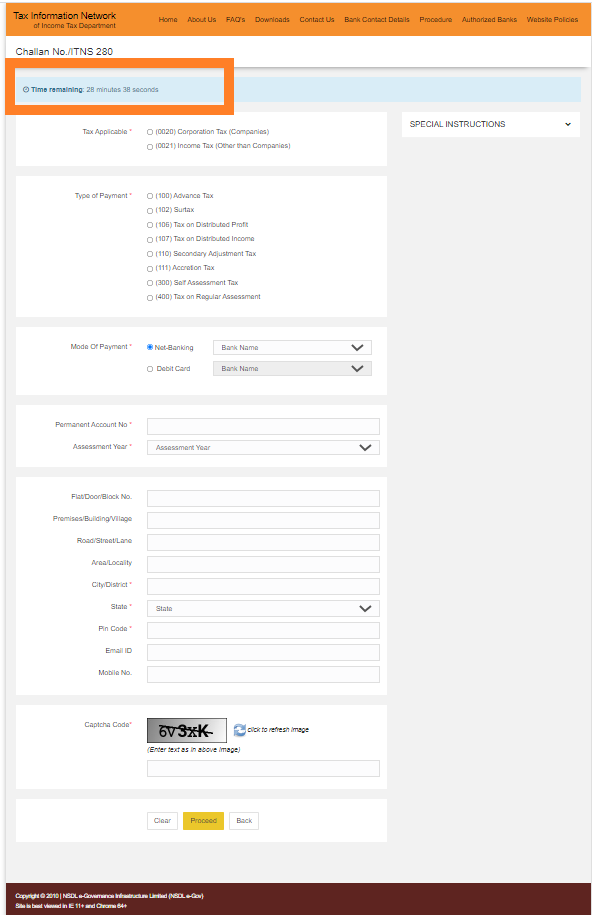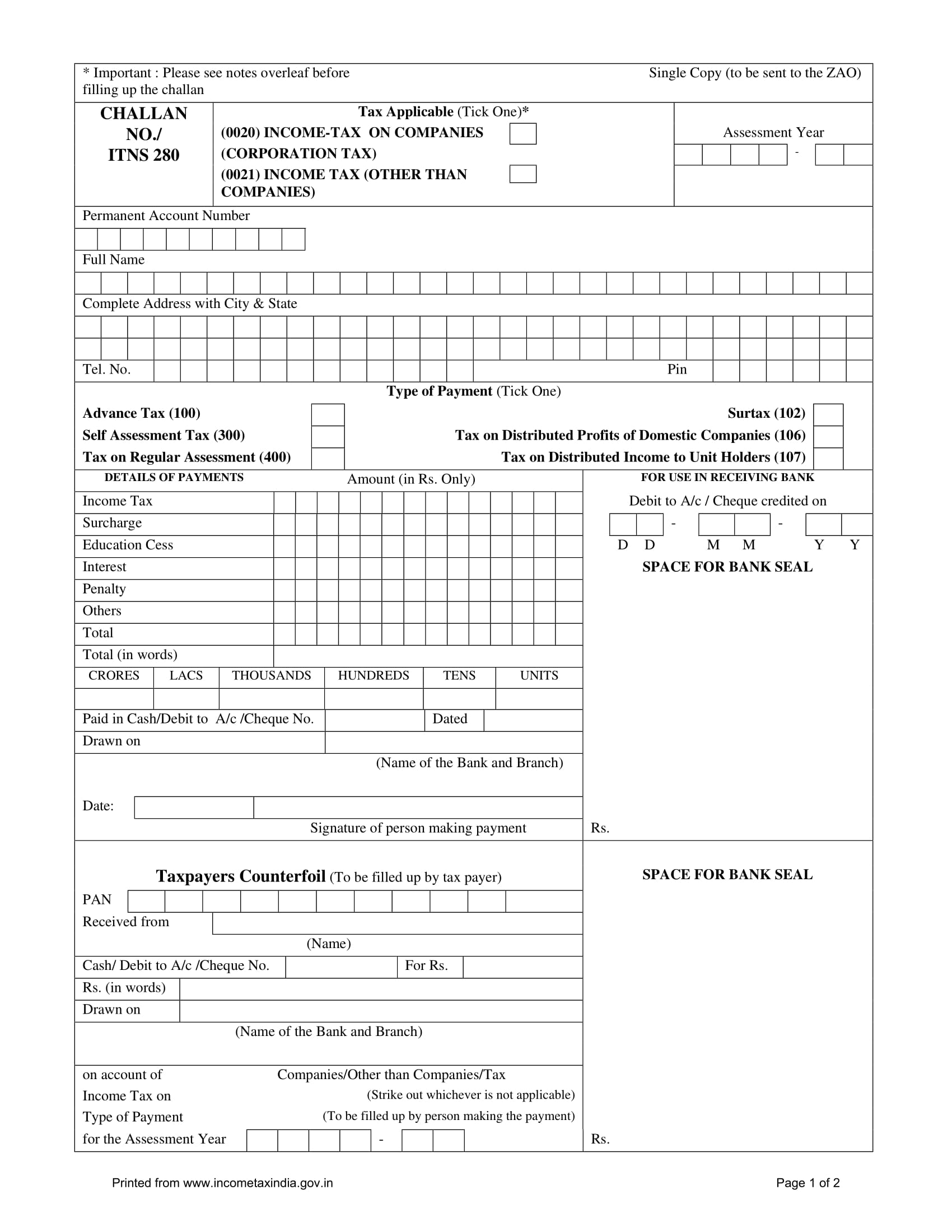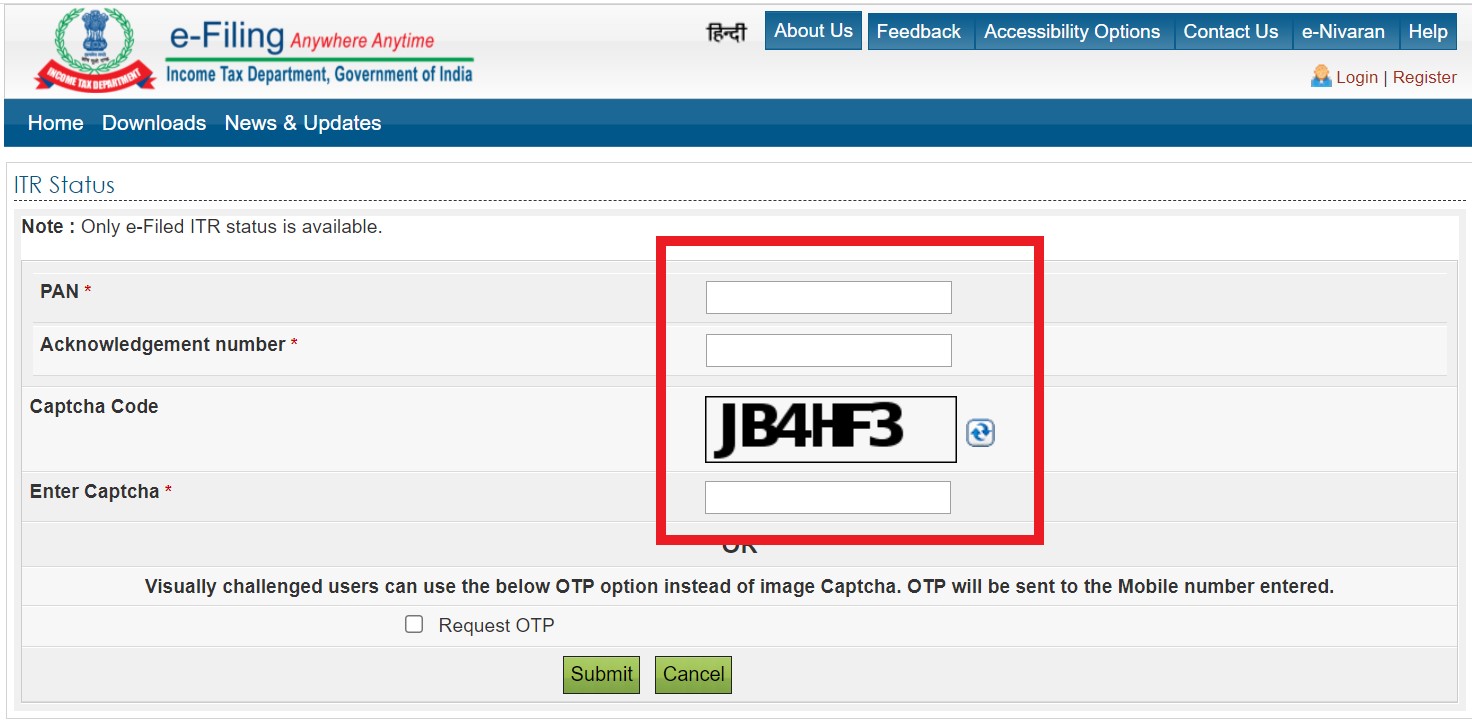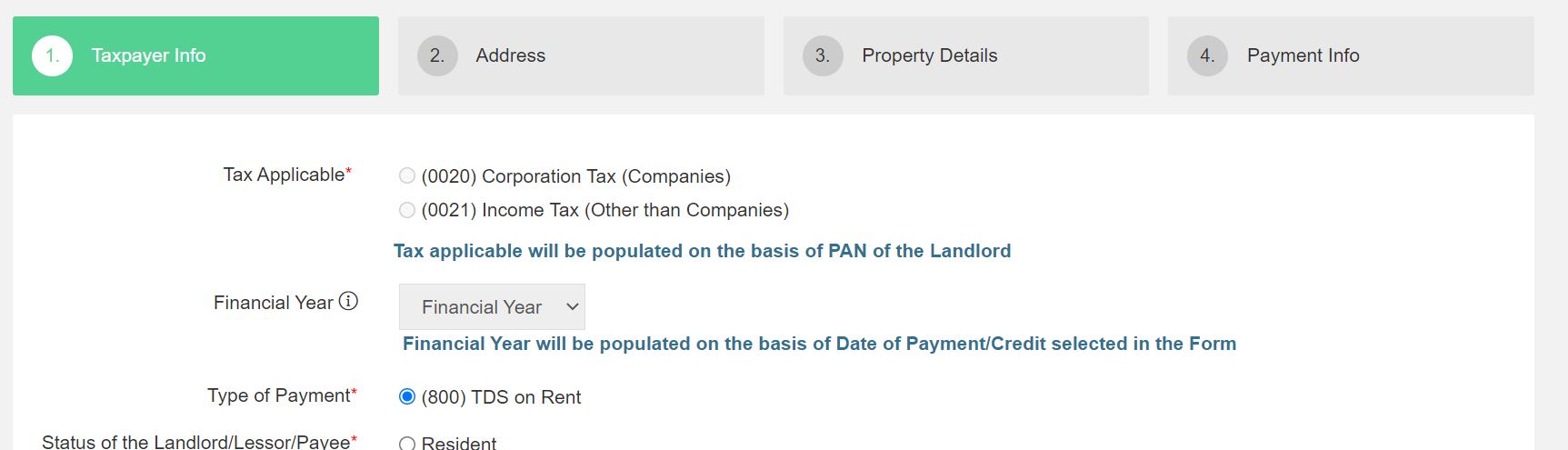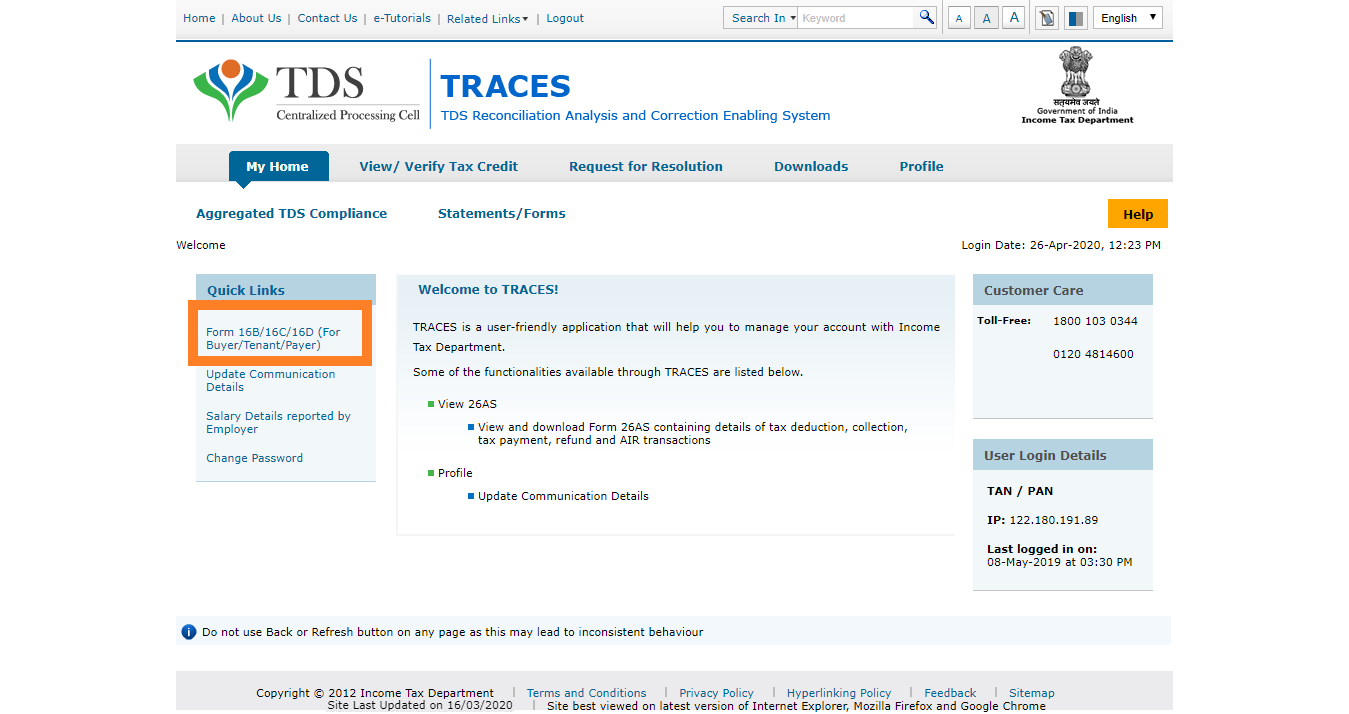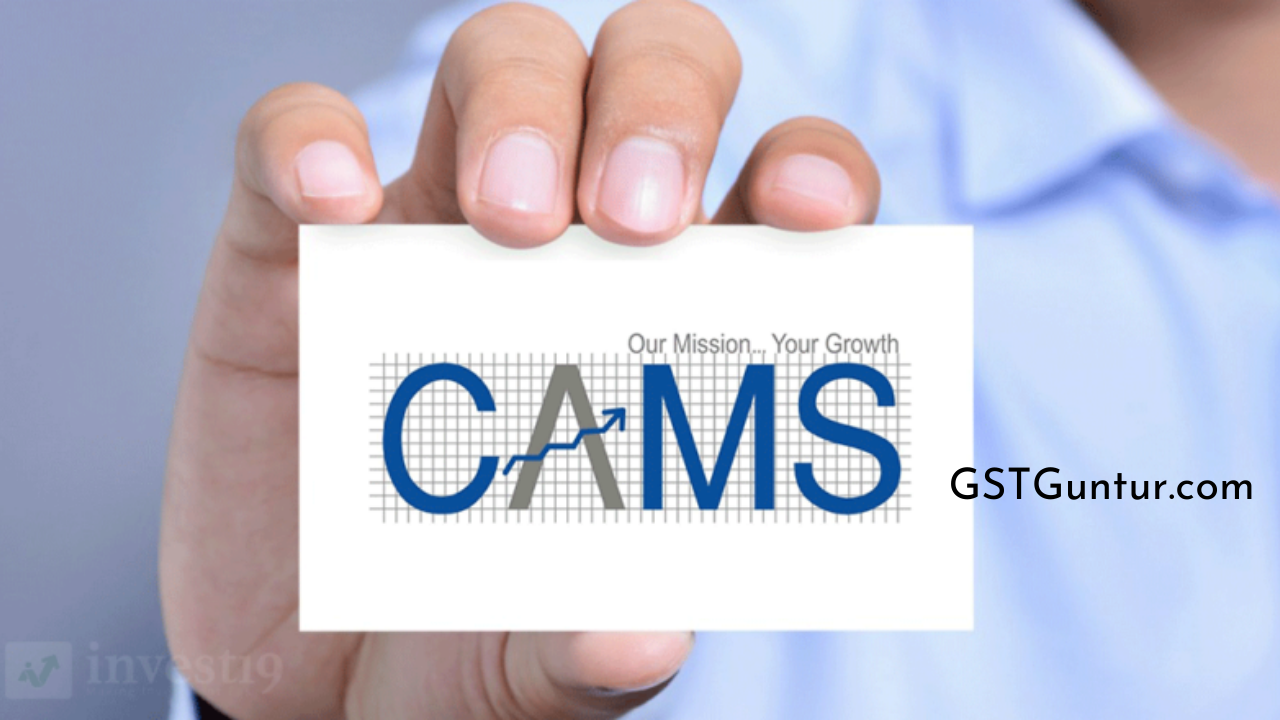Section 43B Income Tax Act With Example | Payment Types, Exemptions
Section 43B: According to Section 43B of the Income Tax Act of 1961, only certain payments can be claimed as an expense in the year in which they were made, not in the year in which the liability to pay the money was incurred. This means that certain statutory expenses can only be claimed in the year in which they are incurred. Profits and Gains of business or profession which is also known as PGBP comes under Section 43B of the Income Tax Act.
- What is Section 43B of Income Tax Act With Example?
- Section 43B Example
- List of Deductions Specified Under Section 43B
- Section 43B Exceptions
- Audit Report of Section 43B
- FAQs on Section 43B of the Income Tax Act
What is Section 43B of Income Tax Act With Example?
Basically, Section 43B is a provision which deals with specific types of payments and requires the taxpayer to claim such payments as an expense in the same assessment year in which the payment was made, rather than in the year in which the liability to pay such a sum occurred.
Section 43B Example
In August 2019, Mr A, the owner of a logistics organisation, purchased a bike to provide courier services for his company. This purchase qualifies as an actual expense or payment for the month of March 2019.
Mr A can claim a deduction for the year ending March 2019 by providing proof of this when completing his tax return in September 2019. This deduction will be allowed for the year ending March 2020 if Mr A pays this amount in October 2019.
Now Mr A can produce proof of payment and claim the deduction in the same year when filing his income tax returns.
List of Deductions Specified Under Section 43B
- Payments of taxes: Any money payable by the assessee in the form of tax, duty, cess, or fee, as well as all other forms of taxes paid to the government under any name prescribed by law.
- Employer Contribution: Employer’s (assessee’s) payment to a welfare fund, such as a provident fund, gratuity, or superannuation fund, payable to the employee.
- Commission/Bonus: Any amount paid to an employee by their employer as a bonus or commission in exchange for services provided.
- Borrowing Money: Borrowings from Public Financial Institutions or State Financial Corporations pay interest in accordance with the terms of the loan.
- Interest Payable on Loan & Advance: Interest charges payable by the assessee on a loan or advance obtained from a designated bank in accordance with the agreement’s terms and conditions.
- Encashment of a leave: Amount paid by the employer to the employee for the purpose of encashing a leave balance.
- Indian Railways Payments: Payments made to the Indian Railways by the assessee are authorised to be claimed as an expense at the time of payment.
Section 43B Exceptions
Under the following conditions, the assessee can deduct payments made under the accrual system of accounting.
- The assessee’s books or accounts are kept on a commercial basis.
- Payment of expenditures is done on or before the ITR filing deadline.
- The assessee must provide proof of payment, which must be included with the income tax returns.
Audit Report of Section 43B
If a person is subject to audit, the Chartered Accountant must include information on payments in the Audit report, which must be submitted in Form 3CD. The information that must be provided is as follows:
Existed on the first day of the previous year but was not allowed in any previous year’s assessment and was
- paid during the previous year;
- not paid during the previous year.
Was incurred in the previous year and was
- paid on or before the due date for furnishing the previous year’s return of income under section 139(1)
- not paid on or before the aforesaid date.
FAQs on Section 43B of the Income Tax Act
Question 1.
What is Section 43B?
Answer:
Under the category of “Income from business and profession,” Section 43b of the Income Tax Act offers a list of costs that can be deducted. It specifies that certain expenses can be deducted from business income only in the year of actual payment, not in the year in which the duty to pay such expenses arises.
Question 2.
Is TDS covered under 43B?
Answer:
Section 43B maily includes a list of expenses that can only be claimed as a deduction if they are paid in full. TDS is a tax deducted on the deductee’s behalf and deposited in the government’s repository, not an expense. As a result, TDS is not covered by section 43B and hence cannot be claimed as a deduction.
Question 3.
Is it possible to claim Section 43B expenditures on an advance payment?
Answer:
A list of expenses that can be claimed on actual payment is covered in Section 43B. An advance payment can also be claimed in accordance with section 43B.