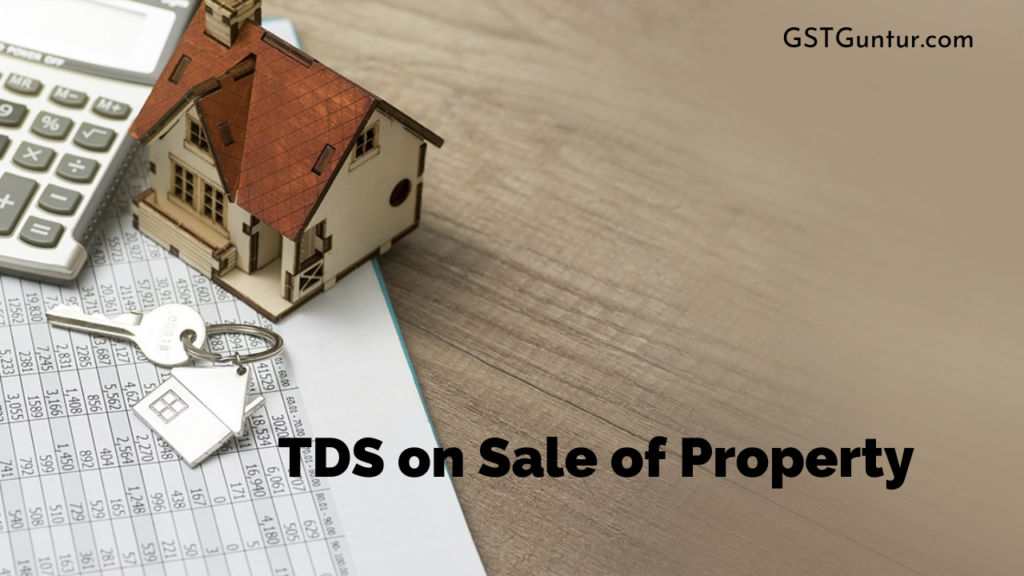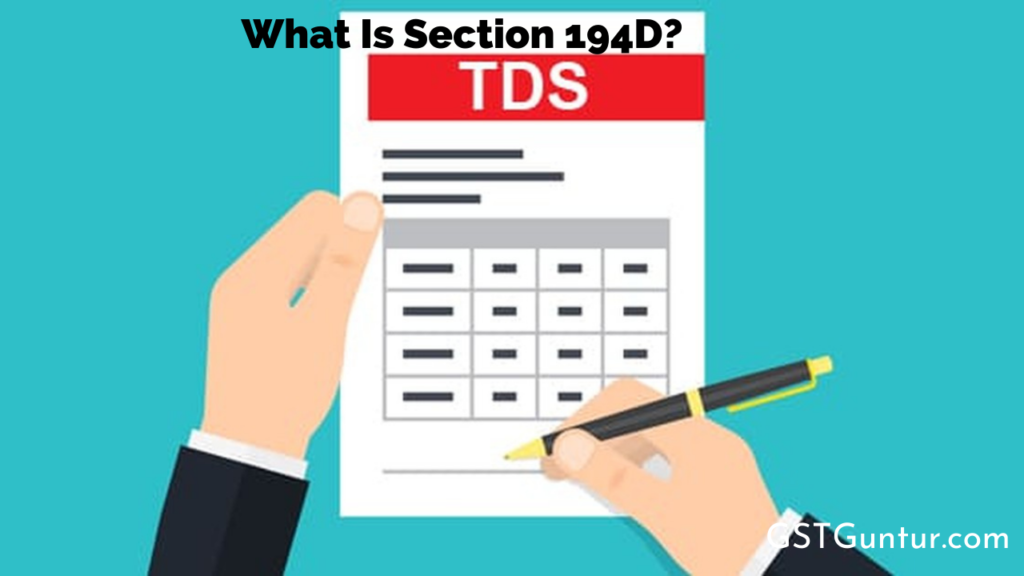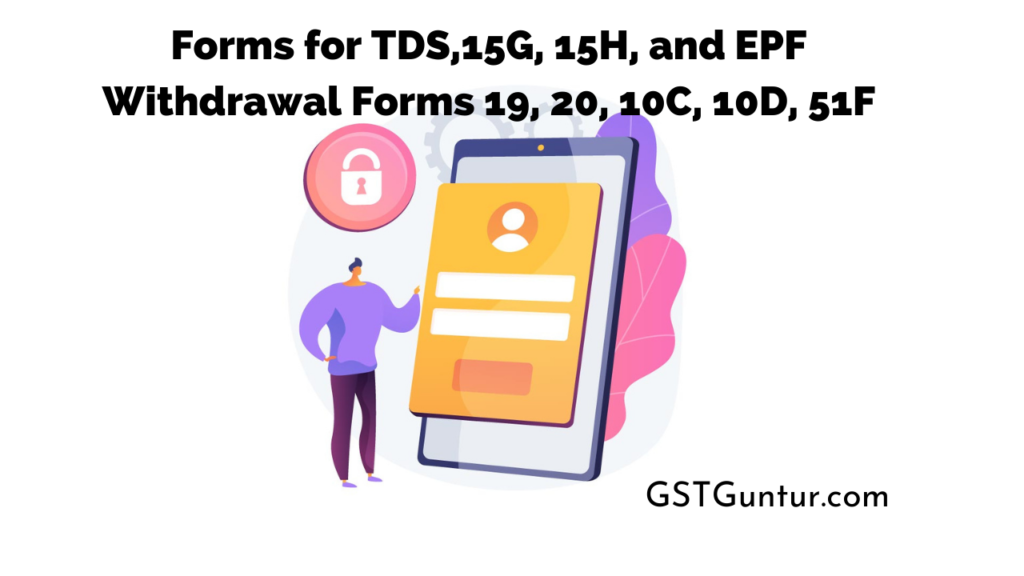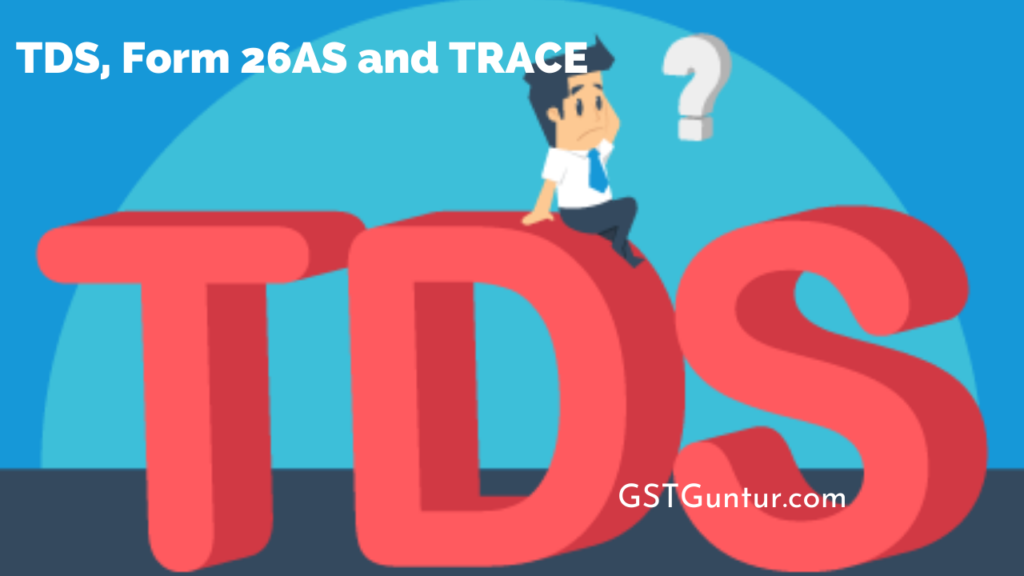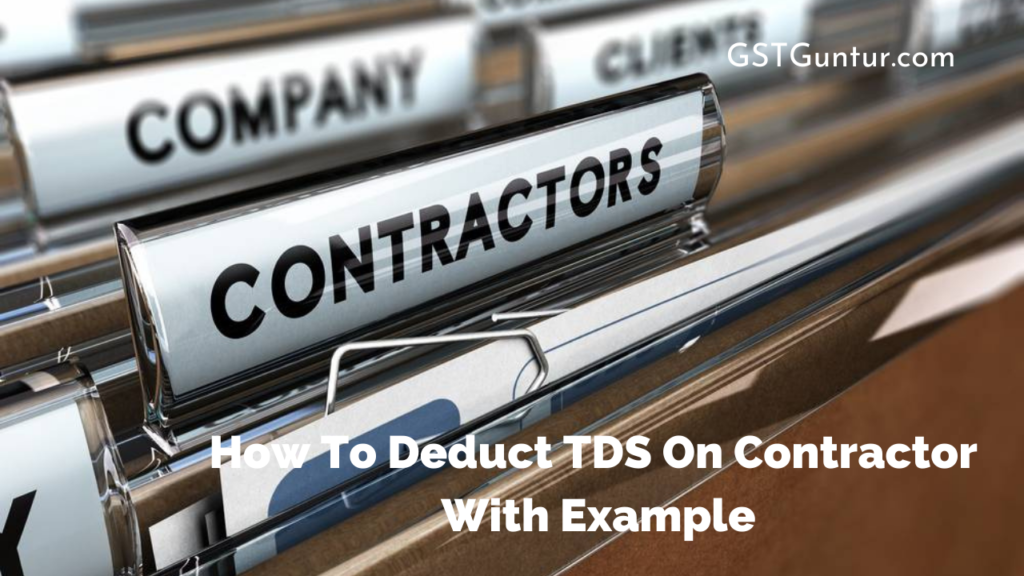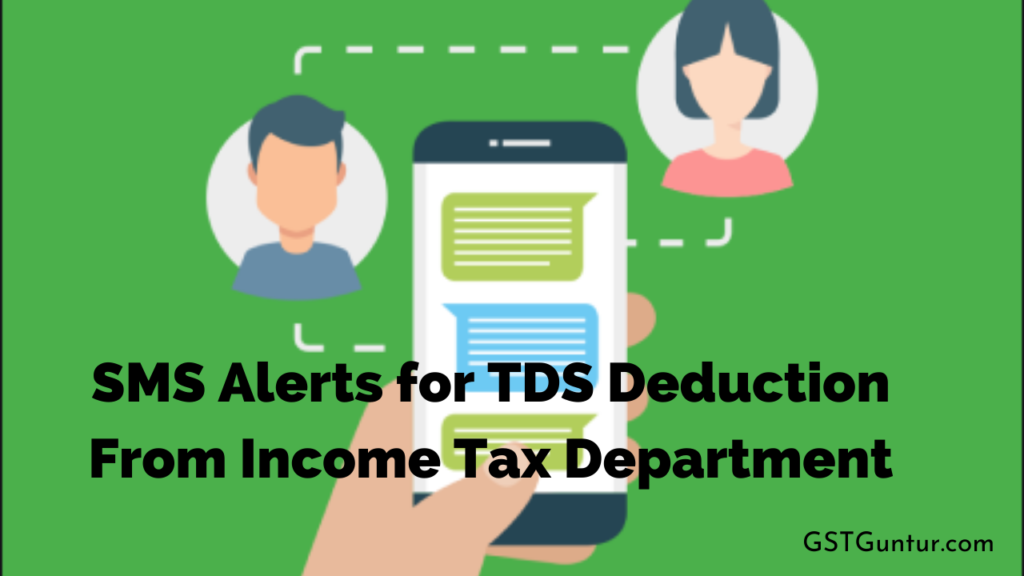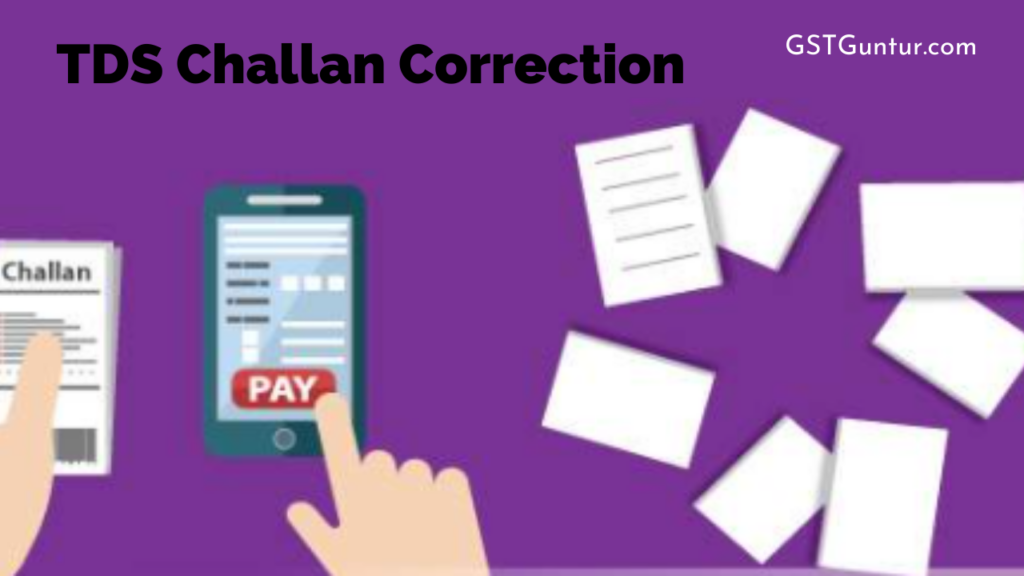TDS on Sale of Immovable Property, Section 194-IA, Form 26QB
TDS On Sale Of Property: Tax Deducted at Source (TDS) is the tax that is to be deducted on some expenses and payments. It is the tax that is deposited with the government annually and systematically. Immovable property is any land (other than agricultural land) or any building or part of a building. Read on the article to find more about How TO Claim TDS On Sale Of Property
Meaning of Agricultural Land
The land is not treated as agricultural land when:
- It has a population of less than 10,000 within the jurisdiction of the Municipality or
- It is situated in any area within below given distance measured:
| The population of the Municipality | Distance from Municipal limit |
| More than 10,000 but does not exceed 1,00,000 | Within 2 km |
| More than 1,00,000 but does not exceed 10,00,000 | Within 6 km |
| Exceeding 10,00,000 | Within 8 km |

TDS Rate On Sale Of Property Applicability
On the 1st of June 2013, the Finance Act 2013 inserted the Section194-IA. An individual purchasing any immovable property (except agricultural land) from a resident is required to pay TDS on sale of property @ 1% of the amount payable. This means that the TDS rate for the sale of immovable property is deducted at 1%.TDS is exempted when the property value is below Rs.50 Lakhs. In addition to this, TDS is required to be deducted from every immovable property like commercial property, industrial property, and residential property.
Exceptions
- Section 194-LA regarding compulsory acquisition is applicable when provisions of this section are not.
- TDS is to be deducted under Section 195 based on capital gains if the seller is a non-resident or NRI and not under this section.
- TDS is deducted on installments paid on or after 1st June 2013 for construction buildings properties and no TDS is deducted on installments paid before 1st June 2013.
Rate of TDS
TDS on sale of a property is deducted @1% on the amount payable to the seller of the property. TDS is deducted @20% if the PAN number of the seller is not available.
Threshold Limit
No TDS on sale of a property is deducted when the value of the property is below Rs.50 Lakhs. When the value of a property is Rs.50 Lakhs or more then the TDS is deducted on the whole amount and not just the exceeding amount. TDS On Sale Of Property reduced.
Time of Deduction
Tax is to be deducted at the time of the credit of such sum to the account of the transferor or at the time of payment of such sum in cash or issued cheque or draft or by any other mode whichever comes first.
TDS on sale of a property is to be deducted from the first installment if the value of the property is more than Rs.50 Lakhs and then each and every installment. The buyer should not wait for the aggregate value of installments to exceed Rs.50 Lakhs as it is not right. If the buyer took a loan to pay the seller, it is still considered as tds on sale of property payment and TDS is to be deducted. The EMI payment date of the buyer to the bank is irrelevant.
TDS On Sale Of Property Due Date and Form 26QB
The buyer of the property has to file Form 26QB which is a declaration statement within 30days from the end of the month in which the payment has to be made. A separate TDS deduction is not to be filed. Form 26QB is filled online and manual submission is not allowed.
Other Points
- TDS on sale of a property is to be deducted on each installment and for each deduction a separate Form 26QB is to be filled.
- Form 26QB is filled for one seller and one buyer combination.
- Tax Deduction and Collection Account Number (TDCAN) is not required by a person deducting tax under this TDS On Sale Of Property section.
How to Pay TDS and File Form 26QB?
Form 26QB is a declaration statement and hence, it’s not possible to pay TDS without filling this form and vice versa.
These are the steps on how to fill the Form 26QB;
- Search for the link – https://onlineservices.tin.egov-nsdl.com/etaxnew/tdsnontds.jsp
- Now click on Form 26QB and if you have a demand notice from the income tax department then click on it for TDS on property.
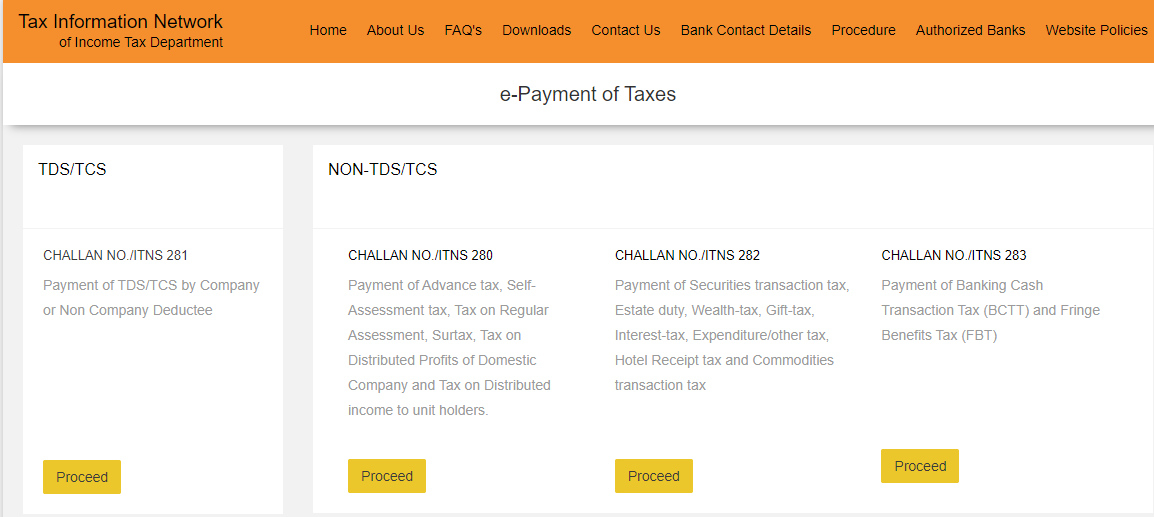
Sections of TDS and File Form 26QB
Here, the form will have various sections as follows:
- Tax Applicable: If the buyer is a company select corporate tax if not then income tax.
- Type of Payment: TDS on sale of the property will be selected by default.
- Status of seller: Option resident is to be selected here and in case the seller is an NRI, form 27Q is to be filled.
- Pan and Address: The PAN and address of the buyer and seller is to be entered along with the complete address of the transferred property.
- Amount Paid: The total amount paid to the seller is entered in the form. If the payment is made in installments, the amount of installments is entered in Form 26QB.
- TDS @1% will automatically be filled on the amount paid based on PAN the number entered above.
- If the payment is to be made by internet banking or debit cards, select the e-tax Option. Select the following date for payment using authorized bank branches.
- Enter the confirmation code and then proceed by clicking on the proceed button.
- The name of the purchase and seller will be shown on the next page along with all the details shown on the previous screen. Cross-check all the information and then click on confirm.
- In case any changes are to be made in the challan filed, an acknowledgment number will be generated. You will be redirected to the internet banking site if you immediately select the e-tax option or else a challan will be generated which can be deposited in any authorized bank.
- When the TDS will be deducted then only the return can be considered as submitted.
TDS Certificate in Form 16B is to be Seller
Now, within 15 days from filing Form 26QB, the TDS certificate in Form 16B is to be provided to the seller by the buyer. The form is to be downloaded from the website of traces.
Consequences of Non-Payment and Non-Filing of Form 26QB
- Interest for TDS not deducted: Interest @1% is charged per month for the period from the date on which TDS is deductible to the date on which TDS is collected. Interest on Late Payment of TDS on Sale of Property.
- Interest for TDS deducted but not paid: Interest @1% is charged per month for the period from the date on which TDS is collected to the date on which TDS is paid.
- Penalty for late filing of Form 26QB: Penalty for late filing of Form 26QB is payable @Rs.200 along with the interest penalty. The penalty amount cannot exceed the number of TDS to be deducted. Under Section 271-H, an additional penalty of Rs.10,000 to Rs.1,00,000 is to be paid if the default continues for more than one year.