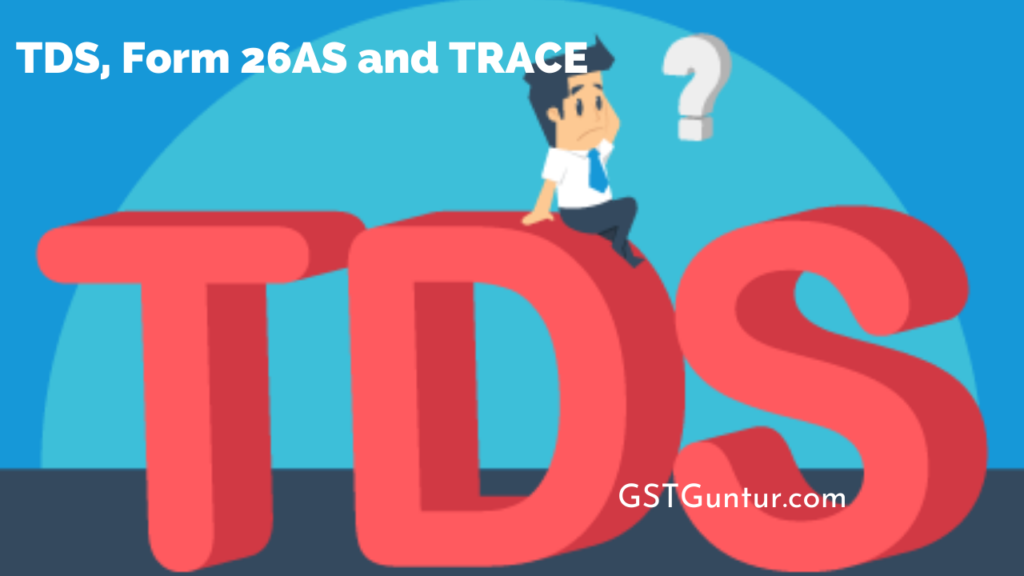TDS, Form 26AS and TRACE: TDS or Tax Deducted at Source is one of the leading tax collection modes in India. According to the department of Income-tax, any person or organisation that executes pay must subtract tax right at the source of the payment to cross a certain limit. The tax deduction under TDS is done at prescribed rates by the department of Income-tax.
The company or person that executes the payment after deducting TDS is known as the deductor, and the organisation or person accepting the payment is called the deductee. The tax deduction under TDS is the responsibility of the deductor before any payment is made to the deductee. TDS is deducted irrespective of the payment or cash mode, cheque or credit, and is linked to the PAN of the deductor and deductee. Every individual responsible for making payment of nature incorporated by TDS provisions of the Income Tax Act is accountable for deducting tax. This article will give you information about TDS via Form 26AS.
Tax Deducted at Source
TDS, or Tax Deducted at Source, is one of the tax collection modes by which a specific percentage is deducted at the time of payments, and the deducted amount is rerouted to the Government account. The Tax Information Network (TIN) by NSDL was used till 31st Oct 2012 to collect data about Tax Deducted at Source (TDS) on account of the Income Tax Department (ITD). Presently Income Tax Department (ITD) has initiated a Correction Enabling System and TDS Reconciliation Analysis or TRACES. This new portal has been designed to improve swift communication between the deductor, deductee, income tax, and CPC. It serves in discerning challan status, downloading the reports of justification, the NSDL Conso File, and Form 16 / 16A, and inspecting annual tax credit statements (Form 26AS).
Form 26AS
Income Tax Department expedites a PAN holder to inspect its Tax Credit Statement, i.e. Form 26AS online. Form 26AS has two parts Part A & A1 which contains the tax details deducted on the taxpayer’s account by deductors. Part B of Form 26AS holds the details of the tax collected on behalf of the taxpayer by the collectors. Part C of Form 26AS contains Advance tax/self-assessment tax/regular assessment tax, etc., deposited by the taxpayers. The Part D of Form 26AS incorporates the details of the paid refund collected during the financial year. The Part E of Form 26 AS includes the details of the High-value Transactions regarding shares, mutual fund etc. The Tax Credit Statement (Form 26AS) is produced wherein a valid PAN has been reported in the TDS statements. It is a form issued under Rule 31AB.
Accessing Tax Credit – Form 26AS
The statements of Tax Credits (Form 26AS)can be accessed in the following ways :
- Tax Credit can be viewed from the website – incometaxindiaefiling.gov.in. Taxpayers can enroll at the portal “incometaxindiaefiling.gov.in” in the “My Account” tab by clicking on ‘View Tax Credit Statement’ (Form 26AS). This process is free of cost.
- From the bank site by net banking facility Access, the Tax Credit (Form 26AS)- This facility is available to a PAN holder with a net banking account with any of the approved banks.
List of Banks Registered With NSDL
The List of banks registered with NSDL to provide a view of the Tax Credit Statement (Form 26AS) is given below.
|
|
NSDL
National Securities Depository Limited or NSDL based in Mumbai, under the jurisdiction of the Ministry of Finance, Government of India is an Indian central securities depository. NSDL was founded in 1996, in the month of August. It was a first of its kind national electronic securities depository. It is responsible for managing the majority of the securities of the Indian capital market, held and dematerialised. The Tax Information Network (TIN) founded by NSDL was a repository of tax-related information on account of the Income Tax Department (ITD).
Tax Information Network
The TIN or Tax Information Network system collects information about Tax Deducted at Source, i.e. TDS from the tax deductors; the banks assemble the TDS on behalf of the Income Tax Department and present information ITD and the people for whom the tax is deducted. TIN is designed to make tax administration more effective, furnishing returns convenient, reducing compliance costs, and bringing greater transparency. The Tax Information Network system joins the nationwide users through its combined service centres acknowledged as TIN Facilitation Centers (TIN FC) and the web-based central system. The various roles of TIN are:
- Receiving the TDS returns in electronic format (e-TDS).
- Collecting Tax Payment information.
- E-Return Intermediaries registration.
- Applications Processing for issuance of Tax Deduction Account Numbers (TAN).
- Processing of applications for allotment of PAN (Permanent Account Number)
- Assembling and processing Annual Information Return (AIR) from particularised persons for designated transactions on behalf of ITD.
- Assesses can observe the details of taxes paid and TDS deducted for them on the internet.
TRACES
The Income Tax Department (ITD) has initiated an effort to facilitate the easy filing of TDS / TCS correction statements by deductors or collectors, and similar functionalities named as the TDS ((Tax Deducted at Source)CPC (Centralised Processing Cell). TDS CPC strives to elevate the overall service levels for deductors and taxpayers. It has installed a new portal named TRACES or TDS Reconciliation Analysis and Correction Enabling System.
The portal will improve communication between the deductor, deductee, department of income tax and CPC. Deductors can register online correction records after enrolling on TRACES. Taxpayers can also register to download and view Form 26AS. TDS CPC rectifies errors to facilitate correct reporting of TDS / TCS by expediting timely filing and processing statements by looking into deductors or collectors. It gives an interface to all stakeholders connected with TDS management. The system has been created to bring clarity and effectiveness to the taxation process. The TDS-related services for ITD were arranged by TIN-NSDL.
TRACES Registration
TRACES registration is compulsory to file a Correction Statement. It helps to file online changes. Once you are registered, you can notice many facilities granted by trace TRACES. Applicants who had already enrolled at the NSDL TIN site doesn’t require to enlist again on TRACES. The registration done under NSDL TIN migrates to TRACES. The login can be done with the NSDL TIN login.
Here are the following steps to enroll in TRACES:
- Step 1: Click the tab “New Registration”, select the “user type”, and click on “Continue”.
- Step 2: Provide deductor TAN and enter the “Verification code”, and click on “Continue”.
- Step 3: Token number of the original (regular) statement needs to be entered, alongside the CIN/BIN and details of PAN for the financial year and quarter and the related form displayed.
- Step 4: The authentication code is formed after KYC information details validation. One continues with code, TAN, and the name of the deductor are prefilled; you will have to update PAN and the person’s details and address.
- Step 5: Confirm all the submitted details; the confirmation page will show all the details. Click on “Edit” to change the details and click on “Confirm” to register.
- Step 6: Lastly, the “Registration request successfully submitted” message will be received. This will be followed by the reception of an activation link and codes in the registered mobile and email address given at the time of registration.
Conclusion on TDS, Form 26AS and TRACE
TDS is one of the significant tax collection methods of the government of India. The process of deduction is essential know-how that each deductor and deductee need to understand and know. As there are many steps involved and many terminologies included, knowing the step-by-step guide and the different processes is very helpful. This article will help the reader understand the TDS process and its elements like Form 26AS. It will help both the deductor and deductee to streamline TDS.