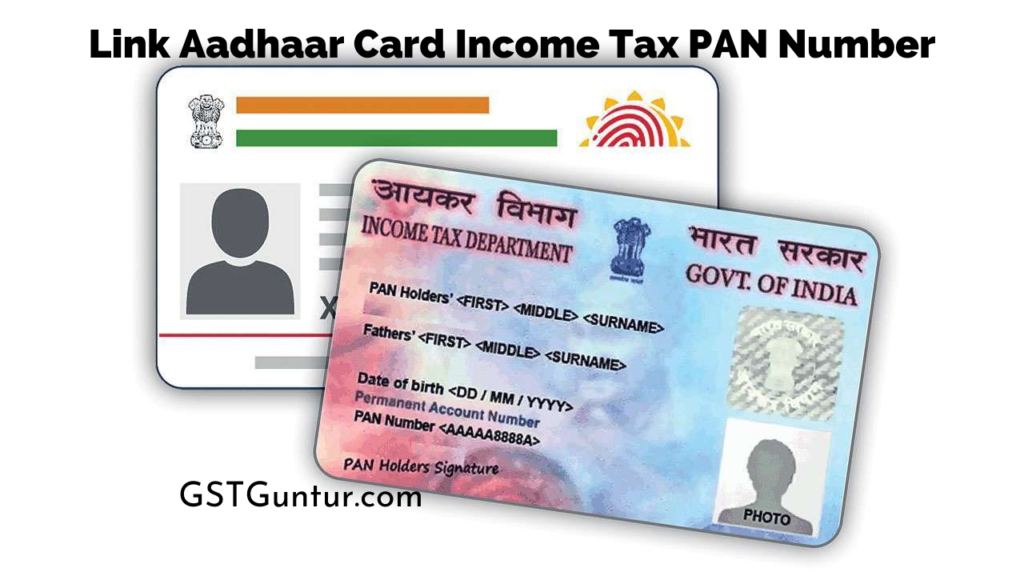Link Aadhaar Card Income Tax PAN Number: Income Tax Department implements a new law under Section 139 AA, and according to the judgement of the Supreme Court on 9th June 2017, these are the following things applied for the person paying return from 1st July 2017:-
Every taxpayer who wants to File an Income Tax Return or intends to apply for PAN Card shall require their Aadhaar Card Number. However, suppose the taxpayer does not have their Aadhaar Number or issue their Aadhaar until now. In that case, they need to enrol for Aadhaar Card, and the enrolment ID of the Aadhaar application form will be applicable for their Aadhaar Number till the time Aadhaar is not ready.
The taxpayers who have their Aadhaar Card and PAN Card need to submit them to the Income Tax Department authorities for the purpose of linking their Aadhaar.
- The Person Who Has To Link Their Aadhaar Number with PAN Number Under Section 139 AA
- What is The Last To Link the Aadhaar with PAN Card?
- What are the Penalties for Not Linking Your Aadhaar With Your Pan Card Before The Last Date?
- What if the Taxpayer Does not have Aadhaar Card?
- What if the Details of your Aadhaar and your PAN Card is Different?
The Person Who Has To Link Their Aadhaar Number with PAN Number Under Section 139 AA
The linking for the Aadhaar Number with the PAN Number is only applicable to the individual. It is not applicable for Companies, HUF, LLP, Partnership as they can not get the Aadhaar Number.
Individuals that are having waive from linking their Aadhaar Number under Section 139 AA are:-
- People belong to the state of Assam, Meghalaya, and Jammu and Kashmir.
- Non-residential are free to not link their Aadhaar Number as per the Income Tax Act 1961.
- The person is having age 80 years or more.
- They are living outside India that is they are not a citizen of India.
What is The Last To Link the Aadhaar with PAN Card?
Central Government has not announced any last date to link your Aadhaar with your PAN Card. The taxpayer can still link their Aadhaar Number with their PAN Card. Linking of Aadhaar is mandatory for returns. Linking of the Aadhaar Number is announced on 1st July 2017, and you can still link your Aadhaar Number to your PAN Card.
What are the Penalties for Not Linking Your Aadhaar With Your Pan Card Before The Last Date?
According to Central Government Law under Section 139 AA, your PAN Card becomes invalid if you will not link your Aahaar with your PAN Card. In addition, other consequences from Income Tax Department will be acted upon to your return and PAN Card according to the Income Tax Act if you will not apply for the allotment of PAN.
How to Link Your Aadhaar Number With Your PAN Number?
There are various ways to link your Aahaar Number with your PAN Number:-
- You can link to Aadhaar without logging into the Income Tax E-filing portal. It is the simplest way to link the Aadhaar Card with your PAN Card
- Go to the official website of income tax e-filing, and there in the right menu, you can see an option of “Link Aadhaar.” Click on that option.
- Enter your PAN Card details, Aadhaar Number, Name (as exact as written in the Aadhaar Card), Date of Birth and all other required information in the table.
- Enter the captcha and click on the “Link Aadhaar.” You can also request the OTP. The OTP will be sent to the registered mobile number. Fill the OTP in the required box and click on the “Link Aadhaar.”
- If all the details entered by you are correct, a confirmation message will appear on the screen.
NOTE- OTP will only generate when the entered Date of Birth and Gender is precisely matching.
- Link your Aadhaar after logging into your Income Tax E-filing portal.
- Go to the official website of income tax e-filing and log in through your credentials.
- Visit your profile settings section and search on the right menu for the “Link Aadhaar” option and click on it.
- Click on the “Continue” button if your Aadhar is not linked with your PAN.
- Enter your details like Name, Date of Birth, Gender, Aadhaar Number, etc. If your full date of birth is not mentioned in your Aadhaar, click on “I have the only year of Birth in Aadhaar” and proceed by clicking the Link Aadhaar” button.
- If your filled details are correct, then a confirmation message will appear.
NOTE- OTP will only generate when the entered Date of Birth and Gender is precisely matching.
Link your Aadhaar using your registered mobile number.
You can link your Aadhar Card with your PAN Card with a simple SMS. Type UIDPAN<Space> <12digitAadhaar><Space><10digi PAN> and send this SMS to 567678 or 56767 only from your registered mobile number (if you use another mobile number, the Aadhaar will not link)
E.g., UIDPAN 147852369012 7412589630
What if the Taxpayer Does not have Aadhaar Card?
If the taxpayer does not have their Aadhaar Card or does not register to date, then the taxpayer does not fall in the ambit of Section 139 AA. But the Supreme Court judgement on linking of Aadhaar Number with PAN Number on 9th June 2017 gave relaxation on the compulsory norm for linking the Aadhaar Number when PAN Cardholder does not have Aadhaar Number for the time being.
What if the Details of your Aadhaar and your PAN Card is Different?
If the taxpayer has some difference in details mentioned in Aadhar and PAN, they must correct Aadhar according to PAN Card or in PAN Card according to Aadhar Card.
- Correction in your Aadhar Card: File your correction online at ssup.uidai.gov.in/web/guest/ssup-home with your registered mobile number. From this link, you can update the details in your Aadhar Card.
- Correction in your PAN Card: File your correction online at onlineservices.nsld.com/paam/endUserRegisterContact.html with your registered mobile number. From this link, you can update the details in your Aadhar Card.
What If The Taxpayer Has Two Or More Pan Cards?
It is illegal to hold more than PAN cards, and if having more than one PAN Cards then in such case, the holder needs to surrender their extra PAN Cards. The holder can submit their PAN Cards online by visiting the Tax Information Network of Income Tax Department, PAN Cancellation page.