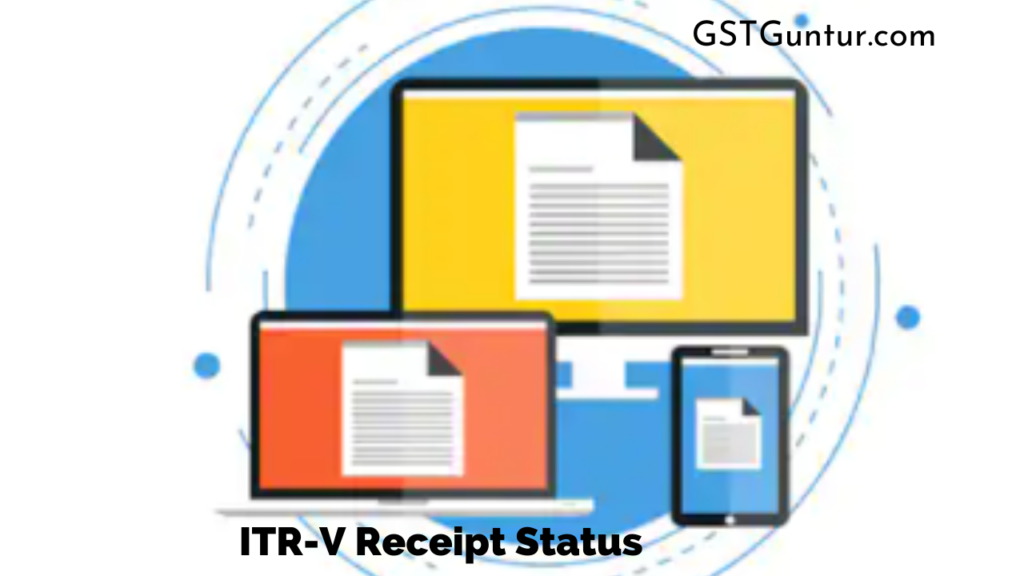ITR-V Receipt Status: ITR-V is a verification document required by the Income Tax department to start processing your return. When you file your return electronically, you are required to the ITR-V to the CPC Branch of the Income-tax Department in Bangalore. It is only applicable to those who file their e-return without a digital signature. This document has to be submitted within 120 days of filing your ITR. You can also e-verify your return.
ITR-V is a one-page document that you will have to sign in Blue Ink and send to CPC Bangalore via ordinary post or speed post. No other document need not be attached with the signed ITR-V. The ITR-V document cannot be couriered. You are required to send this document at the earliest for your tax refund processing.
CPC Bangalore
The centralized processing centre (CPC) of the Income-tax department is located in Bengaluru. It has been allotted a unique Pincode- 560500 by the department of post for submission of ITR-V forms and other documents that require a physical mode of transmission.
Address for CPC, Bangalore for speed post is as follows:
Centralised Processing Center, Income Tax Department, Bengaluru, Karnataka 560500.
You can also send your ITR-V by signing the document and sending it at:
Income Tax Department- CPC, Post Box No-1, Electronic City Post office, Bangalore-560100, Karnataka.
If you want to track the current status of your ITR, it can be done via the ITR-V Receipt Status. Follow these steps to check the current status of your return.
- Go to the official website https://www1.incometaxindiaefiling.gov.in/home.
- Click on Services Menu and select ITR Status.
- The status can be tracked either by using your PAN number and assessment year or your eFiling acknowledgement number.
- Enter Captcha and click on Submit.
- On the next page, you will find the ITR-V receipt status.
ITR-V Receipt Status
- No e-return has been filled for this PAN/Acknowledgement number: It implies that you have not filed your return or have entered incorrect inputs.
- e-Return has been Digitally Signed: It means that your ITR-V has been already verified using a digital signature and you are not required to send the hard copy of the ITR-V to the Income-tax department.
- ITR-V Received: It signifies that your ITR-V form has been received by the Income-Tax Department.
- ITR-V Not Received: It means that your ITR-V has not been received by the Income-Tax Department as of yet.
- Successfully e-Verified: It implies that the ITR-V has been electronically verified and you do not need to send the hard-signed copy of the ITR-V form to Income-tax Department.
- How to Download the ITR-V Form?
The Income Tax return Verification form needs to be sent to the CPC Bangalore for taxpayers to verify their e-filing. Follow the steps given below to download your ITR-V Form:
- Visit the Income-tax website and log in using your login credentials.
- Select the “View Returns/Forms” option.
- You can choose to e-verify your return by selecting “Click here to view returns pending for your verification”.To download the ITR-V form click on the acknowledgement number.
- Select the ITR/Acknowledgement to begin the download.
- You will be required to enter the password to open the document. The password will be your PAN number in lower letters followed by your Date of Birth.
- Print and sign the ITR-V form document, and send it to CPC Bangalore within 120 days of filing your e-return.
Instructions for Sending the ITR-V
Following are the detailed guidelines by the Income-tax Department with regards to the ITR-V.
- Use Ink Jet/Laser printer to print the ITR-V form and avoid Dot Max printer.
- Use only A4 size white paper.
- The ITR-V Form should be printed in black ink only.
- Ensure a crisp and clear printout and it should not be faded/light print.
- Do not use any watermarks on the ITR-V. The Income-tax department watermark is printed automatically on the ITR-V form.
- The document should be signed in Blue Ink.
- Avoid writing any handwritten tax or signature over the bar code.
- Avoid writing anything on the backside of the paper.
- Multiple ITR-V forms can be sent in the same envelope. Use two separate papers for printing ITR-V if you are submitting original and revised returns. Do not them on the backside of the same page.
- Send the ITR-V form to the Centralised Processing Center, Income Tax Department, Bengaluru, Karnataka 560500, via speed post or ordinary post only.
- ITR-V forms that do no comply with the above specifications may be rejected by the CPC Bangalore.
- ITR-V can’t be used as proof of filing your return if your verification is pending.