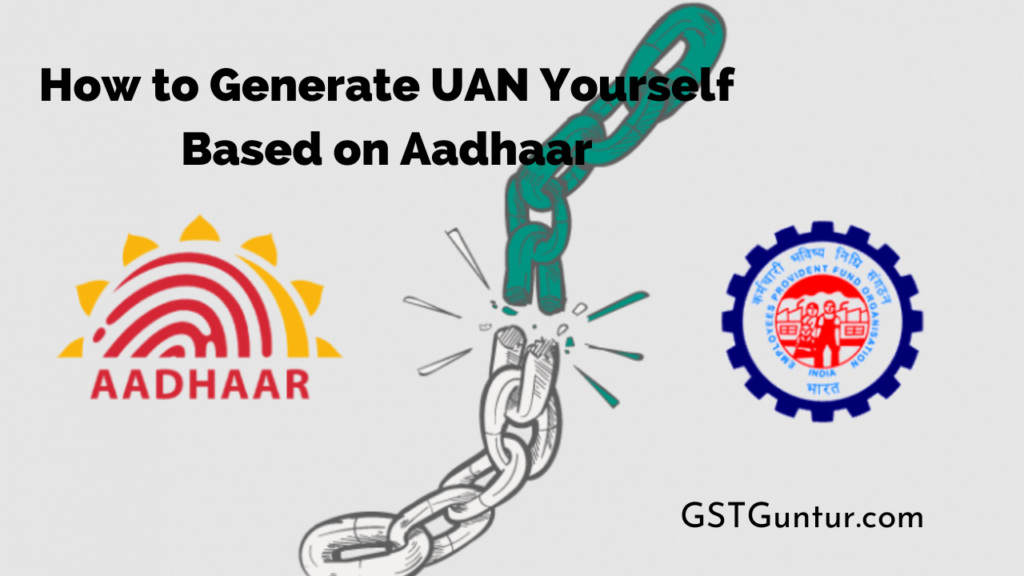How to Generate UAN Yourself Based on Aadhaar: The Employee’s Provident Fund or EPF Started the EPFO service to make their user’s accounts portable. They launched the facility of the Universal Account Number or UAN in 2014. People have to mandatorily have a UAN if they want to have an EPF account or wish to contribute. Previously, people could get the UAN from their new employer, and every time people changed their jobs, they had to provide the number.
As an upgrade, you can now get a UAN without the help of your employer. The EPFO allows you to go online and create a UAN number on your own. People who are newly employed, or are freshers or have older EPF accounts, but no UAN number can generate it online.
If you are a new employee, then you can generate a UAN and provide it to your employer at the time of your joining when you have to fill up forms for your contribution to the EPF account. It is straightforward to generate the number as per a circular of EPFO. It states that new joiners who face problems due to mismatching data with their Aadhaar card can generate UAN on their own.
What is UAN or Universal Account Number?
Your Universal Account Number or UAN is a 12 digit number that is unique to you. It is allotted to each person of the Employee Provident Fund or the EPF, which can help them control all their EPF accounts. Your UAN is associated with an employee. It will connect with all of your PF or Provident Fund accounts across different organisations.
Eventually, an employee will get allotted to multiple PF account numbers. The concept of UAN helps people with numerous PF accounts to manage and handle their accounts quickly. The single account number of the UAN is connected to multiple IDs on an employer. They can connect with all their EPFO accounts and make their PF withdrawal transfers easier.
Requirements for UAN Generation
The documents you will require to generate your UAN are as follows:
- Your Aadhaar card number
- Your phone number linked to the Aadhaar database
How to Generate UAN Using Aadhaar?
- Step 1: Go to the login screen of the Member portal on the official site of EPF.
- Step 2: Click on the link- ‘UAN Allotment.’
- Step 3: On the new page that opened, enter your Aadhaar number and click on the ‘Generate OTP’ button. You will get an OTP on your registered mobile number.
- Step 4: Enter the OTP and accept the Disclaimer box that is below it. Click the ‘Submit’ button to proceed.
- Step 5: You will see a screen that displays the basic details available against the Aadhaar number you entered previously. Then you can verify your details and enter the required data in the mandatory fields marked with asterisks. You can then click on the ‘Register’ button after entering the captcha.
- Step 6: By clicking on the ‘Register button, they will allot a UAN number, and it will be displayed as your message on your screen.
When you join the new job, you can submit the UAN number to your employer and get linked to the UAN.
Benefits of Direct UAN Allotment
It has become easier to transfer your Employee Provident Fund account or the EPF account while changing jobs. If you are a new joiner, you no longer require filing the separate EPF transfer claim with form 13 after changing jobs. It becomes automatic. EPFO also has a new composite form called Form 11 that has replaced Form 13 in all automated transfer cases.
Previously, UAN could only be generated by employers after contributing to their PF account. EPFO realised that in large firms with a vast number of joiners every month, it becomes difficult for the employers to generate each of their UANs due to a mismatch of input date with their Aadhaar. Hence, they introduced the self-generation process for UAN.
Any citizen or a prospective employee can now generate their UAN based on their Aadhaar. They will get the OTP on their Aadhaar linked mobile and can input the data for verification. They will need to give the basic details such as their name, date of birth or DOB, gender, father’s name/ husband’s name etc., from the UIDAI, and they can generate the number successfully.
It is essential to know that you must have an Aadhaar linked mobile number to generate your UAN by yourself. Developing the number is of great help to the employees, and they can avail of the hassle-free services from the EPFO.
There are certain video tutorials that you can watch to know exactly how to generate your UAN number. Go to the Unified Member Portal to find the link, and you can do it at your will.