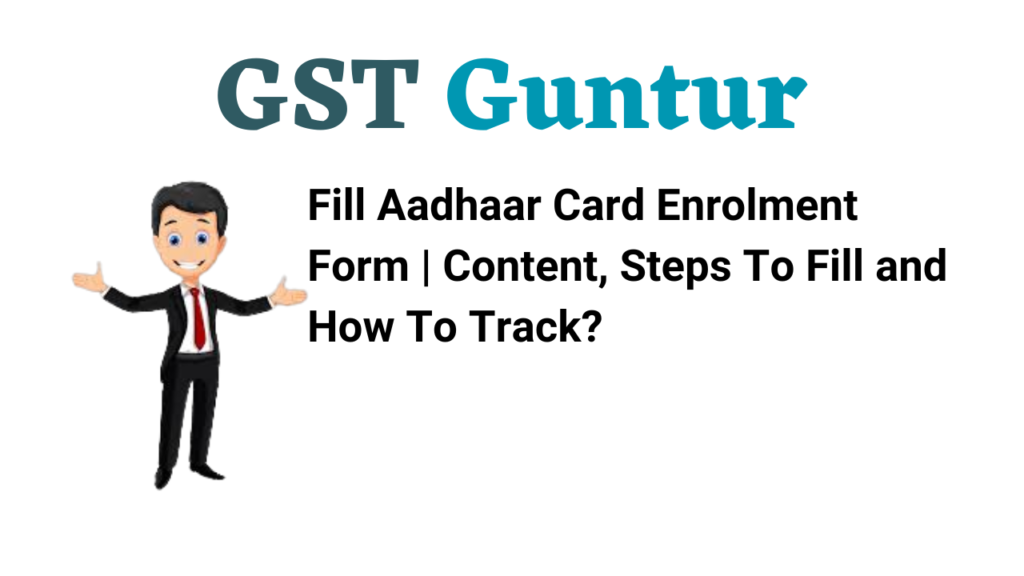Fill Aadhaar Card Enrolment Form: The Aadhaar Card is an essential document one must possess in recent times. It is a proof of identity and proof of address, and most importantly, it is proof to identify an individual as an Indian citizen.
This article guides you on how to proceed if you want to fill the Aadhaar Card Enrolment Form and the related proceedings.
- Contents of an Aadhaar Enrolment Form
- Steps to follow to fill the Aadhaar Card Enrolment Form
- How can I track the Aadhaar Enrolment Form status?
- Frequently Asked Questions (FAQs)
Contents of an Aadhaar Enrolment Form
In the Aadhaar Enrolment Form, the following fields are present, which are required to be filled by the applicant –
- Pre-Enrolment ID: This is given by the enrolment centre.
- NPR Receipt/TIN Number: This field is not mandatory. But, if you have NPR (National Population Register) receipt or survey slip, the number form same is required to be mentioned here. Otherwise, if you have TIN (Tax Identification Number), the same can also be submitted.
- Full Name: Enter your full name – first name, middle name, and last name. The name entered here must match with the name mentioned on your proof of identity.
- Gender: Specify your gender correctly – male, female, or transgender.
- Age or DOB: Provide your date of birth in the format DD/MM/YYYY (date-month-year). If you are not sure of the correct date of birth, you can specify an approximate age in this field. If there is no proof for DOB, tick the box with the label ‘Declared’. If you have supporting documents, tick the box with the title ‘Verified’.
- Address: Enter the postal address on the form as mentioned in the address proof. The card will be then delivered to the same address you provided in this field. Also, provide with your email address and mobile number within the same field.
- Details of Father/Mother/Guardian (mandatory for children below 5 years of age): You can provide the name and Aadhaar number of your family members in this field.
- Details of submitted documents: Document-Based – mention the documents you submit as proof of POI, POA, DOB, POR, Introducer Based, Head of Family Based. Introducer and HOF details are only required if you do not have Identity Proof or Address Proof of yourself.
- Applicant’s Signature/Thumb Imprint: Sign the document at the designated area on the form to show your consent. Otherwise, you can also place and submit your thumb impression.
Steps to Follow to Fill the Aadhaar Card Enrolment Form
The Aadhaar Enrolment Form can be filled in both offline and online modes. The offline form is required to be filled at the enrolment centre only, but the online enrolment form can be downloaded from the UIDAI website and submitted to the centre with the required documents.
- Step 1: Download the Aadhaar enrolment form from the UIDAI website, or visit your nearby Aadhaar centre to get the form.
- Step 2: Fill in the form with the necessary details in the relevant fields. Follow the instructions given in the form itself to avoid any errors.
- Step 3: Attach the relevant supporting documents to prove your DOB, identity and address. These documents must be valid and accepted by the UIDAI. If you use an introducer or Head of Family (HoF), provide with a relevant proof of relationship with the member.
- Step 4: Visit your nearby Aadhaar centre and submit the form along with the required documents.
- Step 5: The staff at the centre will take a photograph of yours and capture the biometric data, which are iris and fingerprint. This data will be added to the database along with the details provided in the form.
- Step 6: Collect the acknowledgement slip that has your details, the date and time of enrolment and enrolment ID.
- Step 7: You can then track the status of your Aadhaar card with the enrolment ID provided.
How To Correct or Update Aadhar Card Online?
How can I Track the Aadhaar Enrolment Form Status?
After you have enrolled for Aadhar through its enrolment centres, you can easily track the application status online. To check the enrolment status, follow the process given below –
- Visit the home page of the UIDAI website.
- Select My Services and click on Check Aadhaar Status.
- After this, a page opens up where you need to mention your enrolment ID as mentioned on the acknowledgement slip, followed by the date and time of enrolment. Next, enter the security code as shown in the image.
- Finally, click on Check Status, and your Aadhaar status will be reflected.
FAQ’s on Fill Aadhaar Card Enrolment Form
Question 1.
Can I update my details after enrolment or submission of the application?
Answer:
Yes, you can update your biographic and demographic details in the Aadhaar after enrolment within 96 hours of enrolment, absolutely free of cost.
Question 2.
Is it mandatory to use only capital letters while applying for Aadhaar?
Answer:
The Aadhaar Enrolment Form or correction form has mentioned filling up the form in capital or uppercase letters. It is then easier to read and distinguish, and hence there are fewer chances of error.