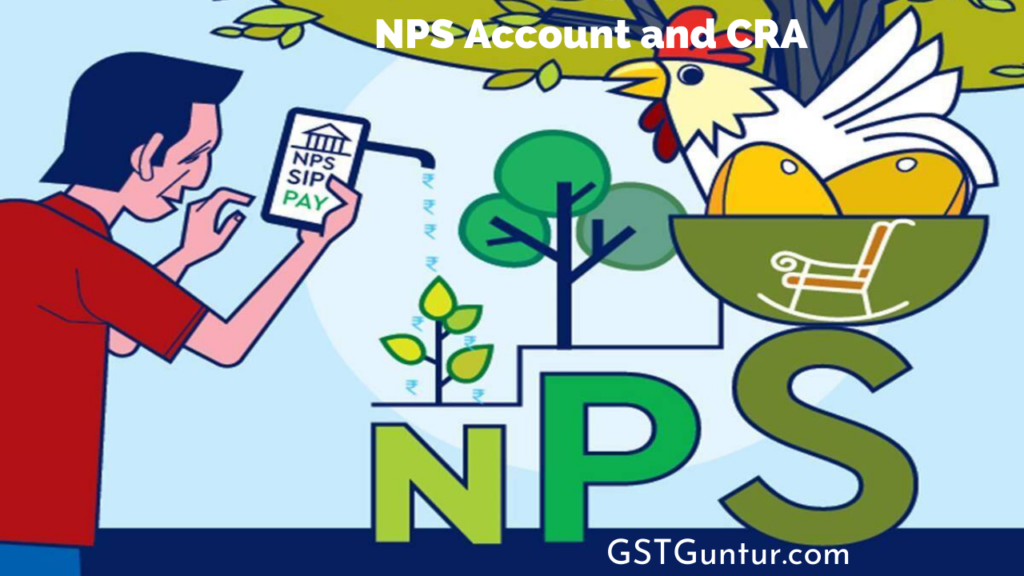Accessing NPS Account and CRA: The National Pension Scheme or NPS is a government scheme to mobilize your earnings to receive a regular income as some pension after you retire. The government launched this scheme under the pension fund regulatory and development authority in 2009. You can use the method by setting up an account.
The government has appointed the NSDL as the central record-keeping agency. They handle all accounts of the new pension scheme. When subscribers open a new PRAN account (Permanent retirement Account), they will get an I-pin and a T-pin.
How to Log in to NPS Online?
- Step 1: Visit the portal of NSDL.
- Step 2: Click on ‘Open your NPS account/ Contribute Online.’
- Step 3: Click on ‘login with PRAN/ I-Pin.’
- Step 4: Click on ‘Password for e NPS.’ Enter the PRAN, DOB, new password, confirm password, and input the captcha.
- Step 5: Click on ‘submit.’
- Step 6: Enter the OTP.
- Step 7: Log in with the new password.
Once you have got a valid PRAN, you can go to the official webpage of NSDL. The first page is the login page. You can go to the separate window they provide if you are an NPS subscriber.
Each customer with a unique PRAN can use it to track their NPS account on the NSDL website through a mobile app or the NPS portal online. The NSDL also gives all the customers a confidential I-pin to maintain the customer’s security. They can use to log in to their NPS account with that number.
Why Should Customers Want to Reset their NPS I-pins?
- Customers can wish to change their NPS I-pin if they are faced with the following scenarios.
- Initially, when a person enrolls with the NPS, they will get an I-pin in their registered email account. As soon as they get the mail, they can use the I-pin to log in to their NPS account. As a security measure, the officials want the customers to reset their NPS I-pin in the very beginning.
- Customers can change their I-pin if they have forgotten the pin.

Steps to Reset NPS I-Pin
As soon as the customer has created an account in the NPS, they will get an I-pin in their registered mail account. They have to log in to their new account using it, and then they can reset it for safety purposes.
- Step 1: Log on to the NSDL website once you have your PRAN (Permanent Retirement Account Number).
- Step 2: There will be a ‘Set or Reset I-Pin’ option on the bottom right corner of the page. You can click on it to open a new page.
- Step 3: You will see banks where you have to fill in the details such as the PRAN, your name, the date of birth (DOB). All the details you enter into the spaces should match with the ones you have filled in your PRN card.
- Step 4: Enter your password or the I-pin.
- Step 5: Re-enter the password if required.
- Step 6: After entering the password, click on ‘generate OTP.’
- Step 7: You will get an OTP on your registered mobile number.
- Step 8: Enter the OTP you got on the portal and finally click on ‘submit.’
NPS subscribers can also reset their password or the I-pin if they have forgotten it; otherwise, the account can get locked. The authorities have made a rule to block the account if they enter their NPS account number consecutively five times to stop unauthorized access.
If it happens, then they have to reset the password by answering the secret question that you had set at the beginning of the creation of your account. If the user is unable to remember the answer to the question as well, you can submit a request to reissue the I-pin.
Steps to Reset Password for NPS if you have Forgotten It
- Step 1: Visit the welcome page for NPS account login on the official site.
- Step 2: A new window will open. Click on the ‘Forgot Password’ link.
- Step 3: A new tab will initiate where you have to input details such as your DOB, PRAN, etc.
- Step 4: Enter a new password on the space for the new password.
- Step 5: Log in to the account using the new password.
What is a T-pin?
A person with the Permanent Retirement Account or PRAN gets a T-pin from the CRA apart from the I-pin.
Advantages of I-pin
- All I-pin holders can access the CRA system while checking their account details online, such as an address, bank account details, and nominee details for Tier 1 and Tier 2 NPS accounts.
- All I-pin holders can generate their statement of holding both the Tier 1 and 2 accounts that give them the latest valuation of their total investments.
- The I-pin holders can also generate their statement for transactions for the last three financial years as well as the invoice for the current financial years for Tier 1 and 2 accounts.
- The I-pin holders can track their credit for their monthly contributions into their Tier 1 account.
- If I-pin holders have any grievances, they can register an official complaint against the CRA or the Nodal Office after logging in to the CRA system. Once their complaint is recorded, the system generates a token number, and they can use it to track the status of the complaint later.
Advantages of T-pin
- T-pin holders can dial the toll-free helpline number 1800222080 using their T-pin number if they have any queries or complaints.
- T-pin can be useful if the holders need to speak to the NSDL, i.e., the Central Record Keeping Agency for the NPS.
- The T-pin holder can access the Interactive Voice Response or the IVR system to avail of the services. These include changing T-pin, checking holding details, checking the status of any fund manager schemes, enquiring the details of the last contribution credit, checking the details of the latest withdrawal request, and requesting the transaction statement for the previous three financial years, and checking account details.