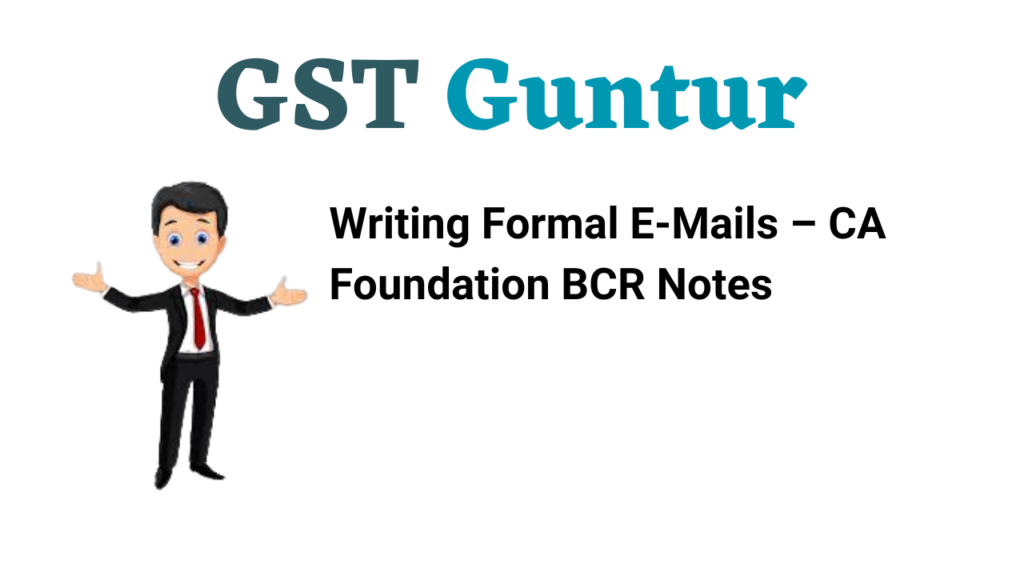Browsing through Writing Formal E-Mails – CA Foundation BCR Notes Pdf help students to revise the complete subject quickly.
Writing Formal E-Mails – BCR Notes CA Foundation
Meaning of E-mail:
Electronic mail involves sending messages through an electronic communication network or telecommunication links. When two computer terminals, however distant from each other, are connected on network, it is possible to send messages from one to the other. The message is typed on a computer screen at one end, and is conveyed to the other end through electronic impulses.
The person operating the computer terminal at the receiving end is alerted by a signal that a message or mail is in his electronic mail box. Alternatively he may occasionally see his mail box to check for any incoming mail. He may get the message flashed on his computer screen immediately or keep it stored. E-mail can be used even to transmit telephonic messages and to fax important documents by attaching fax, telephone and telex facilities to computers.
A computer owner can install the e-mail facility at a nominal cost and create an e-mail ID (address) to send and receive messages. Every time, the user wants to send a message or check the incoming mail, he can reach his ID by typing a password.
![]()
Advantages of E-Mail:
→ E-mail is the cheapest and quickest means of transmitting messages. At one click of the button, hundreds of pages of information can be sent to hundreds of e-mail addresses.
→ E-mail does not disturb the receiver. He can check his mail box and receive the message at leisure or whenever free.
→ It saves you from telephone tags as it does not depend on the availability of the receiver. The receiver need not respond at once. E-mail helps to avoid a direct interface.
→ E-mail messages can be sent at any time and the person at the other end can receive next morning when he comes to work.
→ E-mail messages can be sent to a large number of people simultaneously or to only a selected few, depending upon the requirement.
→ When both the sender and the receiver are simultaneously sitting at their computer terminal, clarification can be sought and offered. Instant feedback is possible.
→ E-mail messages are supposed to be highly confidential and secure. There are fewer chances of tampering with the message as codes can be used to keep messages secure. The sender can remain anonymous.
→ E-mail messages can be easily stored for future reference. It reduces paperwork. The stored e-mail messages always remain clear and easy to read. They do not get smudged.
→ No paper is required. Messages can be created directly on the computer and added on firm files, CDs, and floppies.
→ E-mail facility is now available in severed regional languages of India.
→ E-mail is extraordinarily portable. You can just enter an internet cafe, pay the rent and use the e-mail. As long as you have your password, you can open your e-mail account on any computer in the world which has e-mail facility.
→ You can have an address book in your e-mail account, record the incoming mails and edit them.
→ E-mail can enable an ongoing electronic conference. People across the world can “meet” on internet and confer on a topic of common interest.
→ When you reply to an e-mail message, the sender’s message is automatically sent back to him for ready reference.
| Format of E-Mails | |
| 1. From | Sender’s name and e-mail ID |
| 2. To | Receiver’s e-mail address |
| 3. CC | E-mail address(es) of person(s) to whom copy of the e-mail is to be sent |
| 4. BCC | E-mail address of the receiver of blind copy without other addresses |
| 5. Subject | Title of the message |
| 6. Textbox | Text of the message with or without attachments. |
Disadvantages of E-Mail:
- E-mail remains an informal channel of communication due to potential anonymity.
- Excessive use and flooding of unwanted messages is a major draw back. One has to be careful to avoid his e-mail box becoming full of doubtful and insincere messages. One has to wade through chunks of e-mail.
- Secrecy may be lost unless one is private while using e-mail.
- The message cannot work until the receiver is able to open his e-mail account.
E-mail is different from Fax (Facsimile): Fax is a machine that scans a document, converts the message into electronic impulses, and sends the impulses by the telephone to a facsimile receiver. The receiver converts back the impulses into the original form. It is a fast and relatively inexpensive means of communication.
![]()
How to Compose a Clear e-Mail Message:
→ Concise – A brief message in simple conversational language is faster for you to write and more pleasant for your readers to read.
→ Logical – A message in logical steps, remembering to include any context your readers need, will be more easily understood.
→ Empathetic – When you identify with your readers, your message will be written in the right tone and in words they will readily understand.
→ Action-oriented – When you remember to explain to your readers what you want them to do next, they are more likely to do it.
→ Right – A complete message, with no important facts missing, with all the facts right, and with correct spelling, will save your readers having to return to you to clarify details.
→ Source: Joan Tunstall, Better, Faster Email Getting the Most Out of Email, St. Leonards, Australia, Allen & Unwin, 1999, p. 37.
How To Use E-Mail:
1. If you want to send an e-mail message, take the following steps:
- Log on: It means connect to a computer network or e-mail programme by using your name and a password.
- Select the receiver of the message by using his/her e-mail address.
- Compose or type the message on the computer screen.
- Instruct the computer programmer to send the message.
2. If you want to receive an e-mail message, take the following steps:
- Log on : Same as above.
- Look at your e-mail list/box.
- Choose the message you want to read.
- Read the message.
- Reply if you please.
![]()
Ensuring Safety And Smartness In E-Mail:
A few tips for safe and smart use of e-mail are given below :
1. Double Check the E-mail Address:
In case of e-mail there is no postman to make enquiries and deliver the e-mail even when postal index number is wrong. E-mail bounces back even with change of a single digit, letter or a punctuation mark in the address. There is also the possibility that the mail go to somebody else’s mail box. Therefore, double check the spelling before clicking on the receiver’s address.
2. Keep Business and Personal E-mail Separate:
It is very risky to use the same box for personal and professional mails, even though mail box cannot open without your password. Your employer might monitor the mail in your mail box because he believes that job related mail is company property.
Moreover, when you are on leave from the office your mail may remain unanswered. Unless you have a separate box for personal mail your colleagues might access your personal mail. If there is a separate box for personal mail, your mail can be dealt with more easily.
3. Do not Put Confidential Information:
World Wide Web is a glass house as the mail on it is not fully safe from prying eyes. Hackers can access even heavily guarded networks of banks and governments. Do not ever put sensitive information such as your credit card numbers as the same can be misused.
4. Manage Your Mail Box:
Open your mail box twice a day as speed is essential in e-mail. Scan the mail in the box, reply the urgent one, delete the junk mail. The mail which cannot be replied immediately should be acknowledged so that the sender does not keep sending reminders.
E-mail piles up very quickly and if it is not retrieved quickly, locating the needed mail may prove very time consuming. Delete any messages that are no longer required. Use sub-folders for incoming and outgoing mails for future reference. Sub-folders will make it easier to access the stored mail.
5. Invest in the Subject Line:
Use brief and precise subject line to tell the reader dearly what the mail is about. Otherwise the receiver might delete your message without reading it. A smart heading attracts attention towards the e-mail message. Example: “Urgent – Computer Breakdown”.
6. Keep Your Mail Brief:
E-mail messages should be short enough to be interesting and long enough to cover all the vital points. Reading from the monitor screen is harder and slower than reading a print out of the same text. If the e-mail message is long, it might not be read at all or read too casually.
7. Mind Your Tone:
Brief does not mean abrupt. Be sensitive to the needs of the reader and your relationship with him. Poor tone may offend the reader and the message may fail to get the expected response.
8. Mind Your Language:
Don’t attach to your e-mail large texts and graphics without checking in advance with the receiver. Use proper grammar, punctuation and correct spellings to avoid misunderstanding.
9. Hold Back Angry Out Burst:
If an e-mail message provokes, you might be tempted to pump your anger in your reply. Do not send the reply immediately. Wait for some time and reread your reply before sending it.
10. Show a Clear Thought Structure:
The ideas should be in a sequence so that the Message is easy to understand and accept. The text should be divided into different paragraphs with plenty of white space between paragraphs.
Fight back:
Protect yourself from ID thieves:
- Always be wary of unsolicited email requesting personal information.
- Get spyware protection for your computer and using only licensed software, Stay current with the latest patches.
- Destroy and dispose of copies of receipts, airline tickets, travel itineraries, etc. that display your card numbers.
- Use debit cards requiring both PIN codes and signatures.
- Shop on secure websites (look for the padlock or ‘https’ in the address bar) and do not store personal information in an account on the website.
- Keep an eye out for ‘skimmers’ (who copy credit card data) lurking in places where you use cards.
Source: reader’s Digest, April 2008.
![]()
How To Keep E-Mail Smart:
- Use fully correct e-mail address.
- Don’t use your official mail box for personal mail.
- Don’t send highly sensitive information through e-mail.
- Don’t allow your mail box to burst with mail or become a junkyard.
- Give your message a smart heading.
- Keep your mail brief, preferably not more than one page.
- Mind the tone of your e-mail.
- Avoid bad grammar and spelling.
- Delay emotionally charged e-mail.
- Use attractive layout and paragraphing.
In electronic communication, it is best to be a little formal unless the culture of the organisation is such that it encourages bonhomie.
Apgtes: A Partial Guide To E-Mail Shorthand:
| BSU | Be Seeing You |
| GAL | Get a Life |
| KIT | Keep in Touch |
| KOL | Kiss on Lips |
| PITA | Pain in the Ass |
| POV | Point of View |
| SO | Significant Other |
| TNT | Till Next Time |
| WTH | What the Heck |
| FYI | For Your Information |
| IMO | In My Opinion |
| KOC | Kiss on Cheek |
| LOL | Laugh Out Loud |
| PM | Private Message |
| QT | Cutie |
| TCOY | Take Care of Yourself |
| WTG | Way to Go |
| YBS | You’ll Be Sorry |
Source: Business India Compilation.
E-Mail Etiquette:
1. Use Labels Carefully:
Don’t label every e-mail as urgent, top priority or confidential as the receiver may stop noticing it. Use upper-case letters in the beginning of the message and lower case letters for the rest. If upper case letters are used for several lines at a stretch, it is difficult to read fast. The reader may feel the writer is shouting at him.
2. Follow Conventions of Grammar and Punctuation:
Abbreviations and acronyms help to save time of the writer as well as of the reader. But don’t use abbreviations unless you are sure the reader understands them. Use of private and unfamiliar abbreviations may waste rather than save time.
3. Follow E-mail Ethics:
It is not right to forward e-mail without the knowledge and permission of the original sender. It is also unfair to make changes in the text while forwarding. Never send mail from other people’s user ID without their permission. Similarly, don’t read other people’s e-mail. If a mail message meant for someone else lands in your e-mail box by mistake, return it to the sender.
4. Don’t Send Mail to People Who Don’t Want It:
There are several cases of irrelevant mail being forced into e-mail boxes just because it is effortless to do so. Such a practice may make reader delete your mail unread the moment they see that it is from you.
5. Try Smarter, Not Harder:
When two or three mails go without any response, it is obvious that there is something wrong. There may be a mechanical problem, overburdening of mail box, the employee having left the company or the receiver just ignoring it. Whatever the reason, sending more or angry messages is not the way out. Use another channel such as the telephone. In other words, try smarter, not harder.
6. Don’t Hide Behind Your E-mail:
It is unwise to replace face-to-face communication with e-mail. E-mail is not the best medium for expressing unpleasant emotions, example criticising a co-worker. E-mail is not the right means of making complaints or initiating disciplinary action.
![]()
E-Mail Manners (Netiquette):
- Use ‘urgent’,‘high priority’ labels sparingly.
- Avoid unfamiliar abbreviations.
- Follow general rules of etiquette.
- Don’t forward irrelevant e-mail.
- Try smarter, not harder when your e-mails fail.
- Don’t use e-mail to avoid meeting people.
Manager To Have More Knowledge Than His Superiors:
There are three worries I have on e-mail. The first is cultural and it is to do with bee. I do not mark bcc and delete any bcc marked to me. BCC mails are possibly a sign of a weak culture and individuals lacking courage and candor. Second worry on e-mail is about decisions. I fear for the decision-making ability of managers with e-mail.
Many decisions which managers can make routinely are tossed around on e-mail, losing speed, effectiveness and personal credibility. Third, I see that managers keep in touch with markets and customers through e-mail. People do not travel enough and feel the heat of the market because they have a false notion of being in touch through e-mail.
The Internet empowers younger managers like never before. Today, it is possible for a young manager to have more subject knowledge than his superiors thanks to the net. This places a pressure on leaders to constantly add value to there subordinates. Mere years in a job or grey hair are not good enough to earn respect anymore.
While a lot has changed, I believe that the longer term fundamentals of successful careers remain roughly the same. They would possibly be a combination of the eight Cs. Competence, Character, Commitment, Confidence, Communications, Consistency, Clarity of Thought and Collaboration
Source: The Economic Times. Career.track@mdiatimes.com
What Is IM?
A simple text-based chat, Instant Messaging (IM) allows a person to communicate with another Internet- user in real time. It differs from ordinary e-mail in the sense that the exchange is happening in real time. It is also simpler than shooting e-mails back and forth, which can be irritating as well as time consuming. In contrast, the soaring popularity of IM can be attributed to the fact that its easy to use, compatible with ail kind of hardware, downloadable, and of course, available free-of-cost.
IM tools are particularly popular in companies, that are running multi-city operations across the globe and where the cost of internal communication is extremely formidable. So instead of directing staff to cut down on the frequency or quality of internal interaction, they gladly switch to the IM mode, which is not just cost- effective but also extremely efficient.
The main advantage with IM is that the entire transcript of the conversation is available for later review, unlike telephonic talks which leave no record. The only hitch with IM is that one needs to have a good typing speed for the responses to flow thick and fast between the sender and the receiver. But with the practice on mobile phone SM Sing, even this is not difficult.
E-Mail VS. IM:
→ E-mails are unobtrusive methods of communication. For example, if one sends a mail, the other person responds only if ready and free. It also may not be real time and there may be a time delay in getting the response.
→ IM tools are obtrusive communication tools. There is a pop-up on the screen as long as a person is logged in, and one may need to interrupt what one is doing to answer. However, the answers are real time.
→ IM of course, is faster as compared to e-mail. There is no waiting period in IM as the user can get an immediate response. The primary short-coming is the lack of antivirus security in the file transfer.
![]()
Specimen of E-Mail Messages:
Specimen 1:
From: updates@jp.jetairways.com
To: gupta_chanderbhan@vsnl.net
Subject: Your JP Account PIN
Date: Tuesday, August 31, 2004. 3 : 05 pm
Dear Mr. Gupta,
Come and discover Jet Privilege programme now completely online at www.jetaitways.com. It’s convenient. It’s easy. And it’s just a mouse-click away.
Not only can you read all about the new Jet Privilege programme, you can manage your JP Account online as well. All you need is the unique Personal Identification Number (PIN) we have assigned to you. By using your PIN, you will be able to activate your JP Account online and access your account information-anytime, anywhere.
Your Temporary PIN is : 76067
To use your PIN and access your exclusive JP Account, you need to log on to www.jetairways.com and register through the Jet Privilege Members’ Login section. Use your JP membership number as your login name and your PIN as your first time login password.
With your online JP Account, you will be able to:
- Update your personal account details
- Purchase Jet Airways tickets
- Check your JP Miles or qualification status
- Redeem JP Miles for travel
- Update missing JP Miles in your account
- Get customised offers, based on your preferences
- Request for information or contact us
To ensure complete account security, you will need to change your PIN to a password of your choice, the first time you login.
We look forward to welcoming you online soon.
Yours sincerely,
Jet Privilege
PS: This is a post-only mailing from Jet Privilege and will not be responded to. Please address any queries you may have to jetprivilege@jetairways.com
Disclaimer – This message is confidential and is intended solely for the addressee, and may also be privileged. If you are not the intended recipient, please delete this e-mail and inform the sender as soon as possible. Any unauthorized disclosure, copying, distribution or use of this message is strictly prohibited and, if done, will result in strict legal action. This message is not guaranteed to be complete or error free. No liability is assumed for any errors and/or omissions in the contents of this message. ‘
Specimen 2:
Mahadevan To All Delhi Tax, Delhi Saket Users, FAS Delhi
Verma/IN/TLS/ABC cc Delhi Partners, Usha Sharma/IN/TLS/ABC@Americas-IN
08/30/2004 7.05 am bcc
Subject Fw: Airtel & Hutch CUG-customized plan for PwC
Dear All,
You are perhaps aware that we have been engaged in extensive discussions with the two major cell phone operators in Delhi, Le., Airtel and Hutch, so as to choose a CUG plan for all of our Delhi offices. We had, at the outset, decided to go along with the GSM technology for a variety of reasons and hence did not open any negotiations with the WLL operators.
As a result of our discussions, we have been able to negotiate very competitive rates from Airtel and Hutch under their Closed User Group (CUG) plans. As a result, our employees would be able to communicate with each other at a very nominal cost of Re. 0.30 per minute.
There are thus significant financial benefits of operating under the aforesaid Plan as compared to the costs that we are presently incurring on our mobile telephony, Additional advantages pertain to easy reimbursements of uniform and low mobile phone charges for our staff, the leverage to negotiate bulk discounts on an ongoing basis and the like.
I intend to roll out the Airtel & Hutch CUG Plans for all our Delhi offices with effect from 1/9/04. HR would circulate a separate mail regarding all administrative arrangements for the smooth implementation of the plan in next week. An important point to be noted is that both the service providers would co-exist and you don’t need to change your mobile number or SIM card.
For your ready reference, I attach below the details of the Airtel & Hutch CUG bill plans that has been finalised. The following are to be noted:
(1) There is a bouquet of plans under CUG which you can choose as per your choice/calling pattern.
(2) Every employee must move on to a CUG plan.
(3) The monthly reimbursements will be for:
→ Monthly Rental Charge : Whatever bill plan you may be on, the Company will reimburse Rs. 295 as against your monthly rental. This is applicable to non Airtel and Hutch users as well.
→ Official call charges : at actuals (as per the existing cell phone policy applicable, to the respective LOS)
→ Service Tax : as levied by the service provider
Reimbursement of monthly mobile expenses is applicable for non Airtel and Hutch users as well.
(4) Reimbursements of only CUG plans would be made.
(5) Please note that the entitlement of the reimbursements of the cell phone expenses shall remain as per the existing cell phone policy of the respective Lines of Services. Any deviation from the policy should have special approval from the SBU/LOS head.
Regards,
MM Verma
![]()
Hints On How To Send Professional E-Mail:
- Consider e-mail as you would a hard-copy letter. Proof read all your messages carefully before sending. If your programme includes a spell-checker, learn how to use it.
- Research and follow your company’s policies about sending copies to the appropriate colleagues.
- Remember that e-mail can be monitored in some firms, and that it has been retrieved from hard drives and used as evidence in court cases. Do not use e-mail to start or circulate rumours, repeat damaging information, or spread misinformation.
- Be sure your message is clear and unambiguous. It should indicate whether or not you require a reply.
- Do not reply to e-mails that are just confirmations or acknowledgements. Your e-mail will multiply unnecessarily if you do.
- Write a letter when angry if you must, but do not send or save it.
- Use a simple tiling system for e-mails you need to save.
- Do not send or reply to chain letters. They dog the system and have been known to shut down entire networks.
- Be conservative about adding your name to mailing lists and newsletters.
- Do your personal correspondence from your home computer.
e-mail According to the Indian law, e-mail correspondence is valid for:
- e-mail for information, business and official correspondence/notice/circular, etc.
- e-mail for banking transactions/for postal transactions and for stock exchange transactions.
- e-mail for appointment/admission to educational institutions/booking for travel, etc.
- e-mail for sale-purchase of property/good/services.
- e-mail for contract/auctions, etc.
- e-mail for education/entertainment.
According to the Indian law, use of e-mail is illegal for :
- dismissal, explosion and suspension from a job, educational institution, etc.
- for on-line sale-purchase, auction on T.V., mobile, and telephone is illegal.
- use of e-mail for separation of spouses and divorce is a punishable offence.
- e-mail for any submission or/and evidence in a court of law is not permissible.
Here are five simple trips to improve your e-mail Communication:
→ Don’t use so many abbreviations, symbols and short forms. E-mail is not text message, so take extra time to write the words out properly. It is never appropriate to use “u” in place of “you,” or “rgds” for “Regards.” It looks lazy!
→ Be personable and friendly in your e-mail exchanges, even if you’ve never met the person. It builds rapport and lays the groundwork for a good relationship.
→ Begin your e-mail well. “Greetings of the day” is not a common salutation for e-mail writing, so avoid it.
→ Use correct capitalisation! The pronoun “I” cannot and should not be written as “i.” Some other words that require capitals are: proper nouns, cities, countries, days of the week, months and languages. Also, the word at the beginning of each sentence needs the capital letter (unless your sentence begins with the word “eBay”).
→ Use a natural sign-off to your e-mail. “Thanks & Rgds” does not cut it. There are dozens of them in English. Here are a few: “Looking forward to hearing from you soon,” “All the best,” “Take care,” “Cheers.” (Yes, it’s commonly used even without a drink in your hand!)
→ Avoid Indianisms and replace them with more common expressions: to revert = got back to YOU; to do the needful = to take care of something; to mark someone a mail = to send someone an e-mail, or to e-mail someone.