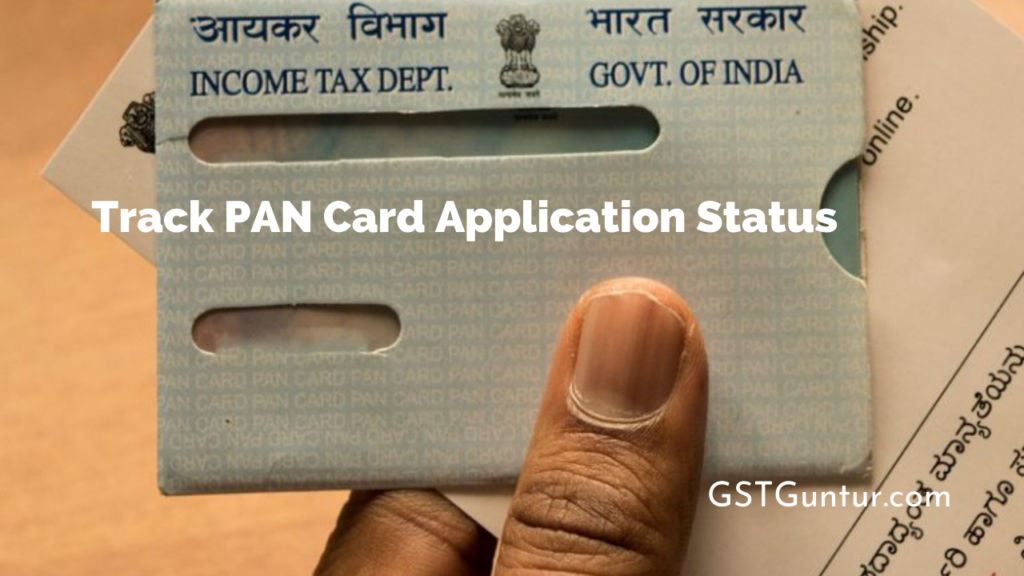Track PAN Card Application Status: Tracking of PAN Card application status has become way easier. Various modes are provided to help one track their PAN Card application status online. But before gaining more information on how to track the status of a PAN Card, one should be aware of how to apply for a PAN Card. The process is given below.
- What is the method for applying for a New or Duplicate PAN Card?
- Why is it important to check the PAN Card Application Status?
- What is the process for tracking the status of the PAN Card Application?
- Frequently Asked Questions
What is the Method for Applying for a New or Duplicate PAN Card?
Both online and offline submission of applications for a new PAN Card or duplicate PAN Card is available. One can apply through various websites, any time they want, from the comfort of their home, in the case of the online mode, whereas in the offline mode, one can go to their nearest TIN-FC Centre and submit their forms.
The process of applying online for a new PAN Card through the NSDL website is given below:
- Click on the link to open the online portal https://www.onlineservices.nsdl.com/paam/endUserRegisterContact.html
- Next, click on the ‘Apply Online’ tab and choose the type and category of application.
- Fill in the various spaces of the form with the required information and the captcha code.
- As a consequence, a token number will be produced. (Using this number, one can either fill out the form later or continue filling it at that time. If one fills out the form later and opens the link after a certain point of time, then they can directly click on the ‘Registered User’ tab and fill in their e-mail id and date of birth details along with the token number.)
- Now, on the screen, the form will appear asking for more personal details. Input all the required information.
- Click on submit after attaching the required documents.
- Before clicking on the Proceed to the Payment button, check and verify the provided details in the preview and then click.
- Lastly, download the pre-filled application form, which is generated after the payment, and print it.
Why is it Important to Check the PAN Card Application Status?
After applying for the PAN card, it typically reaches the individual within a span of 15 to 20 days. Within that span, one can check the status of their PAN application for discrepancies, and if found, then resolve them accordingly within time. Hence, it is important to check the status of the PAN card until it arrives.
What is the Process for Tracking the Status of the PAN Card Application?
One can easily track the status of an individual’s PAN Card application using any of the three modes. A detailed description of the modes is provided below:
- Through Call Service: An individual can call the number 020-27218080 at the TIN call center to track their PAN application status. One only needs to provide their15-digit acknowledgment number of the PAN application.
- Through SMS Service: An individual can track the status of their PAN application via SMS too. One only needs to send their 15-digit acknowledgment number of PAN application to ‘57575’, and they will receive a status SMS.
- Through Online Service Providers: With the help of various service providers, one can easily track the status of an individual’s PAN application online. Some of the service providers are mentioned below:
- By TIN NSDL
- By UTIITSL
- By E-Mudhra
While checking the status of the PAN, one must remember to check it only through the website provided by the service provider from which the individual has applied for their PAN. Those who have applied physically at the TIN-FC Centre can check the status through the website of NSDL.
Get To Know How to Cancel PAN If You Have More Than One PAN from here
The process of checking PAN status using the modes mentioned above is explained in brief below:
Using NSDL, Check the Status of the PAN Card
On the NSDL website, using the acknowledgment number, one can find the option to check the status of their PAN card. The process is mentioned below:
- Firstly, visit the NSDL portal.
- Select ‘PAN – New or Change Request’ for the field of ‘Application Type.’
- In the provided box, enter the ‘Acknowledgement Number.’
- In the box, enter the displayed captcha code.
- Lastly, click on the option of ‘Submit,’ and the screen will display the status.
Using UTIITSL, Check the Status of the PAN Card
While checking the PAN card status through UTIITSL, one must keep their application coupon number readily available. The process for checking is mentioned below:
- Firstly, visit the UTIITSL portal.
- If an individual has applied for a change or correction to their PAN Card, they can enter their ‘Application Coupon Number’ or ‘PAN Number.’
- In the box, enter the displayed captcha code.
- Lastly, click on the option of ‘Submit,’ and the screen will display the status.
Using e-Mudhra, Check the Status of your PAN Card
If an individual has applied for their PAN card through E-Mudhra, then they should follow the process mentioned below:
- Firstly, visit the E-Mudhra portal.
- Enter the ‘Application number’ of the individual, which was generated while applying for their PAN, and enter their ‘Date of Birth.’
- In the box, enter the displayed captcha code.
- Lastly, click on the option of ‘Submit,’ and the screen will display the status.
FAQ’s on Track PAN Card Application Status
Question 1.
What is a PAN Card?
Answer:
The Permanent Account Number or PAN is a ten-digit alphanumeric code issued by the income tax department, allocated to every individual for performing various financial transactions. The PAN Card remains valid for the entire lifespan of the cardholder.
Question 2.
What are the required documents to check one’s PAN Card status?
Answer:
The portal through which an individual has applied for their PAN Card will determine the required documents. For each portal, different documents are needed.
- For NSDL, the required document is the acknowledgment number.
- For UTITSL, the required document is the Application Coupon number.
- For the E-Mudhra Portal, the required document is the application number.
Question 3.
Using a PAN status printout, can one open a savings bank account?
Answer:
Yes, one can. For opening a savings bank account, banks do accept the printout of PAN status.
Question 4.
Using Acknowledgment or Application Number, how can one track their PAN Card Application Status?
Answer:
Using the acknowledgment or application number, one can track their PAN Card status by using calls, SMS, TIN, NSDL, e-Mudhra, or UTI.
Question 5.
When an individual’s PAN status shows that their pan card is under printing, how many days will it take for their PAN card to reach them?
Answer:
Usually, after applying for a PAN Card, individuals will receive their PAN Card within 21 days, but there are certain cases where the number of days varies.
Question 6.
When an individual’s PAN Card status shows that no matching record has been found, what does it signify?
Answer:
If the PAN status displays this message, then it means that the PAN issuing authority has not received their application, and they should urgently send an e-mail or call the respective authority for further details.
Question 7.
How can one check the application status of UTI PAN?
Answer:
It is very simple. Go to the UTI PAN Card website and enter the application coupon number along with the captcha code. Click on the Submit button, and the screen will display the status.