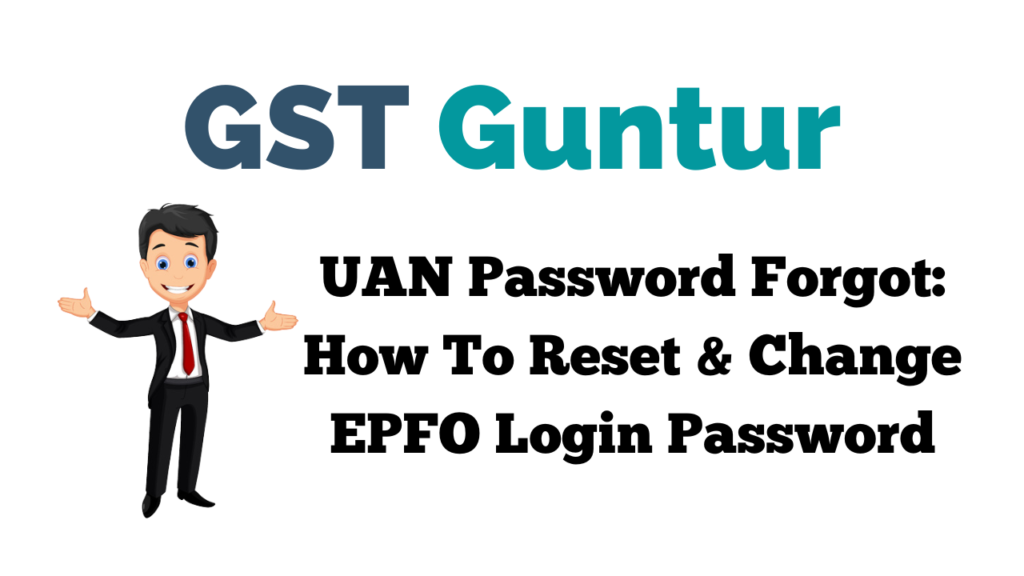UAN Password Forgot: How To Reset & Change EPFO Login Password
UAN Password Forgot: Universal Account Number, in short, UAN is the identification number assigned by ministry officials to each individual employee. Employee Provident Fund Online (EPFO) website is designed to provide services like checking EPF balance, current and previous employer, EPF account withdrawal funds and much more about EPFO UAN Login.
And any employee who would like to operate the EPFO portal online must login with the help of a UAN Number & Password. Thus it is important for any individual to save their UAN login forgot password and Mobile Number. However, due to some reasons, people tend to forget their EPFO UAN Password. To help you with that here is a detailed post on how to reset and change UAN password online. Read on to find out more about UAN Passbook.
Forgot UAN Password?
In the below section, we will discuss the following things in detail:
Important UAN Links
How To Change UAN Password Without Mobile Number
The steps to recover and reset your EPF UAN Password are listed below:
- Step 1: Visit the EPF Online Portal – Click Here.
- Step 2: Click on “Forgot Password“. Refer to the image below.
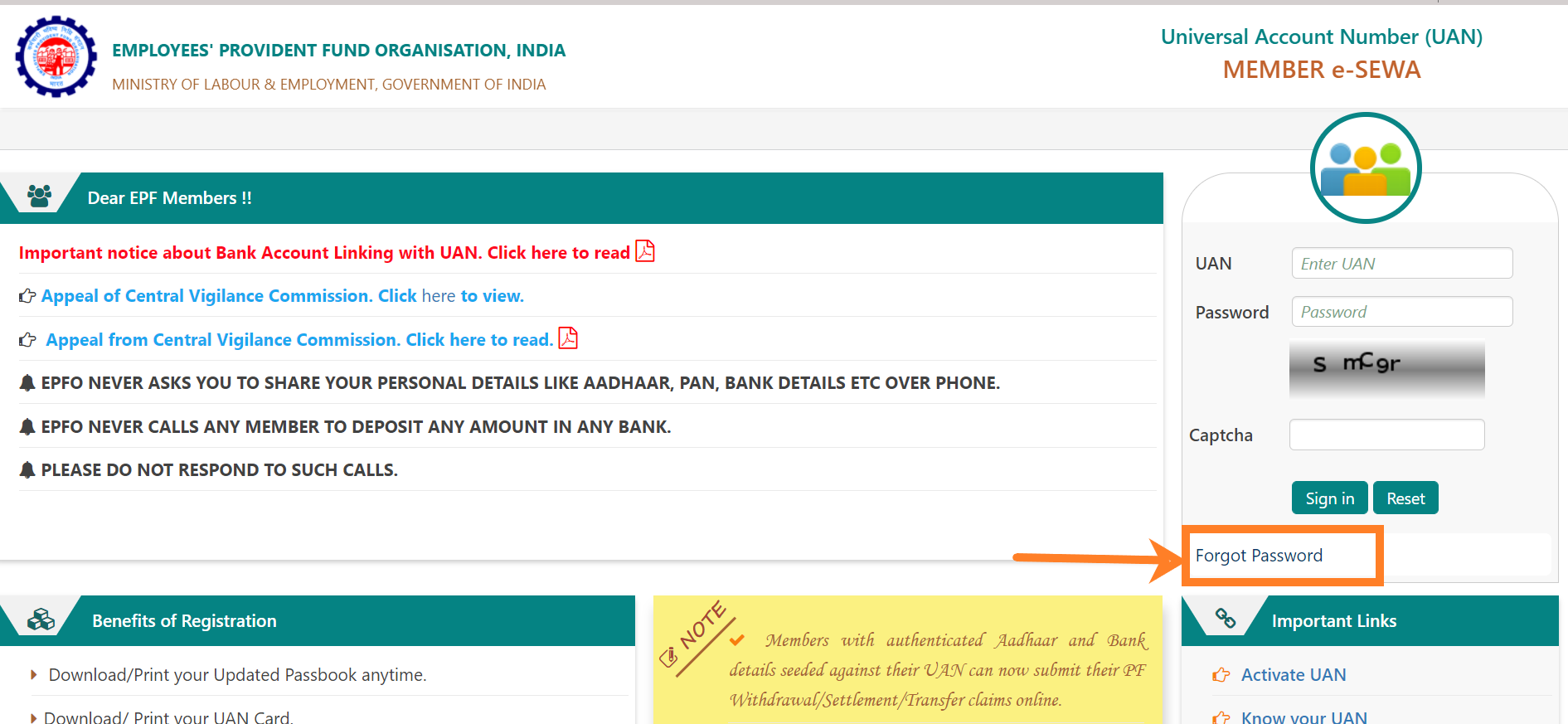
- Step 3: A new page will open. Now enter your UAN number.
- Step 4: Resolve the captcha as shown on the screen.
- Step 5: Click on the “Submit” button. A new page will be opened on your screen.
- Step 6: Now enter your UAN number again and your registered mobile number in the specified field.
- Step 7: Click on the “Submit” button.
- Step 8: A new page will open and you will receive an OTP to your registered mobile number.
- Step 9: Enter the OTP which you have received in the specified box.
- Step 10: Click on the “Verify” button.
- Step 11: Once the OTP is validated, a new page will open where you can reset the UAN password.
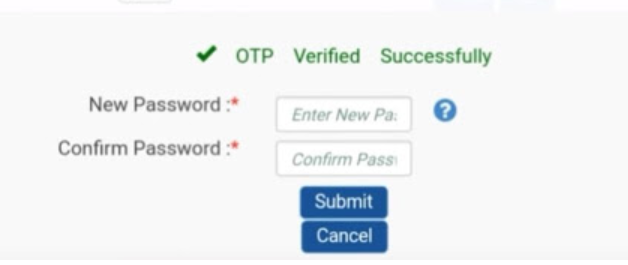
- Step 12: Enter the new UAN password as per the specified format.
- Step 13: Re-enter the same password in the “Confirm Password” box.
- Step 14: Click on the “Submit” button.
- Step 15: You will receive an acknowledgement on the screen saying “Password changed successfully, click here to Login“.
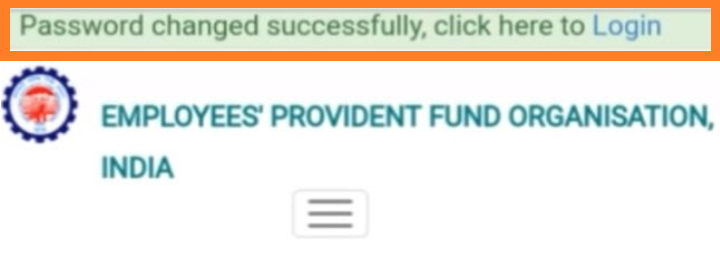
- Step 16: Click on the “Login” button. And log in with the help of your credentials to access the EPFO portal online.
How To Change Mobile Number If Forgot UAN Password?
It is quite common for individuals to change their mobile numbers due to some or other reasons. And to help you with that, EPFO provides a provision where employees can change their registered mobile number to reset their UAN Login Password. The steps to reset the UAN password by changing the mobile number is given below:
IF UAN Password Forgot and Mobile Number Change – Steps
- Step 1: Visit the EPF Portal Online – Click Here.
- Step 2: To the right side of the screen, click on the “Forgot Password”.
- Step 3: Now enter your UAN number and solve the captcha shown on the screen.
- Step 4: A new page will open. Here the EPF portal shows you the registered mobile number and asks you if you wish to send OTP for the same number.
- Step 5: Click on the “No” button to change your password.
- Step 6: A new window will open. Here enter your personal details such as “Name, Date of Birth, Gender“.
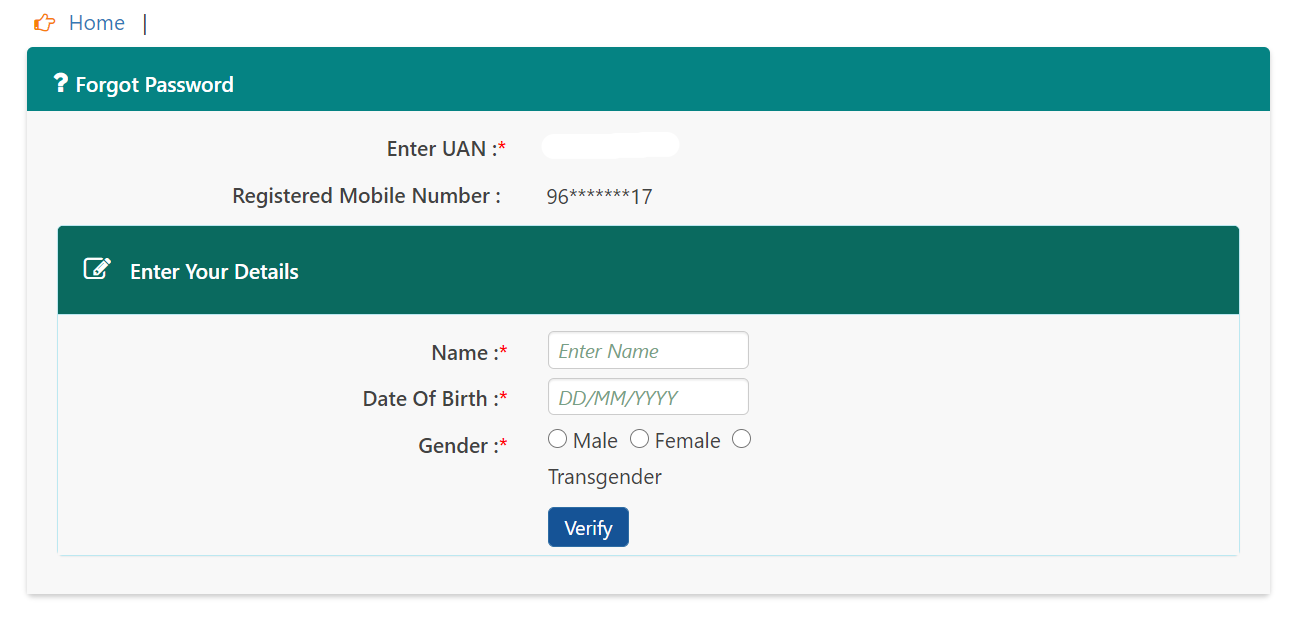
- Step 7: Click on the “Verify” button.
- Step 8: Soon after the validation of your personal details, you will be able to change your mobile number.
- Step 9: Enter the new mobile number.
- Step 10: Click on “Yes” button for the question “Do you wish to send OTP on the above mobile number“.
- Step 11: After the OTP verification, enter your new password to reset/change your forgotten UAN password.
How To Change EPFO Login Password After Logging Into The Portal?
The steps to change the EPF Online UAN Password after logging into the portal are listed below:
- Visit the official website of the EPFO/UAN membe login e-sewa portal.
- Login with the help of UAN number and Password.
- Now click on the tab “Account” towards the top of the screen.
- Select “Change Password” from the drop-down menu.
- A new page will open. Enter your “Old Password“.
- Enter your “New Password” and confirm your new password.
- Click on the “Update” button.
- Your UAN Password will successfully get updated.
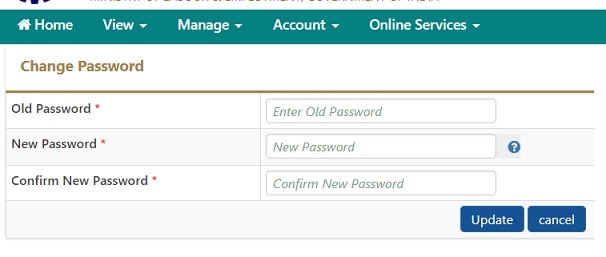
UAN Forgot Password OTP Not Received
It is quite usual for few users who won’t be receiving the OTP while trying to change the UAN password. If you face this issue then you will have to check with the below-listed points:
- High Traffic From Official Website: When so many users are trying to perform the same activity on the official website, the portal will take some time to send OTP. If you face this issue, wait for a few minutes and request for OTP after some time.
- Incorrect Mobile Number: Check if the registered mobile number on the UAN portal belongs to you. If not, change the mobile number and request for the OTP.
- Error From Network Provider: Not all the time, but in few cases, due to some technical reasons, the network provider may block services for few minutes. So check if your network is strong enough to receive the OTP.
What is UAN Password Format?
UAN account is highly confidential and for this reason, the officials will recommend setting a strong password, so that no one can decode it. And before generating the UAN Password or changing the UAN password, the officials will specify the set of parameters that one should meet while setting the password. The UAN Password format defined by the officials of EPFO are given below:
- Characters: 7 to 20 characters
- Alphabets: 4 (Must include at least one uppercase and one lowercase letter)
- Number: 2
- Special Characters (@, #, $): 1
FAQs On Forgot UAN Password
The frequently asked questions on EPFO UAN forgot password is given below:
Q. How to get EPFO UAN Password if forgot?
A. If you forgot your EPFO member login UAN password, the officials will provide a provision where you can reset your password. By resetting the password only, you will be able to log in again into the UAN portal.
Q. How can I recover my UAN password?
A. In order to recover your UAN password, you will have to confirm your UAN and registered mobile number where you will receive the OTP. After the OTP is validated, you will be able to recover the UAN password.
Q. How can I change my UAN password without OTP?
A. It is highly impossible to change your UAN password without OTP. However, if you have misplaced the mobile number which you registered earlier, then you can go with the option “How to change mobile number if forgot UAN password” section provided on this page to change your password.
We hope this detailed article on UAN Forgot Password Login is helpful to you. If you have any queries on this page or in general about the UAN password, ping us through the comment box below and we will get back to you as soon as possible.