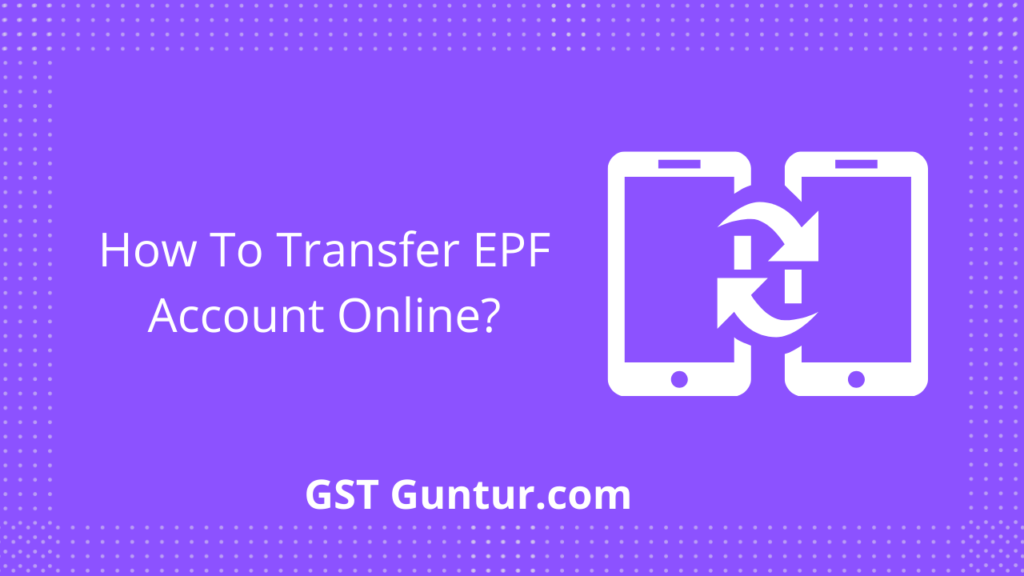How To Transfer EPF Account Online: PF Transfer Process Online
EPF Account Online Transfer: The officials of EPFO have initiated the e-Sewa portal where one can transfer their EPF account online from their old employer to the current employer. Through e-SEWA Portal, any EPF member will be able to transfer their money from their EPF account to another account online when he/she joins a new job. The process of transferring an EPF account is quite complicating for first-time users and to help you with that, here is a detailed article on how to transfer an EPF account online. Read on to find out more.
When To Transfer EPF Account Online?
As an employee when you are switching to a new job, then you will have to transfer your EPF account online from your old employer to your current employer. So that your current employer can contribute the funds to your EPF account.
Also, employees have an option to withdraw the EPF amount if they are not employed for the last 60 days. However, withdrawing the EPF funds is not feasible since the EPF accounts are created for ideal savings in the retirement period.
EPF Online Account Transfer Through OTCP
The full form of OTCP is Online Transfer Claim Portal. The OTCP was initiated by EPFO officials in September 2014 for the purpose of online EPF Account Transfer. Which is now replaced by the Unified Member’s portal (EPFO e-SEWA Portal) from the year July 2017. So any individual who wishes to transfer their EPF Account online will have to transfer the same through e-SEWA Portal.
Things To Consider While Transferring EPF Account Online
Any employee will have to check on the following things before transferring a PF account online from one company to another company.
- Ensure you have the UAN account number registered in the e-SEWA portal.
- Check your personal details such as Name, Contact Number, PAN, Address & other details in the EPF e-SEWA portal after logging in.
- Check your bank account details and Aadhar card number details.
- Make sure your current employer has digitally authorized bank details and Aadhar details. Which is nothing but the employer should have approved KYC online.
- Any details will be updated on the EPFO portal on authorizing the OTPs. Thus make sure the mobile number and email ID provided in the EPF portal is active.
- Either the previous or current employer must have digitally registered authorized signatories in the EPFO portal.
- The officials would approve only one request against the previous member ID.
How To Transfer EPF Account Online?
The procedure to transfer EPF account online are given below:
- Step 1: Visit the official website of EPFO Portal.
- Step 2: Log in with the help of your UAN Credentials (UAN Number, Password).
- Step 3: Click on the “Online Services” tab and select “One Member – One EPF Account (Transfer Request)” from the drop-down menu.
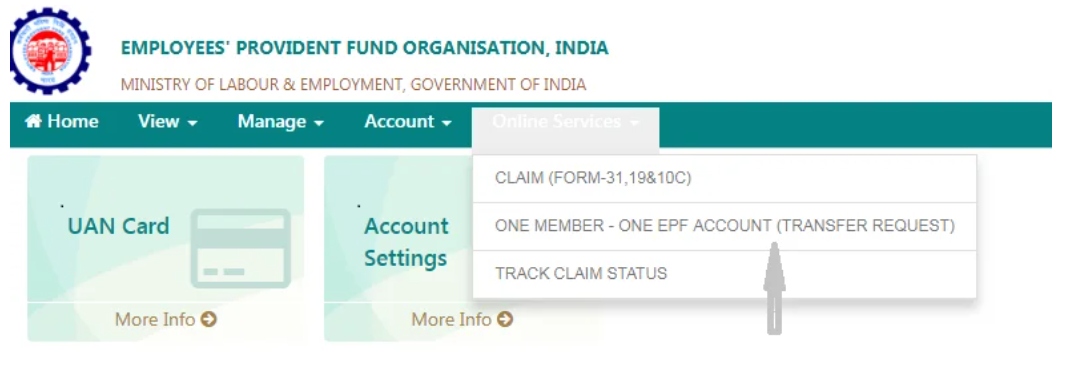
- Step 4: Validate the personal information and PF account of your current employment.
- Step 5: You will be able to see details of “Present Employer” and “Previous Employer“. You can click on the “Previous Employer” to check the previous employment details.
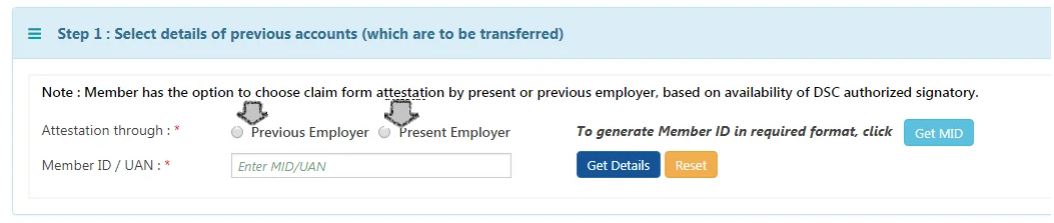
- Step 6: Now you have the option to choose either your current employer or previous employer to attest the claim form. You can choose the employer who has the authorized signatory holding DSC.
- Step 7: Upon choosing the employer, enter your UAN or Member ID.
- Step 8: Now click on “Get OTP“. The OTP will be sent to UAN registered mobile number.
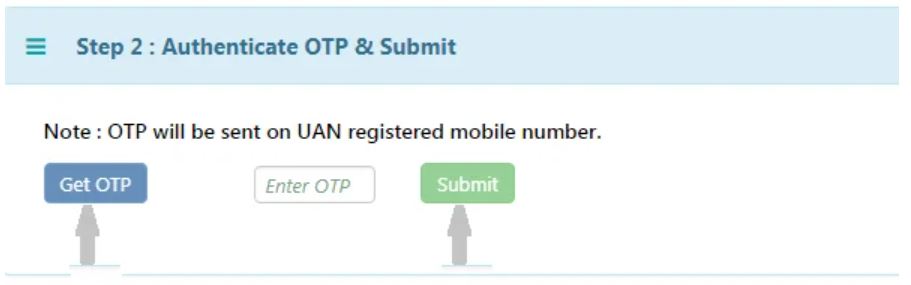
- Step 9: Enter the OTP and click on the “Submit” button.
- Step 10: Now the employer you have chosen will digitally approve your EPF transfer request online.
Next, you will have to fill out the “Form 13 PF Transfer” by entering all the necessary details such as the PF number from both current and previous employers. Then download Form 13 in PDF format and submit the same by signing to the current employer within 10 days.
How To Check Status Of EPF Account Transfer Request?
Upon requesting the EPF account transfer, any employee can check the status of the same in any of the three ways:
- EPF Account Transfer Status through EPFO Portal
- EPF Account Transfer Status through UMANG App
- EPF Account Transfer Status through SMS and Toll-free Number
EPF Account Transfer Status Through EPFO Portal
The steps to check the status of your request through the EPFO portal are given below:
- Login to the EPFO portal with the help of your UAN number and Password.
- Now click on the “Online Services” and select “Track Claim Status“.
- A new page will open. Here can check the status of your request.
EPF Account Transfer Status Through UMANG APP
Also, individuals will be able to check their EPF Account transfer status through the UMANG application. The steps to check the same are given below:
- Open the UMANG Application and click on EPFO.
- Now click on “Employee Centric Services“.
- Here click on the Track Claim and enter your UAN.
- You will receive an OTP to your registered mobile number. Validate the OTP.
- Your EPF Account transfer request status will be displayed on the screen.
Automatic EPF Account Transfer
The officials of EPFO have introduced Form 11 on 20th September 2017. The From 11 was introduced to replace Form 13 for the purpose of EPF account online transfer. So that, when an employee is switching the job, he/she can simply give the previous EPF account details by filling out Form 11. Once the previous employment account details are provided in Form 11, the employer can update the same in the EPFO portal. On updating of the details, the EPFO funds will be automatically transferred by the EPFO officials to the new EPF account.
FAQs on EPF Account Transfer Online
The frequently asked questions on how to transfer EPF account online through Unified Member Portal are given below:
Q. How many days it will take to transfer PF online?
A. The portal takes at least 20 days to transfer the PF account online from the date of request. If the employee finds the PF portal has not been transferred, then he/she can file a grievance under the EPFO portal about the same.
Q. Can I transfer my PF account from one company to another?
A. Yes, any employee can transfer their PF account from their old company to their current company. For this, the employee will have to request the officials of EPFO through the e-SEWA portal. For detailed steps to transfer the PF accounts online, refer to the steps given above.
Q. Is Form 13 mandatory for online PF transfer?
A. Yes, Form 13 is mandatory for PF transfer online. However, Form 13 is not applicable, if the EPF account is transferred automatically.
Now that you are provided with all the necessary information about EPF Account Transfer online and we hope this detailed article is helpful to you. If you have any questions about EPF account transfer to the new account, feel free to reach us through the comment box below and we will get back to you as soon as possible.