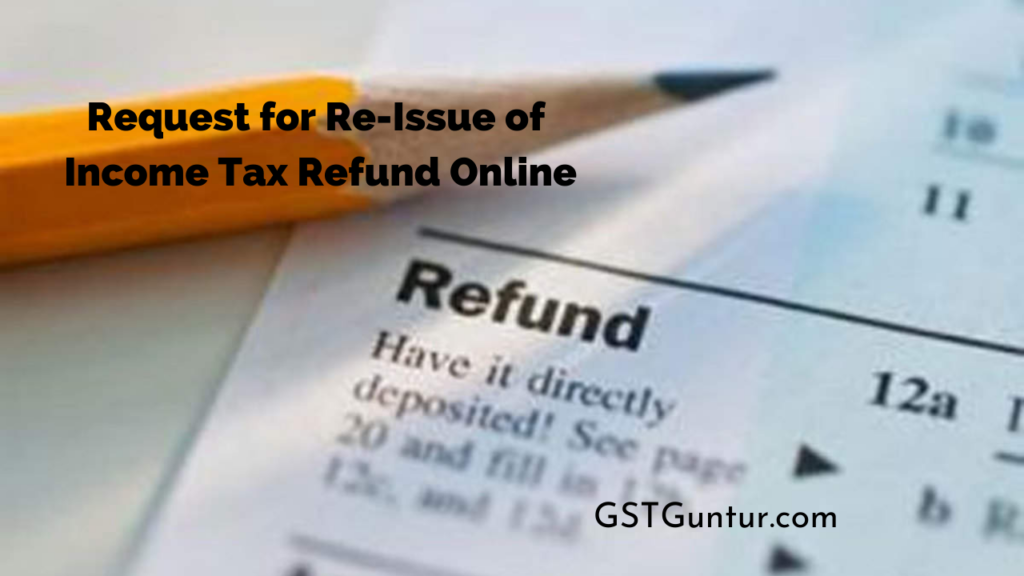Request for Re-Issue of Income Tax Refund Online: When we file an income tax return, many of us claim the refund of excess income tax which we have paid or TDS deducted. It means the income tax paid by a person is more than the chargeable income tax on the year’s total or overall taxable income.
Filing for a refund by a person depends mainly on one factor: how did the person file for the taxes. The way the person has filed the taxes is how the Income Tax department will make the refund. Here are the two options through which a person can file the taxes and get the refund in the same way:
- Electronic Mode: Directly credited to the bank account of the person.
- Paper Mode: Refund cheque to be sent to the address provided by the person.
There are occasions when the refund issued by the Income Tax Department doesn’t credit the refund to the account of the income taxpayer because of various reasons. Here are some of the reasons why they don’t credit to the account of the assessment:
- Incorrect address details due to which the refund cheque doesn’t reach the person.
- Incorrect bank account details due to which it couldn’t be processed.
- Bank accounts are closed, or the registered bank is shifted to another location.
- Expired cheque because it hasn’t been presented within 90 days of its issuance.
Process to Raise a Request for Re-issue of Refund Online
The process to raise a request for a re-issue of refund of your income tax is simple and easy. If you follow the process step by step, you will see that the process is easy and quick. Using the online website of the Income Tax department is straightforward.
Here is the step by step process for re-issue of income tax refund online:
Step 1: Visit the Indian Income Tax Department website: https://www.incometaxindiaefiling.gov.in
Step 2: On the right side of the Income Tax Department website, there will be an option that says Login Here. Click on that option.
Step 3: After you click on the Login Here, you should fill in your login credentials and click on the Login option available at the end of the box.
Step 4: As soon as you finish the process to Login into your account, you will see an option on a website that says Service Request. Once you click on that option, you will see another option that reads My Account.
Step 5: Once you click on the My Account option, you will see many options, and among them is an option called New Request. You will find an option under this called Request Type. As soon as you click on that, you will see an option which Request Category, and under this, there’s going to be an option that says Refund Re-issue.
Step 6: You will need to click on the Refund Re-issue option and click on the submit button. If you forget to click on the submit button, you will have to repeat the process the next time.
Step 7: You will see the list of all failed refunds, and you need to click on the Submit button again and proceed to the next step of the process.
You are eligible for filing a refund request on your income tax only if you filed your income tax returns electronically. If you used the offline method, you would not be able to file the refund online.
Step 8: After you click on the submit option, the website will direct you to a page that will require you to fill in your bank details. You must add you are correct bank details as the refund will get transferred to that account. Here are points you need to add to your bank account:
- Bank Account Number
- Account Type
- IFSC Code
- Bank Name
Step 9: As soon as you fill in all the necessary bank details, click on the submit option.
Step 10: The next step in the request process is that you need to e-verify your request. You will have to verify your bank account details, mobile number, Aadhar number OTP, etc.
Step 11: You will receive a confirmation message on your computer screen after verifying your EVC code.
After you finish all the steps, you have successfully filed your request for a refund on income tax. You will receive a confirmation email from the Income Tax Department.
Process to View Current Status of the Request of Refund Online
The process to view the current status of the request for a refund online is simple and easy to understand. If you carefully follow each step given below, you will be able to easily find the present status of your income tax refund. The Income Tax website is straightforward to use, and you can switch it in the language of your preference as there are ten options available to change the language.
Here are the steps to request for re-issue of income tax refund online:
- Step 1: Go to the Indian Income Tax Department website: https://www.incometaxindiaefiling.gov.in
- Step 2: On the right-hand side of the menu, you will see the option to log in to the Income Tax e-Filing Portal.
- Step 3: As soon as you click the login option, you will see the opportunity to fill in the username and password. Enter those two options and click on the login option.
- Step 4: Once you have logged in to the portal, immediately go to the My Account option and under that, you will see the option Service Request.
- Step 5: After you click on the option of Service Request, you will find a chance called Request Type, under which there will be an option called Refund Re-issue. You will find this under the Request Category. As soon as you see the Refund Re-issue option, click on it.
- Step 6: Under the Refund Re-issue option, you will find the status of all the refund re-issues that you have applied for in the past. All the refund requests status will be readily available for you to check on the website.
Your request for an income tax refund request will be processed in a few weeks. The refund will be directly transferred to your bank account.