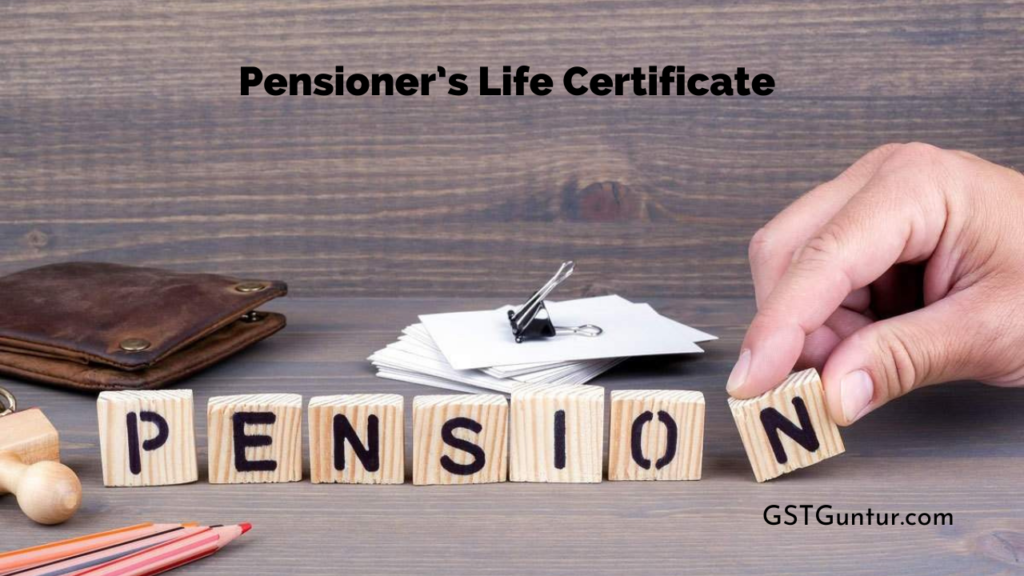Pensioner’s Life Certificate and Jeevan Pramaan Certificate: Every retired individual who stands eligible for Government Pensions has to produce a Life Certificate document in the respective Bank where their account is, in November. This article elaborates and gives a brief description of the Pensioner’s Life Certificate, Individuals eligible for the pension and an explanation on Jeevan Pramaan, an Aadhar based Digital Life Certificate for retired pensioners.
A Brief On Pensioner’s Life Certificate
A retired pensioner is required to provide a Non – Employment Certificate or Life Certificate, or Employment Certificate to the respective Bank every year in November in the prescribed format to ensure continued reception of the pension from the Government without interruption.
The pensioner can also present themselves at any eligible pension paying bank branch for being identified for issue of the Life Certificate. The primary purpose of a Life certificate is the annual identification in front of the Pension Disbursing Authority (PDA).
However, suppose a pensioner cannot obtain a Life Certificate on account of severe illness or emergency. In that case, the Bank official will visit the pensioner’s residence or the hospital, fulfilling the Life Certificate’s purpose.
Alternatively, a pensioner in possession of the Aadhar number can submit the Jeevan Pramaan, a digital Life Certificate introduced by the Government of India.
Who Is Eligible for Pension?
The Central Government discontinued the pension scheme for all employees recruited from or after January 1, 2004. The individuals have to contribute to the New pension System (NPS), a defined contribution pension system for individuals, where each has to deposit a certain amount every month till retirement.
Rule 2, 49 states that a Government servant appointed in a pensionable establishment on or before December 31, 2003, and has retired from the Government service with a qualifying service of a minimum of ten years or more is eligible for pension.
From January 1, 2006, the pension was calculated at a rate of 50 per cent of payments ( the last pay) or the average payments ( for the previous ten months), whichever is more beneficial to the retiring Government service community (According to Rule 49)
To avail of the pension, the retiring employee must commence the process at least six months before his or her retirement. In the process, the following norms have to be followed-
- The employee has to open an account with the respective bank branch where the pension can be credited, if required, with spouse ( a rule permitted now) and has to present the account number to the Department from which the individual is retiring.
- The individual has to fill up the account details in the pension papers.
- While opening an account, the retiree has to provide his or her mobile number, PAN Card Number, and Email ID (if available). The PAN Card number will enable the correct accounting of the Pensioner’s TDS.
- Upon receiving the Pension Payment Order (PPO), the pensioner must visit the respective branch from where the pension benefits.
- The individual has to submit an undertaking and the Life Certificate.
- Upon receiving the required documents from the prospective pensioner, the required documents will be sent to the concerned Centralised Pension Payment Centre (CPPC) for further processing at their end.
- After completing the data entry at the Centralised Pension Payment Centre (CPPC), the pension amount will be credited to the identified account within a period of three to four days.
- Pension is taxable and falls under the head Income From salary for the Income Tax payment.
- A pensioner holding an Aadhar number can alternatively submit their documents for the Jeevan Pramaan, a digital life certificate introduced by the Government of India.
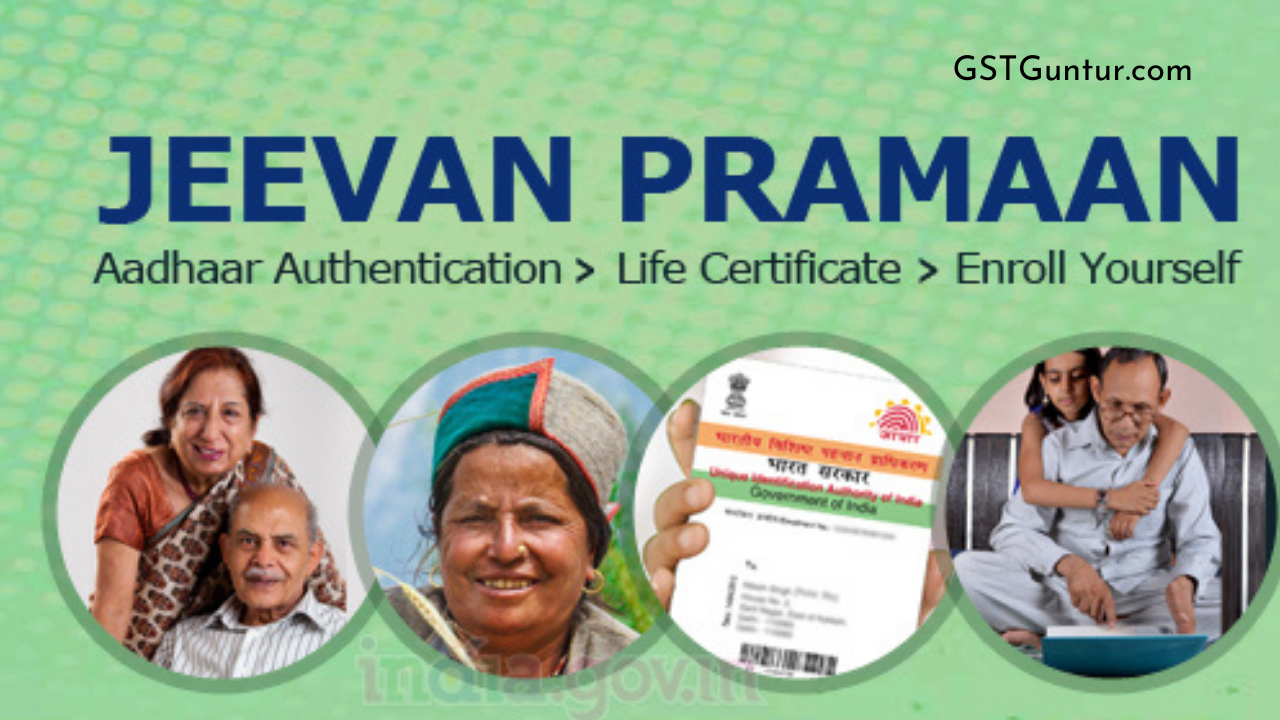
What Is Jeevan Pramaan Certificate?
Jeevan Pramaan is an Aadhar number-based Digital Life Certificate for retired pensioners. The Jeevan Pramaan was introduced and launched on November 10, 2014, by Prime Minister Narendra Modi.
Jeevan Pramaan is an alternative to Life Certificate. It does away with the pensioner’s retirement of physically submitting the certificate every year in November to ensure the continuity of pension being credited into their account.
Jeevan Praman was initiated and developed by the Department of Electronics and IT, Government of India.
For obtaining the Jeevan Pramaan service, the individual will have to enroll and biometrically authenticate herself or himself by either downloading the application or generating the Digital Life Certificate from the website jeevanpramaan.gov.in. or by visiting the service centres.
Every pension paying bank branch will obtain the required information about the Digital life certificate of the respective pension customers by logging on to the Jeevan Pramaan website and by downloading the Core Banking Systems.
Pensioners will be able to forward to their bank branches via email or through SMS the relative link to the respective Digital Life Certificate.
How To Obtain A Jeevan Pramaan Life Certificate?
Jeevan Pramaan is a Digital Life Certificate, digital service and recognised under the IT Act. According to this pension scheme, the system frees the pensioner from physically submitting the documents and presenting themself before the Pension disbursing Authority proves that the individual is very much alive.
Obtaining a Digital Life Certificate is trouble-free, and the online certificate can be obtained through multiple Jeevan Pramaan Centres or online, which are distributed and operated through-
- Banks
- Government offices
- Citizen Services Centers (CSC’s)
- Client applications can be accessed through any electronic device like Personal Computer, Mobile, or Tablet.
However, the individual will need a biometric device to fulfill this process.
Registration Process for Jeevan Pramaan Through Citizen Service Centre
How to create a Jeevan Pramaan without having access to the Internet?
Any individual holding a pension account in any respective bank branch can go to the nearest Citizen Services Centers (CSCs) for the Life Certificate. Visit the nearest Citizen Service Centre (CSC) or any other designated bank branches or offices available on the website of Jeevan Pramaan to create a Jeevnam Pramaan account.
What are the Requirements for the Registration of Jeevan Pramaan?
Pensioners need to know the requirements for the registration of the Jeevan Pramaan. Every pensioner needs to get his or her Aadhaar number updated in the Bank Pension Database and the Bank account by providing the Pension Payment Order (PPO) number and bank account number before the registration. However, the following requirements requested for Jeevan Pramaan registration-
- Aadhaar Number
- Pension Payment Order (PPO) Number
- A bank account number along with branch detail
- Full Name, Permanent Address etc.
How to find the Nearest Citizen Services Centers (CSCs) or Designated Offices or Bank B?
- Individuals can access Jeevan Pramaan website through jeevanpramaan.gov.in. in the browser and find the nearest centre using the option “Locate A Centre” option.
- Individuals can also send SMS to the number 7738299899; the SMS body and must always with the keyword “JPL” and leave some space and write the required pin code. For example, SMS JPL 110003 to 7738299899. The reply message from the portal will include all Citizen Service Centres where the individual can visit for Jeevan Pramaan Life Certificate.
Registration for Jeevan Pramaan Life Certificate Through Downloading The Application
Is it a must that the pension needs to be in India for Jeevan Pramaan Life Certificate?
No, individuals can use an Android or a Windows personal computer-based application at the Jeevan Pramaan portal and may register from any location.
Is the Jeevan Pramaan Application download free?
Yes; however, the individual would need a Windows 7 and above (32 and 64 bit) or Android 4.0 version to download the application for free. Individuals can download the Jeevan Pramaan application from the Download link provided on the Jeevan Pramaan official website.
What are the various biometric devices supported?
Individuals will need a device for scanning the finger or the iris of the eye, i.e. biometric. A few devices like Mantra, SecuGen fingerprint scanner, Morpho, and Iris scanner may be used for registration.
How does the Jeevan Pramaan registration process by downloading applications work?
An individual’s information like the Pension Aadhaar number, the Pensioner Full Name, Pension Payment Order (PPO) Number, Bank Account detail, Permanent Address, Valid Mobile number, etc., are fed into the system through a web-based or client interface feeding.
A pensioner’s personal information is authenticated through the use of the linked Aadhaar number. The pensioner has to place their finger onto the fingerprint scanner or place the eye on the Iris scanner to complete the authentication process.
Upon successful authentication, the transaction number will be displayed on the electronic screen. The same has to be sent to the pensioner’s mobile as an SMS from the web portal. The portal will then generate an Electronic Jeevan Pramaan for the successfully authenticated pensioner, and this information is stored in the central portal database.
However, the Aadhaar number is mandatory. The same is required to be updated in the petitioner’s bank account and Pension Account before the generation of Aadhaar based Digital Life Certificate-Jeevan Pramaan.
Post-registration for Jeevan Pramaan, What Does An Individual Have To Do?
Pensioners have to inform the respective bank about the generation of the Jeevan Pramaan through online registration from Jeevan Pramaan official web portal. The individual banks validate the details updated in the bank records like the Aadhaar Number of the Pensioner, Bank Account number, Pension Payment Order (PPO) Number, and DOB. If the given details match with the bank records, the same is updated in the bank records.