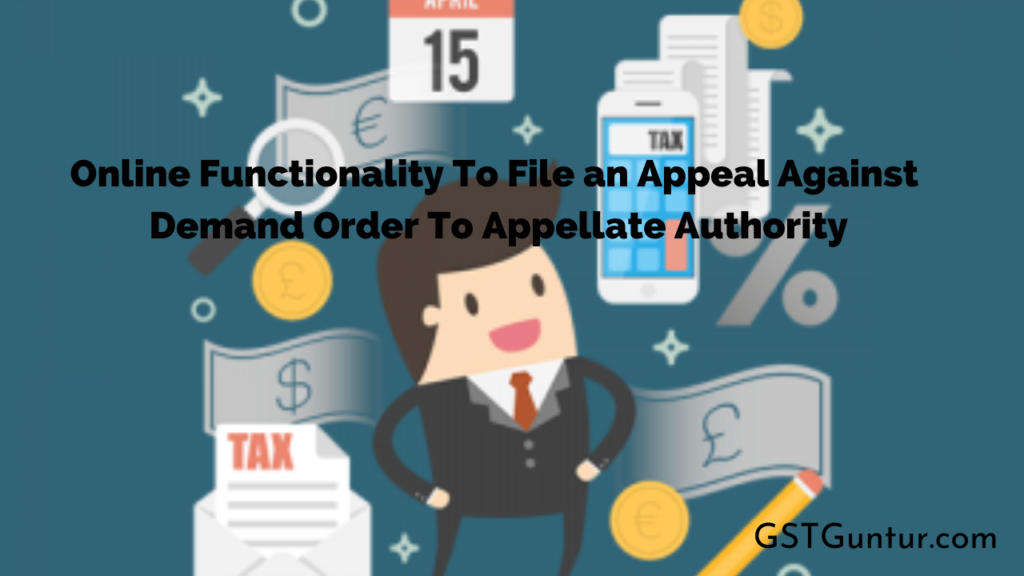Online Functionality To File an Appeal Against Demand Order To Appellate Authority: A taxpayer has to oblige by two GST tax laws, i.e., tax-related and procedure-related laws. They have compliances with the obligation. Tax officials then verify the data via return filing, scrutiny, examination, audit, search, seizure, etc. Sometimes disputes arise when there is a difference of opinion. For example, if there is some problem with the perceived and actual non-compliance, a dispute may arise. Hence, the government has introduced a process to resolve such issues with the help of making appeals.
- What is an Appeal Mechanism?
- The Four Levels of Appeal Procedure in GST
- What is the period for Filing an Appeal to the Appellate Authority?
- Who can arrange for an Appeal to the Appellate Authority?
- What is the time limit for filing an Appeal?
- Pre-requisites for Filing of an Appeal
- What are the non-appealable decisions and orders?
- What is the process of Filing an Appeal through the GST Portal?
What is an Appeal Mechanism?
If there is any dispute, the taxpayer can raise an appeal. The Adjudicating authority under GST can also present an adjudication order. As per Section 2(4) of the GST Act, the management or the tax official can pass the order.
However, if the taxable person or department is not satisfied with the order the tax official passes, they can appeal to the next available level. It will be an application to a higher court that can reverse the decision of the lower court.
Four Levels of Appeal Procedure in GST
- Appellate Authority: Appellate authority is the authority that has the authorization to hear the taxpayers’ appeals as referred to in Section 107 of the CGST Act of 2017. Hence, if one is not satisfied with the decision of the adjudicating authority, they can further appeal to the Appellate authority for a change in their order.
- Appellate Tribunal: Appellate Tribunal is the tribunal that came into being according to Section 109 of the CGST Act of 2017 of the Goods and Service Tax Appellate. If a taxpayer is not comfortable with the appellate authority’s decision, they can appeal to the Appellate tribunal.
- High Court: If a taxpayer has some problem regarding the order of the Appellate tribunal, they can go further to the High Court to clear the dispute. The High Court has the power to reverse the order of the Appellate Tribunal.
- Supreme Court: Finally, if a taxpayer is not satisfied with the decision of the High Court, they can appeal to the Supreme Court for the ultimate time.
India follows a dual GST structure, and as per the provisions of the GST appeals and revisions, officers working for the CGSR, SGST, or UTGST can pass orders. The order they pass under the GST can also be applicable to SGST and UTGST.
Who Can Deposit an Appeal to Appellate Authority?
Any person who pays tax, whether registered or unregistered, can appeal to the adjudicating authority if they believe they have some dispute regarding the authorities’ decision regarding the GST. They have to file for an appeal within three months from the date they received the decision or order.
They can appeal to the Appellate authority only if the Adjudicating Authority has passed the order. Taxpayers and unregistered people can both appeal to the authority within the time limit.
What is the Time Period for Filing an Appeal to the Appellate Authority?
An aggrieved person who is a taxpayer can appeal to the Adjudicating authority and appear in front of the Appellate Authority within three months from the date of the announcement of the decision or order to the taxpayer. Following Section 107 (1) of the CGST Act, they have to file an appeal to the authority within the next six months by the GST office.
Furthermore, according to Section 107 (4), the appellate authority can allow the aggrieved to extend the appealing period from three or six months to one month extra if they are satisfied with the cause why the appellant was delayed and for what reason.
Pre-requisites for Filing of an Appeal
Section 107 (6) of the CGST Act states the taxes and liabilities the appellant has to pay before the authorities consider their appeal. The following are the deposits they have to make.
The person has to pay the admittance liability, which includes tax, penalty, interest, and the fee, in total that arises from the impugned order they have admitted. They also have to pay 10% of the remaining amount of tax from the dispute that arose from the order they deem problematic or unsatisfactory.
For example, if the GST department has demanded an order for Rs. 50,000 and the appellant has agreed to pay only Rs. Twenty thousand, then the appellant can raise an appeal given that they make a pre-deposit of Rs. 20,000 + 10% of Rs. 30,000= Rs. 23,000 for filing an appeal to the appellate authority. After they have made the appeal, the recovery proceedings against them will get stopped.
What are the Non-appealable Decisions and Orders?
A taxpayer or a non-registered person will not be able to appeal against the order or decision the respective officer has passed according to Section 121 of the CGST Act if it is related to any of the following areas.
- If the decision is regarding the sanctioning of the prosecution under the GST
- If the competent authority has ordered to direct the transfer of the proceedings from one office to another
- If the decision is under Section 80 of the CGST Act for payment of tax or such other installments
- If the order is regarding the seizure or retention of account books, documents, registers, etc.
What is the Process of Filing an Appeal through the GST Portal?
Until recently, a person could not appeal to the appellate authority online. But, the government has recently launched the links so that one can file an appeal through form GST APL 1 on the GSTN or GST website.
- Step 1: Go to the official GST portal and login through your user name and password.
- Step 2: Click on the ‘Services’ option, go to user services, and then to the ‘My application’ button.
- Step 3: The ‘My application page will open. You can then select the application type as ‘Appeal to Appellate Authority.’ The option is on the dropdown list, and then you have to click on the new application button.
- Step 4: A GST form will open with the number APL 1. You have to fill it up to make an appeal.
- Step 5: You can then select the ‘demand order’ option that is under the order type from the dropdown list and then click on enter the order number. You can get the order number from the Adjudicating Authority. Finally, click on the search button.
- Step 6: You will get the blank where you have to select the basis of the order type and order number. Some details might get filled up automatically.
- Step 7: The date of communication should get filled up automatically, but it might not be the case if you had to modify the date and have a reasonable reason for the delay in communication. The department will verify the date and the grounds, so you have to enter it appropriately.
- Step 8: You can click on the dropdown list to click on the ‘select the category of the case under dispute’ button and then click on add. Here you can add the multiple options for the classification according to your case repeatedly. You can also select the ‘others’ button and type out the reason if it is not in the list.
- Step 9: The period of dispute will appear automatically based on the Order number, but you can edit it.
- Step 10: Download the annexure from the link they have provided on the website.
- Step 11: Fill up the required details on the blank spaces related to your case and download the annexure.
- Step 12: You can save the progress as a PDF file and select the button ‘choose file’ to upload it onto the server. You can upload a maximum size of up to five MB and only in PDF format.
- Step 13: Click on the ‘payment details or dispute amount’ button and open a new page where you will fill up the various information regarding the disputed amount and the admitted amount.
- Kindly note that the disputed amount cannot be more than the amount of demand. Furthermore, you have to deposit 10% of the total disputed amount and 100% of the admitted amount before filing the appeal to the authorities.
- Step 14: Once you enter all the details regarding the dispute, and the admitted amount, click on the ‘Utilise ITC or Cash’ button.
- Step 15: You will be able to see the total liability along with the balance in cash or credit ledger. Enter the sum of money in the blank boxes and set off the deposit liability from the cash and credit ledger. Kindly make sure that you have sufficient cash and credit balance in the ledger to pay the deposit amount before you file the appeal.
- Step 16: Click on ‘Ok’ in the confirmation box.
- Step 17: Once you have set it off, then you will receive a successful payment reference number on the screen. Hit on the back button.
- Step 18: If there are other supporting documents for your case, you can upload them with the ‘enter document description’ button. Click on ‘choose file’ to select the documents you want to upload. You can upload a maximum of four papers and attach it to the application. Each has to be within five MB and in PDF format only. If you feel you want to produce more than five documents, you are free to carry it along with you in hard copy to the office.
- Step 19: Click on the ‘preview’ button and cross-check all the details you have input. Make sure the appeal form has no flaws in it.
- Step 20: Once you are sure that the details are correct, proceed to check the verification box and select the authorized signatory from the dropdown box. Enter your ‘place’ and click on the ‘proceed to file’ button.
- Step 21: Finally, click on the ‘proceed’ button, click on the warning box and submit the document.
- Step 22: you will receive a confirmation message saying that you have successfully submitted the provisional appeal. You will also receive a confirmation email.
- Step 23: You have to submit the provisional acknowledgment to the office of the Appellate Authority within seven days of filing the form online. You can also bring the appeal form, impugned order, annexure, supporting documents, and the pre-deposit documents with you.
If you fail to file the provisional appeal within seven days, then the date when you submit it will become the date of filing an appeal and not the date on which you filed the online request. You can also check what your appeal status is after you have submitted it on the website. Sometimes it might get rejected and you would have to submit it again.