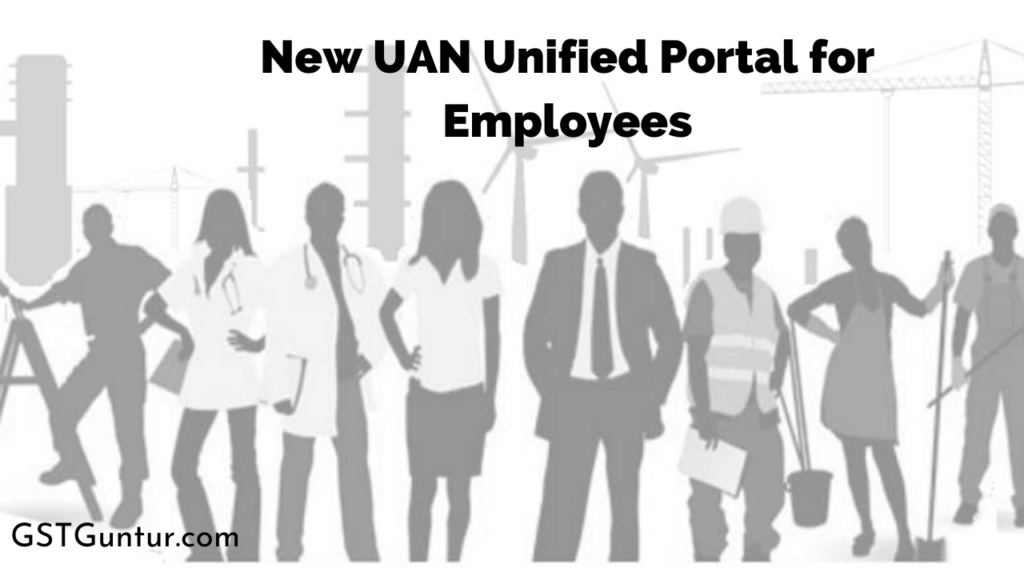New UAN Unified Portal for Employees: Universal Account Number, or UAN as it is called, is a number that is allotted by the EPFO. What has changed is that the EPFO now has a unified UAN portal that EPF Employers and Establishments, along with Employees, can use from December of 2016. This article will talk about this new portal in detail and how it works. But to put it briefly, employees can use this portal to download the UAN card, withdraw EPF online, transfer EPF online, modify basic details and also update KYC details.
What Can be Done from the UAN Portal/Website?
The new unified portal can be used to do the following:
- Update KYC details
- Withdraw EPF online
- Transfer EPF online
- Modify basic details
- If you want to find the member passbook, it is available on epfindia.gov.in, where you need to go to ‘Our Services,’ then ‘New Employees,’ where you will find the option for ‘Member Passbook.’
New Portal
In this section, we will look at the options and the new features of the portal in detail, starting from logging in. You will have to change your password before doing so, the option for which is right where the login box is.
Post login, the new portal will show a clean interface with options in the menu for ‘Account,’ ‘Manage,’ ‘View,’ ‘Online Services,’ and ‘Home.’ On the right-hand side, there is the member profile, and in the middle, there are options to choose from – ‘Account Settings,’ ‘UAN Card,’ and ‘View Passbook.’
View
The ‘View’ option opens up to ‘Passbook,’ ‘UAN Card,’ ‘Service History,’ and ‘Profile.’ This last option shows information about the person ranging from the UAN number to the name of the father or husband and the date of birth. The option for ‘Service History’ will show just that. The ‘UAN Card’ section shows the UAN and other related details to it, just as the name suggests. You can also download this card from an option that says ‘Download’ on the corner on the right-hand side or by clicking a downwards arrow that is in red.
The front part of this shows the UAN, Member-ID as is in the member database of the EPFO, the name of the person, and also the name of their father or husband. If the KYC details have been uploaded, it will show by either saying ‘Yes’ near the KYC section or ‘No,’ if the details aren’t there. The back portion of this card will show a QR code that can be used to scan.
As mentioned in the previous section, the member passbook is available on epfindia.gov.in, where you need to go to ‘Our Services,’ then ‘New Employees,’ where you will find the option for ‘Member Passbook.’ To access this, however, you will need to enter your UAN along with the password that is used for logging in to the website.
Manage
Let’s move on to the ‘Manage’ option, where the KYC and your contact details can be edited, updated, and managed.
Clicking on ‘Contact Information’ that comes from the ‘Manage’ dropdown will let you change your email ID as well as mobile number and password. To change the first two, you will need to select ‘Get Authorization Pin.’ Next, clicking on ‘KYC,’ which means ‘Know Your Customer,’ will let you update or add information like your bank details, Aadhar number, and PAN Card. Once this is approved by the employer, there is no need for dependency on them (theoretically speaking), and the employees can now have direct withdrawals from the new UAN site.
Adding the KYC details, however, will need you to upload all related information like the documents that are required. At the minimum for this, you at least need to have updated your PAN and Aadhar numbers along with your bank details. You can add other required details of the documents needed, along with the name and number of the document and the IFSC bank code, passport expiry date, etc. Once this is done, select ‘Save,’ and the details will be uploaded. However, if the details don’t match as they should, you will see an error message on your screen.
Account
The ‘Account’ option will allow you to change your password if needed. The requirements of this password as that there should be a minimum of seven characters and a maximum of twenty. There should be at least one special character, at least two digits, and at least four alphabets in the password. And out of the alphabets, at least one needs to be capital, and one has to be a small letter. This ensures that you have a very secure password that you should never share with anyone.
Online Services
This section will look at some additional things that you can do online with the new portal, basically what the ‘Online Services’ option offers.
It is possible to apply for a partial withdrawal of a loan from the EPF website, the complete withdrawal that is possible after quitting the job, or even transfer the EPF account from the option that says ‘Online Services.’
It is important to note that all the RPF members that have seeded their KYC and have activated the UAN with the EPFO can apply for the following directly from the UAN interface.
- PF Part Withdrawal (Form31)
- Pension Withdrawal Benefit (Form 10-C)
- PF Final Settlement (Form 19)
Doing so reduces the withdrawal time of the EPF time to a few days from what is generally about twenty days.
Claiming Full EPF Withdrawal
Here are a few things to keep in mind before going ahead with the withdrawal to make sure you are qualified to do so.
- Verify the bank account number as the money will be transferred there.
- The PAN and Aadhar numbers need to be verified.
- You shouldn’t be working at an establishment that comes under the Employees’ Provident Fund and Miscellaneous Provisions Act, 1952, when you are submitting the claim.
- The Service History needs to be updated with the Date of Exit of EPS as well as EPF by the previous employer.
- Remember that the claim for final settlement cannot be submitted until at least two months have passed since the last date of being employed.
Online Partial EPF Withdrawal
No supporting documents are needed when it comes to a Partial PF withdrawal case. The online application of the member will be noted as their self-declaration for the preference of the advance claim. Those who apply online will need their claim submission authenticated with the OTP that will be sent to the IODAO mobile number, thereby consenting that the UIDAI can share the e-KYC credentials with the EPFO.
Tracking Claim Status
This is possible as you will get frequent updates on the mobile number that is registered. Other ways to do so are:
- Go to epfindia.gov.in, where there is the option for ‘Our Services.’ Select ‘For Employee’ from that drop down to then go to ‘Know Yoru Claim Status.’ You will be able to see the status after you enter the Captcha code and the UAN.
- Another way to do this is to go to the UAN site, select ‘Online Services,’ and then ‘Track Claim Status.’
We hope that this article has been helpful in explaining what has changed with the new Unified Portal as well as what can now be done with it.