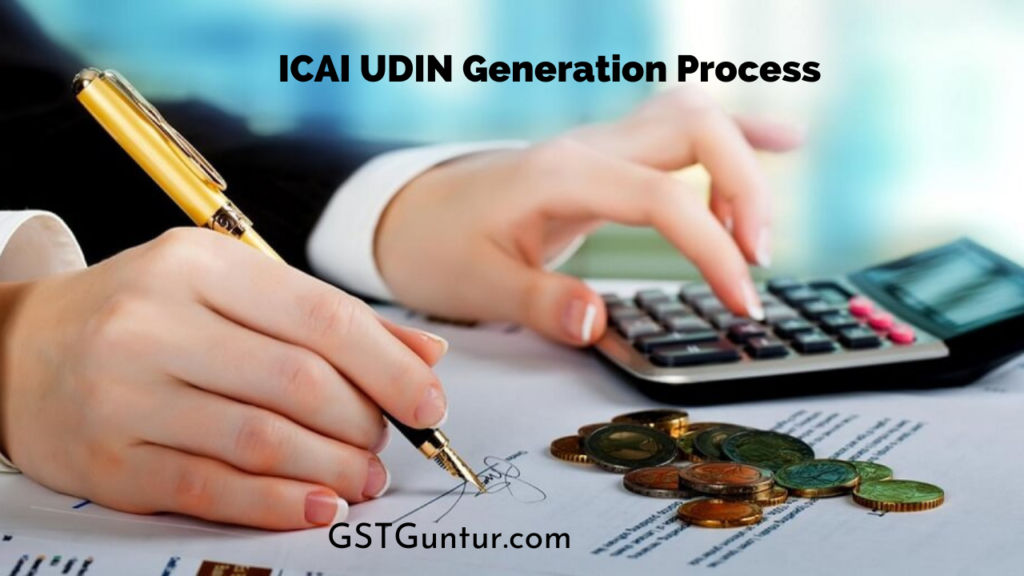ICAI UDIN Generation Process: Unique Document Identification Number of UDIN is a unique number generated for every document that has been attested by a Chartered Accountant. To generate the UDIN, chartered accountants need to register themselves on the UDIN portal.
The need for a unique identification number was observed after a lot of cases where third persons misrepresenting themselves as CA members were misleading the authorities and the stakeholders. Also, signatures were being forged by non-CAs. The attestation or signature on financial documents or certificates made by the Chartered accountants, is what proves that the financial statements reflect their true nature. Stakeholders and investors also rely upon these documents.
To curb these malpractices, the Institute of Chartered Accountants of India or ICAI made the UDIN mandatory for all certificates from 1st February 2019. Chartered accountants with a full-time certificate of practice (COP) can register on the portal and register the certificates attested/signed by them.
The UDIN is an 18 digit unique number that is generated for each document that is registered on the UDIN portal. The format of UDIN is:
- The first two digits represent the last two digits of the current year (21 in this case).
- The next six digits are the Membership Registration Number of the CA.
- The next ten digits are random alpha-numeric generated by the portal.
Table of Content
- How to Register on the Portal?
- How to Generate UDIN?
- In Case Of Certificates
- In Case Of GST And Tax Audit
- In Case Of Audit And Assurance Functions
How to Register on the Portal?
To generate the UDIN, CAs with COP need to register on the UDIN portal. Follow these steps to register yourself on the portal:
- Visit the official website at https://udin.icai.org/.
- Click on First-time sign-up and enter your details such as membership number, date of birth and date of enrolment.
- Click on “Send OTP”.
- You will receive the OPT on your registered mobile number and email address.
- Click on “Continue”. You will then receive your login credentials on the email address registered with the ICAI.
- Log in using your credentials.
How to Generate UDIN?
To generate the UDIN number, follow the steps given below:
- Go to the official ICAI UDIN website at https://udin.icai.org/.
- Login using your six digits membership number and password.
- Click on Generate UDIN.
- Select the “Document type” for which you wish to generate UDIN.
- Certificates
- GST and tax Audit
- Audit and Assurance Functions
In Case Of Certificates
Select the type of certificate from the options:
- Additional certification by concurrent auditors ( not forming part of concurrent audit assignment).
- Capital contribution/Net worth certificate
- Certificate issued by Statutory Auditors of Banks
- Certificate issued by Statutory Auditors of Insurance Companies
- For bank KYC purposes confirming sole proprietorship.
- Certificate issued under RERA.
- Certificate of Liquid Asset U/S 45- IB of RBI Act, 1945.
- Certificate for physical verification of securities issued by Concurrent Auditors of Treasury Department of Banks.
- Certificate for Short Sale of securities issued by Concurrent Auditors of Treasury Department of Banks.
- Certificate regarding Sources of Income.
- Certificates for claiming deductions and exemptions.
- Certificates for utilisation of Funds/ Grants by Charitable Trust/Institution.
- Certificates for utilisation of Funds/ Grants by NGOs
- Certificates for utilisation of Funds/ Grants by statutory authority.
- Certificates for utilisation of Funds/ Grants under FERA, FEMA, or Other Laws.
- Certificates in form 15CB.
- Certificates in relation to initial Public Issues/compliances under ICDR and LODR.
- Certificates issued under statutory records under Companies Act, 2013.
- Certificates issued under LLP Act.
- Certificates for a Refund claim under GST.
- Certificates for a Refund claim under Indirect taxes.
- Certificates for arms-length price U/S 92 of the Income Tax Act, 1961.
- Certificates for fair values of shares of a Company for the purpose of buyback.
- Certificates for fair values of shares of a Company for the purpose of merger/de-merger.
- Certificates for fair values of shares of a Company for the purpose of transfer of shares.
- Certificates for fair values of shares of a Company for the purpose of allotment of shares.
- Certification under exchange control legislation.
- Certificate for deductions under Income tax laws.
- Certificates of net worth certificates for Banks finances, bank guarantee, student study loan or visa by a foreign embassy.
- Certificate for RBI statutory auditor for NBFCs.
- Turnover certificate.
- Working capital certificate/ networking capital certificate.[Other certificates.
In Case Of GST And Tax Audit
Select the relevant option under “Particulars of section/form under which report issued” and provide under financial figures.
Section 44AB of IT Act, 1961
- Total turnover, Net profit/turnover and WDV of fixed assets as per 3CD.
- Assessment year.
- Firm Registration number.
Other tax audit reports other than Section 44AB of IT Act, 1961
- Assessment year.
- Firm Registration number
- Any figure/value from the report.
Under Section 35(5) of CGST Act,2017
- Assessment year.
- Firm Registration number
- Turnover as per Audited financial statements and as declared in Annual Returns.
Under Section 66(1) of CGST Act,2017
- Short payment of tax and any other amount under form ADT-04.
- Assessment year.
- Firm Registration number
In Case Of Audit And Assurance Functions
Select the “type of audit” and “under act/law/statutory” regulation.
Type of Audit
- Statutory audit for corporate.
- Statutory audit for non-corporate.
- Statutory audit for a branch.
- Independent financial audit.
- Forensic audit.
- Concurrent audit.
- Internal audit.
- Energy audit.
- Propriety audit.
- Income/receipt and payment/expenditure audit.
- Environment audit
- Information system audit.
Under act/law/statutory
- Companies Act, 2013.
- Companies Act, 1956.
- Banking Regulation Act, 1949.
- Limited Liability Partnership Act, 2008.
- Insurance Act, 1938.
- SEBI Act, 1992.
- Societies Regulation Act, 1860.
- Enter the relevant date under the “Date of signing of report” option.
- Provide the relevant information under “Documents description”.
- Click on “Send OTP”.
- Enter the OTP received on the registered mobile number and then click on the Submit button.
- The system will generate your 18-digits UDIN.