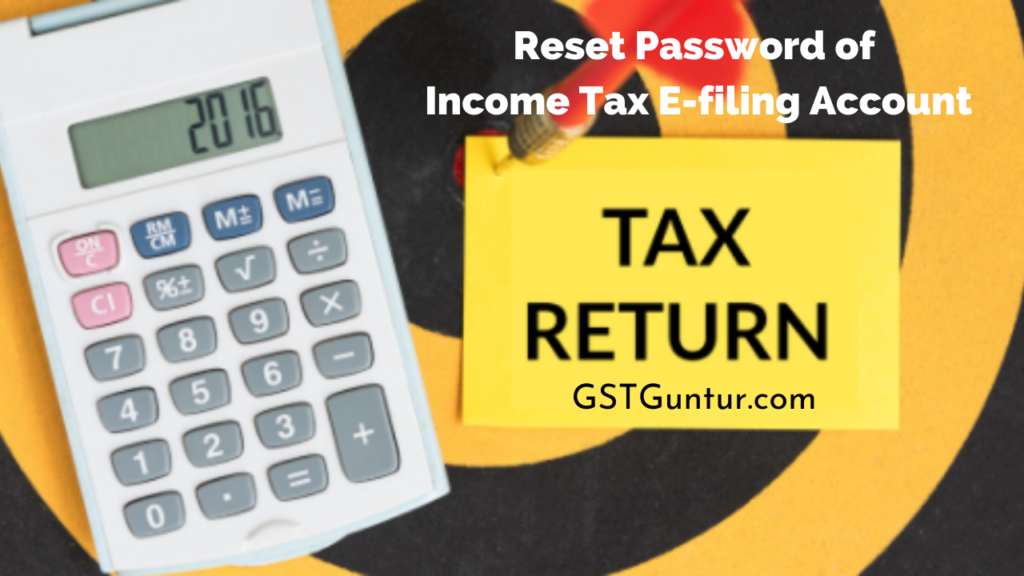How To Reset Password of Income Tax E-filing Account: While we file Income Tax online on the Income Tax department’s official portal, we need to enter our user Id and password to access our account. As we all know, the E-filing of income tax returns is done only once a year, so it is prevalent for people to forget their passwords. There are instances where people might want to change their E-filing account password for security purposes.
Taxpayers with minimal knowledge of the income tax web portal find it challenging to retrieve their passwords. They need a proper guide and procedures to help them retrieve their account. Here, in this article, we will discuss the step-by-step procedure to change or reset the Income-tax E-filing account password.
Procedure To Reset Password
If a person has forgotten their password or wants to change the password for security reasons, they can do so in the following ways:
Step 1: The first step is that the person has to visit the official website of the income tax department, which is https://incometaxindiaefiling,gov.in.
Step 2: Once the website opens, you will be able to find the login window on the right-hand side of your screen, click on the “log in” button from there.
Step 3: Once the login page opens up, you will find a “Forgot Password” button on the page below all the login details bar. Click on that button.
Step 4: Once you click on the “Forgot password” button, you will be directed to another page that will help you to reset your password.
Step 5: On the reset password page, one must enter their User Id and the captcha given below to continue. For User Id, you need to fill in your PAN number and click on the “Continue” button.
Step 6: Once the User Id and captcha are validated on the website, you will be directed to another webpage. On this webpage, the Income-tax department has provided four different options for the user to reset their password, and they are:
- Reset Password by answering a secret question.
- Reset Password by uploading Digital Signature or DSC.
- Reset Password by using OTP or One Time Password.
- Reset Password by using Aadhaar Card OTP.
Basically, these four options are found on the portal to reset passwords, but the options are customized as per the details provided by the user. As in, not all users can find all the four options to reset the password. So now let’s discuss the options mentioned above.
- Reset Password by Answering A Secret Question: While opening an account on the e-filing portal, every taxpayer is supposed to set up a secret question with its answer to reset their password in the future. When you want to reset your password, you can simply use this option if you remember the answer to the secret question provided by you. On selecting this option, the taxpayer has to provide their date of birth/incorporation and answer the question.
- Reset Password by Uploading Digital Signature: If a person selects this option, they have to upload a digital signature certificate on the portal. In case you have a digital signature attached to your account, you can use the same signature to reset the password. Else, you can also upload a new digital signature and get it validated before resetting the password.
- Reset Password by OTP: One can use OTP or a one-time password to reset their password. When you click on the option, a window will open asking you for your registered email Id and mobile number, provide the details, and you will receive one OTP on your mobile number and another on your registered mail. One has to remember that both the OTPs are equally essential to reset the password. If a person does not have access to their registered email or mobile number, they can also opt to register a new email or mobile number to reset the password. However, if a person wants to register a new email id or mobile number, they have to first validate themselves by using any of the following methods:
- Using 26ASTAN: You can only select this option to validate your identity if TDS is deducted from your account in the current or previous year. Here one has to enter the details of the deductor to get a validation certificate.
- Using OTLAS CIN: One can only use this option if they have deposited any tax amount before. Here one has to give the BSR code, challan number, and challan date to get validated.
- Using Bank Account: In this option, one can provide the bank account details used to file taxes before getting a validation certificate.
- Reset Password by Using Aadhaar OTP: One can also use the Aadhaar card OTP to reset the password. When you select the option, it will display some of the initials of your Aadhaar number with options to generate Aadhaar OTP. Before choosing the option, one must make sure that their Aadhaar number is linked with the Income-tax department.
Once a person has selected any of the options mentioned above, they can easily reset the password to their Income Tax e-filing account and get instant access to it.
In The End…
It is very typical for us human beings to forget our passwords to our accounts. But, if you have forgotten your password to your Income Tax account or want to change it for security reasons, you can always refer to the steps mentioned above to do so and get access to your account.