How To Change Mobile Number In UAN?: The Universal Account Number or UAN is an identification number provided to employees who are registered under the Employee’s Provident Fund or EPF. The UAN is a 12 digit number allotted to each Provident Fund by the Employees’ Provident Fund Organization. The idea behind UAN is to link multiple member IDs to a Single Universal Account Number which the EPFO allots.
The EPFO launched its New Unified Portal on 28th December 2016, and it was created to overcome the hassle of going through the helpdesk for enquiry and change of details in the UAN. The portal facilitates the online mode of changing details and gaining information about the UAN.
People often tend to change their mobile numbers or forget the password to their UAN, which later creates a problem for them to log in to their account. In this article, we will guide you to change your mobile number in UAN if you have forgotten your password or changed your mobile number. Here we have provided the step-by-step procedure to change the mobile number online without going through the help desk.
Steps To Change Password In Case You Have Your Registered Mobile Number
Most of the time, people forget the password to their EPF account and struggle to log in. You can easily change your password on the online portal of EPFO if you still have your registered mobile number with you. One can follow these steps to change their password:
- Step 1: First, open the UAN website of EPFO, which is https://unifiedportal-mem.epfindia.gov.in.
- Step 2: On the right of your window, you will see the “Forget Password” option. Click on it.
- Step 3: A new window will open asking for your UAN number, enter your UAN number and enter the Captcha, which is displayed. Always remember that the Captcha displayed on the screen is case sensitive. After entering the Captcha, click “Verify”.
- Step 4: A new window opens displaying the mobile number linked to your UAN number. Now, if you have that registered number with you, click on “YES”.
- Step 5: After you click on yes, you will receive an OTP on your registered number. Enter the OTP and click on “Verify”.
- Step 6: Once the OTP has been verified, a new window will open, asking for a new password. Enter the new password and verify the password and click “Ok”.
- Step 7: After the successful validation of the new password, a message saying “Password updated successfully” will be displayed on the screen.
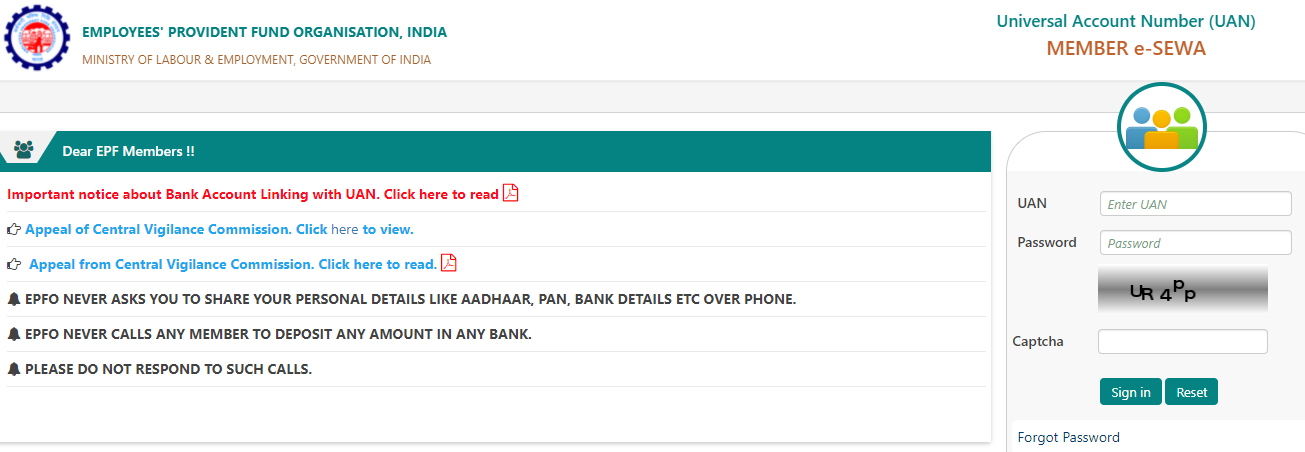
Steps To Change Contact Number Or Password In Case Registered Mobile Number Is Changed Or Lost
Changing the mobile number in UAN in online mode is easy to manage, and it does not take much of your time. Now, if you have lost the mobile number registered with your EPF account, you can follow these steps to change your password and mobile number in UAN:
- Step 1: First, open the official website of Universal Account Number of Employers’ Provident Fund, which is https://unifiedportal-mem.epfindia.gov.in.
- Step 2: On the right side of your screen, you would see member details and password. Below that, you will see the “Forget Password” option. Click on it.
- Step 3: In the next window, it will ask for your UAN Number, enter your UAN number and fill in the captcha. Next, click on “verify”.
- Step 4: A window will open and display the mobile number linked to your UAN. If you want to change that contact number, then click on “NO”.
- Step 5: After you have clicked on “No”, a new window will open asking for your details, such as your name, date of birth and gender. Fill in all the details and click “Verify”. If the details entered by you do not match and an error message is displayed saying “Details Not Matching”, check with your employer once to which Aadhar or PAN is mapped with your UAN.
- Step 6: Next, validate your details against your Aadhar or PAN and click on “Verify” displayed near the document number.
- Step 7:Once you see your details are validated, you can enter your new contact number and click on “Get OTP”.
- Step 8: Once you get the OTP on your mobile, enter the OTP and validate.
- Step 9: Once you validate the OTP, you can enter your new password and verify the new password.
- Step 10: Once you have entered the new password, a message saying “password changed successfully” will appear on the screen.
In The End
The online portal of Employees’ Provident Fund Organization has made it very easy for people to access their EPF account with the help of mobile or computers. It facilitates the change of details without even going to the helpdesk. In case one has lost their registered mobile number or has forgotten the password to their EPF account, he/she can easily change it by opening the UAN portal.
