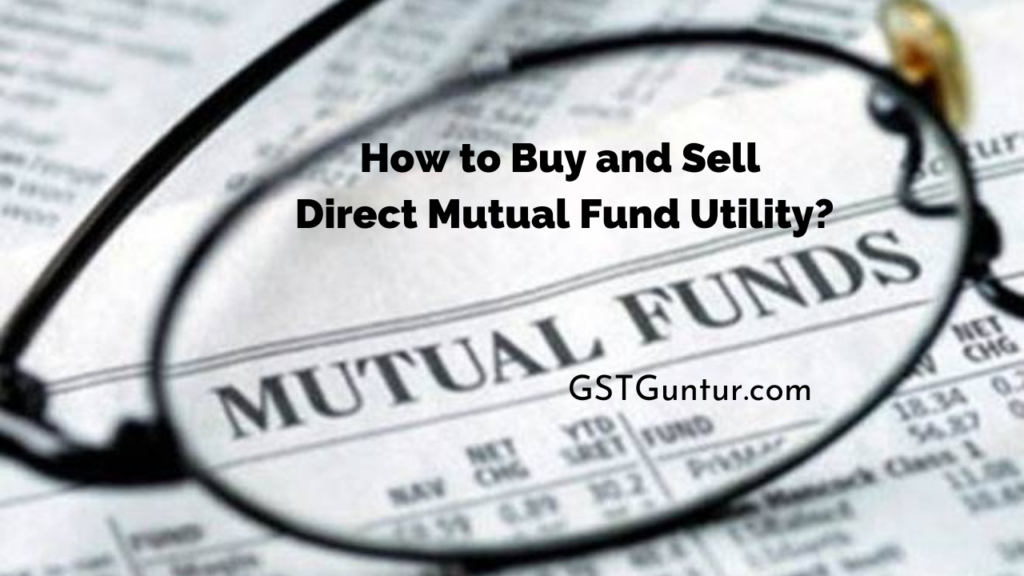How to Buy and Sell Direct Mutual Fund Utility: Mutual Fund Utility or MF Utility simplifies the submission of transactions for any of the mutual funds. It was an initiative for the mutual fund industry in India. Earlier, the transactions could only be made offline but from January 2016, MF Utility has adapted the online platform too. One can easily make transactions in direct plans of MF Utility schemes.
In this article we will learn about MF Utility, enrolling for MF Utility for direct Plans of Mutual Funds, getting CAN number, ways to use it to buy, sell, switch Mutual Funds and procedure to start SIP in Mutual Funds directly.
Direct Plans of Mutual Funds
Mutual Funds come in two forms from 1st January 2013 – a regular plan and a direct plan.
- Regular Plan- a regular plan is where an individual invests in mutual funds with the help of a distributor whose intentions are directly involved with earning a commission.
- Direct Plan- a direct plan is where the individual invests directly without any mutual fund distributor involved. He/She gets the freedom from paying the brokerage and commission.
Regular Plans have a higher expense ratio and they do not have a separate Net Asset Value (NAV) compared to Direct plans who have a lower expense ratio and a separate NAV.
Buying Mutual Funds Directly
There are only a few ways to buy Mutual Funds directly. First, in the case of choosing schemes for investment purposes, the individual can apply directly with mutual fund registrars like Karvy, Franklin, CAMs, or Sundaram BNP.
Second, the individual can make an account online by visiting the Mutual Fund’s website and start investing. In some cases, mutual funds do not allow an individual who is a first-timer, to invest online directly. He/She has to visit his/her registrar’s office and submit a first-time application.
Mutual Funds Utility
Mutual Fund Utility or MF Utility simplifies the submission of transactions for any of the mutual funds. It was an initiative for the mutual funds industry in India. Earlier, the transactions could only be made offline but from January 2016, MF Utility has adapted the online platform too. One can easily make transactions in direct plans of MF Utility schemes. More portals are existing other than the MF Utility who gives access to an individual to invest in direct plans of MF schemes from several Mutual Fund houses/AMCs. UnoVest, Invezta, OroWealth, etc, are some of the portals that came into existence recently.
For doing a transaction or getting a Common Account Number (CAN), there are no charges or fees payable. The following are facilitated by the MF Utility portal;
- Common Account Number (CAN) registration for investors.
- Providing documentation to KRAs for KYC registration for those investors who applied or want to apply for CAN.
- Redemptions, Purchases, and Switches like commercial transactions.
- Using a PayEezzMandate to make registration of systematic transactions like Systematic Investments (SIP), Systematic Transfers (STP), and Systematic Withdrawals (SWP).
- Bank account changes like Non-commercial transactions, change of address facilitated through KRAs, etc, based on physical requests from the investors.
Common Account Number (CAN)
A Common Account Number (CAN) is necessary for an investor to invest through MF Utility. CAN is issued by the MFU as a unique identifier. An individual can fill in the CAN registration form to register for CAN and submit the form to the MF Utilities Indian arm or a distributor signed up with MFUI or the engaging AMC branch. Login access to MF Utility is then provided to the investor with the freedom to access the information across MF investments.
The link for the CAN Registration form is given below; https://www.mfuindia.com/CANForms
The individual can open this link and visit the website to fill the registration form to get the CAN.
Documents Required as Proof as CAN
The documents required as proofs to get a CAN are;
- PAN
- Date of Birth proof.
- Bank account proof.
- KYC proof.
- Depository account proof if the individual wants to get a DEMAT.
- Guardian relationship proof in case of minor applicants.
The individual can fill the registration form online by visiting the website through the link given below; https://www.mfuindia.com/CANFormFill
CAN is not transferable and the surviving holders have to request for transmission with MF Utilities India in case of eventualities like the unfortunate death of one or more holders in the CAN. An individual can hold several CANs for different combinations of investors. Let us understand this with the help of an example of a person, Rohit. Rohit can have a CAN ;
- In his name for investing as a single holder.
- In their joint names in which he is the primary holder and his wife/any other relative can be the secondary holder.
- In their joint names in which his wife/any other relative will be the primary holder and he will be the secondary holder.
After submission of the CAN registration form, the individual will receive an SMS and email on his/her registered mobile phone and email address for the confirmation of CAN allotment. This process can take up to a week.

Online Access in MF Utility
An individual has to ask for online access as online access for details is not provided after registration. To get online access, the individual has to send an email to the website link given below but only after CAN registration; clientservices@mfuindia.com
The individual will get access in a couple of days. He/She will get an email with an attachment from MF Utility for creating a login ID for which the sample image is given below;
The individual can change the Hint Questions or their order whichever he/she finds suitable. He/She should note down the questions that he/she provided as a security measure in case of forgotten passwords.
- Now, the individual has to select the mode of One Time Password (OTP).
- He/She may/should read the terms and conditions and then Accept them.
- Then he/she has to go to the ‘Create Account’ option and click on it.
After doing these steps, the individual will receive an OTP on his email/phone number or both.
Gaining access to MF Utility
Browser-based access is provided to the MF investors by the MF Utility, with connectivity to Registrars and Transfer Agents (RTA), AMCs, banks, gateways for payments, and registering KYC agencies or KRAs. An individual can access the MF Utility online portal by visiting the website given below; https://www.mfuonline.com/
Start Screen of MF Utility on Logging In
One can notice some earlier Mutual Fund Investments on logging in even when he/she has not used MF Utility. This happens because when an individual gets his/her CAN, MFU presents existing pages of investors across fund houses of CANs. It is based on the holding pattern and PAN. The individual’s existing investment will appear on his/her CAN based on PAN and holding pattern. The individual will then receive a mail informing him/her about the folios getting mapped to CAN.
Logging onto the MF Utility Platform
An individual, by clicking on CAN Transactions for New Investments, can Purchase, Redeem, Switch, Start a SIP, Start STP (Systematic Transfer Protocol), SWP( Systematic Withdrawal). The individual can click on the icons next to mutual funds for existing investments.
Account Profile on MF Utility platform
The individual can click on the Account Profile button/option to check his/her details, CAN details, Contact details, Account details, etc of his/her account. The options of CAN details, Account details, Contact details, etc are situated on the left side of the screen/page and information related to those subtopics are shown in the middle of the screen/page.
Check Transaction Details
If the individual makes a transaction to buy or sell, SIP, through MFUtility, then through the help of this section, he/she can check the details.
Signout from MF Utility
The individual can sign out from MF Utility by clicking on the ‘Signout’ option situated on the right-hand corner of the screen/page.
Purchasing Mutual Funds Units Directly using MF Utility Platforms
The individual has to click on the Purchase menu in the Transactions. He/She may use the symbol beside the fund name. The individual needs to fill in the following details to purchase the Mutual Funds. After that, he/she has to click on the Proceed button to move to the next set of information.
- CAN Detail: If the individual has multiple CANs, he/she has to select the CAN for which he/she is buying.
- ARN Details: It should be direct for those individuals who invest directly. ARN or AMFI Registration Number is a number issued to its Mutual Fund advisors by the Association of Mutual Funds in India(AMFI). AMFI was registered under SEBI as a non-profit organization on 22nd August 1995. All the 44 existing AMCs are AMFI’s members and registered under SEBI.
- Transaction Details: Mutual Fund company (HDFC, ICICI Pru, etc), Mutual Fund scheme(ex HDFC Top 200) that the individual is investing in, Amount, Dividend option, etc. If he/she selects the Growth option for Dividend it automatically changes to Not Applicable.
- Depository AC Details: The individual can choose whether or not to hold units in DEMAT form as it is optional.
- Payment Details: Mutual Fund Units have 4 types of payment mode;
- Net Banking: The individual has to obtain the Account number of the source to make and payment.
- NEFT: For making an NEFT, the individual has to obtain the virtual account number and the IFSC code of the MFU’s account number but first, he/she has to obtain his/her virtual account number and IFSC code for his/her CAN by visiting the following website; clientservices@mfuindia.com. The IFSC code is a 4-Digit unique code.
- RTGS: The individual can only opt for RTGS if the investment is above Rs.2 Lakhs.
- PayEezz: The individual needs PayEezz to make SIP transactions but first, he/she has to register to use PayEezz. The investors do not have to issue cheques every time to make payments with the help of PayEezz which eases subscribing for Mutual Fund Units through MFU online.
Transaction Details while Purchasing Mutual Funds using MF Utility
Mutual Fund Company (HDFC, ICICI Pru, etc), Mutual Fund scheme(ex HDFC Top 200) that the individual is investing in, Amount, Dividend option, etc. If he/she selects the Growth option for Dividend it automatically changes to Not Applicable. Here’s an image showing the Transaction Details option on the left and the information regarding it in the middle of the screen/page;
Filling in Depository AC Details using MF Utility
The individual can choose whether or not to hold units in DEMAT form as it is optional. He/She needs to fill in the depository and client ID as shown on the Website.
Filling in Payment Details using MF Utility
The individual has the freedom to choose the payment type out of the four options – Net Banking, NEFT, RTGS, or PayEezz.
The Payment Details option is shown on the left and the information and options regarding that are in the middle of the screen/page as shown.
After selecting the Payment Type, the individual will receive a pop-up message informing him/her about the cut-off time. The individual, then, will be able to get the Mutual Fund Units on the date of SIP/Transaction placed (provided before 10 AM).
Redeeming Mutual Fund Units Directly using MF Utility
The individual has to click on the ‘Redeem’ menu from the Transaction Details option. The individual needs to fill in the CAN details and Transaction details to purchase the Mutual Fund Units. Here’s an image to give a brief about how the page/screen/tab looks;
- The individual has to select the fund.
- Then, he/she has to select the folio number.
- Now, he/she has to select the scheme he/she wants to redeem.
- The individual can select and redeem all units or specific amounts.
- Then, he/she has to select and tick the Payout details if he/she wishes to change the bank account.
- He/She can select the bank account of his/her choice in the Payout account drop-down list.
- The individual can select the ‘Add Txn’ option in case of redeeming more funds in other AMCs.
- Finally, he/she can click on the ‘Submit’ option.’
Starting SIP in Mutual Funds Directly using MF Utility platform
For an individual who is looking to start in SIP, it is the same as purchasing Mutual Fund Units using MF Utility platforms. The individual has to clarify and provide correct CAN details, ARN details, Transaction details, Depository AC details (optional), and Payment details. The Frequency of SIP, Installment date, Start date and End date are also required to be specified by the individual as shown.
The individual has to register on PayEezz to start in SIP as it only works on this option. After selecting the PayEezz option, the individual will receive a pop-up message informing him/her about the cut-off time and he/she will be able to get the Mutual Fund Units on the date of SIP/Transaction placed (provided before 10 AM). The SIP funds are credited on T and/or T+1 and the AMC provides the allotted units based on NAV of T day.
Check Transaction Details in MF Utility
The individual can check the status of his/her transaction after completion of his/her transaction.
- For Lump-sum: Go to Transaction Books and select the ‘Normal Order Book.’
- For SIP: Again, go to Transaction Books and select ‘Systematic Order Book.’
MF Utility APP
On the 15th of June, MF Utility introduced its android app for free download in the Google Play Store. The app offers features like;
- Initiating a Purchase, Redemption, Switch, SIP, STP, and SWP.
- The individual can track his/her orders through MF Utility.
Contact Details of MF Utility
For any further queries, contact on 1800 266 1415 (Toll-Free) or +91 22 3952 6363 or correspond to clientservices@mfuindia.com