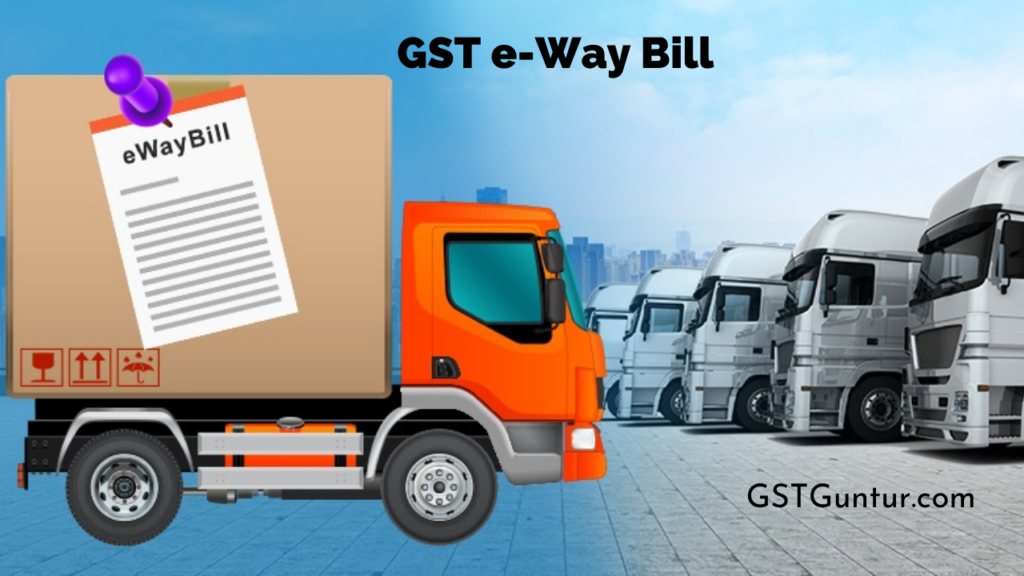What is an e-Way Bill?: After the 26th GST Council meeting, the inter-state e-Way Bill implementation started on April 01, 2018.
For intra-state movement, the e-Way Bill was initiated from April 15, 2018, with activity in all the states by June 01, 2018.
- e-Way Bill or the Electronic Way Bill was started on February 01, 2018, for the inter-state movement of goods. A person or organization making transactions under the GST scheme must mandatorily generate an e-Way bill while transporting goods in a vehicle whose value exceeds Rs. 50,000 (Fifty thousand) on the official portal of ewaybillgst.gov.in.
- E-way bill contains the specifications of goods, GSTIN of the recipient, invoice number, invoice date, value of goods, HSN of goods, to name a few.
- Along with the formation of an e-Way Bill, a unique e-Way Bill Number (EBN) sequence of 12 digits is allocated simultaneously, and it is available to the supplier, recipient, and transporter.
Which Category of People or Company Is Required To Carry Out The Generation of an e-Way Bill?
- Under a situation where there is a transport or shipment of goods of more than Rs 50,000 in value to or from a registered person, an e-Way Bill must be generated essentially.
- There is also a possibility that, even when the value of the goods does not exceed Rs 50000, A Registered person or the transporter may choose to generate and carry an e-Way Bill. In that case, Part A of Form GST EWB-01 needs to be filled.
- An Unregistered person is also expected to generate an e-Way Bill. However, in the situation where an unregistered person makes a supply to a registered person, the recipient, i.e., the registered person, will be accountable for the production of the e-Way Bill.
- On condition that the supply is made via air, ship or railways, then the form in Part A of FORM GST EWB-01 must be filled in by the consignor or the recipient.
- Assuming that the goods are moved for a distance which is less than or equal to ten kilometers, within the same State/Union territory from the place of business of the consignor to the location of business of the transporter for farther transportation, the supplier or the transporter is not required to fill in the details of conveyance in Part B of FORM GST EWB-01.
- Transporters carrying goods by road, air, rail, etc., also need to generate an e-Way Bill if the supplier has not developed an e-Way Bill. In this case, one needs to fill the Part A of Form GST EWB-01.
Under What Circumstances Should an e-Way Bill be Issued?
The registered person must issue an e-Way Bill before starting the movement of goods where the value surpasses Rs. 50000. The value can be considered either individually or in aggregate of all invoices, whichever is applicable.
The movement of goods can be in either of these ways
- By way of supply
- Other than supply (means return, sale on approval basis, etc.)
- Inward supply from an unregistered person.
The term supply includes the following
- The sale which provides for the selling of goods and payment made
- Transfer included branch transfers
- Barter or Exchange is the situation where the amount is adjusted in terms of other goods in place of monetary transactions
However, under particular exceptional circumstances, despite the fact that the product value does not exceed Rs. 50000, it is included for the generation of an e-Way Bill. This category includes-
- Inter-State shipment of commodities by the Principal to the Job-worker
- Inter-State Transport of handcrafted goods by a seller who is not
- covered under the GST registration.

What are the Scenarios Under which the e-Way Bill is Exempted?
- Generation of an e-Way can be ignored in case the good value is within the threshold limit of Rs. 50000. (However, under points like the shipping of Handiwork goods and movement of goods concerning Inter-state Job work, e-Way Bill is a must.)
- In case the goods are being transported by a non-motorized vehicle like a horse-driven cart, the e-Way Bill is ignored.
- If Goods are being conveyed: –
- for clearance by the Customs from the airport, air cargo complex and land customs station to an inland container depot (ICD) or a container freight station (CFS)
- from ICD or CFS to a customs port, airport, air cargo, etc., under a particular customs bond.
- From one customs port or station to some other customs bond
- For Goods that are shipped following the customs surveillance or customs permit, the e-Way Bill tissue is spared.
- In case of goods transported within a stated area, the e-Way Bill issuance is forgiven.
- When the goods being transported are transition shipload from or to Nepal or Bhutan, there is no need to generate the e-Way Bill.
- If Goods are carried to a weighbridge within 20kms, and back to the transaction location utilizing a Delivery Challan, in that case, the issue of an e-Way Bill is not a must.
- When goods are transported by the Government or other concerned authorities by rail route as a consignor, there is no need to generate an e-Way Bill.
- In case Goods are transported to or from the Ministry of Defense, they are exempted from the issue of an e-Way Bill.
- Goods that are particularized as exempt from e-Way Bill claims in the respective State/Union territory GST Rule fall in this category.
- Shipping of goods treated as no supply as per Schedule III, Certain schedule to Central tax Rate notifications is treated for no issue of the e-Way Bill.
Goods Considered Under Exemption
The following goods are also considered under the exemption:
- Natural/cultural stones or pearls/precious stones.
- Kerosene Oil following PDS.
- Liquid petrol gas for the supply of household and non-domestic use.
- Jewellery
- Curd, Lassi, Any Milk product.
- Fresh or Pasteurized milk
- Fruits
- Vegetables
- Animals (Living), Plant, and trees.
- Animal flesh, meat
- Salt
- Rice or wheat flour does not contain a specific brand.
- Stationery products
- Unprocessed tea leaves
The Aims and objectives of an E-Way Bill
The chief purposes for the generation of an e-Way Bill are:
- To have a single and unanimous e-Way bill system across the entire country.
- To prevent any possible event of tax fraud and corruption.
- Uninterrupted movement of vehicles across the boundaries.
- Fast online and hassle-free verification ability from every corner in the country.
Benefits of E-Way Bill
- There is no requirement for the taxpayers to visit sales tax like earlier to collect and submit it. They can easily avail the of online services from any place.
- It further ensures untroubled and secured movement of vehicles. This, in turns, provides less waiting time at the check post to verify goods, making the entire procedure fast and concise.
- Verification has become easier with almost no paperwork since the registration method can be done in the online mode.
- The data uploaded on the official portal will get updated automatically in GSTR 1 monthly return, thus reducing the taxpayer’s workload to fill the details again.
- Access to the E-way Bill is accessible without much trouble. It can be simply accessed through a single SMS or via logging into the online portal. To make things even faster, a mobile application has been launched accordingly.
- some facilities allow the concerned taxpayer to make the datasheet offline and then upload the details online by means of the Bulk E Way Bill Generation option.

What is the Time Validity of the Issued e-Way Bill?
The of an e-Way Bill is computed from the exact day and time of the generation of the respective e-Way Bill-
- In the case of an Over dimensional cargo which has a distance of fewer than 20 km- under this, the validity of the e-Way Bill is for a single day. And for every extra length over 20 km or part thereof – the legitimacy extends for One additional day.
- For other vehicles apart from over-dimensional cargo with less than 200km, the validity extends to one day. Additionally, for each km that crosses the limit of 200 km, an extra day is added.
- Previously, the validity was accounted for 100 km, but currently, the distance has been extended to 200 km.
- One can also increase the validity of the E-way bill. Either four hours prior to expiry or within four hours after its expiry, the generator of the e-Way Bill can prolong the bill validity.
- The validity term of the e-Way Bill can be extended by the commissioner for specific classifications of goods, as defined in the notification issued in this respect.
How to Generate an e-Way Bill?
To generate an e-Way Bill, the applicant needs to follow the below-mentioned steps:
Step 1:
- At first, the applicant will have to log in to the official e-Way Bill portal system, i.e., ewaybill.nic.in.
- After successful login, they need to enter the Username, the respective password and the below given Captcha code in a box.
- Following the filling of all the credentials, the applicant needs to choose the Login option.
Step 2:
- After completion of the first step, the applicant will be redirected to a new page.
- That page will contain an option called the E-waybill on the top left-hand side.
- The applicant needs to click on the Generate new option from the drop-down menu.
Step 3:
- The next page will demand the credentials of the following fields:
- Transaction Type
- Sub-type
- Document type
- Document Number
- Document Date
For filling the Transaction Type, the applicant needs to follow the given guidelines:
- If the applicant is a supplier of consignment, in that case, they need to click on the option ‘Outward’.
- If the applicant is a recipient of consignment, in that case, they need to click on the option ‘Inward’.
For filling the Sub-type, the applicant must follow the guidelines to Choose the relevant sub-type appropriate to them:
- If the transaction type selected by the applicant is Outward, then the following subtypes appear:
- Supply
- Export
- Job work
- SKD/CKD
- Recipient not known
- For own use
- Exhibitions or fair
- Line sales
- others
The applicant will have to choose the option as applicable for them.
- If the transaction type selected by the applicant is Inward, the following subtypes appear:
- Supply
- Import
- SKD/CKD
- Job work returns
- Sales returns
- Exhibition or fairs
- For own use
- Others
The applicant will have to choose the option as applicable for them.
The Following Needs to be Noted
SKD/CKD stands for Semi knocked down condition/ Complete knocked down condition.
- For filling the Document type, the applicant needs to select either of the following:
- Invoice
- Bill
- challan
- credit not
- Bill of entry
- others if not Listed
- For supplying the Document Number credentials, the applicant needs to Enter the document or invoice number, as applicable.
- The applicant needs to enter the date of Invoice or Challan or Document for the credentials of the Document Date.
One thing that needs to keep in mind is that the system does not permit the user to insert the future date.
- From/ To Depending on whether the applicant is a supplier or a recipient, they must enter the To / From section details.
In case the supplier or client is unregistered, they need to mention ‘URP’ in the field GSTIN, meaning that the supplier/client is an ‘Unregistered Person’.
If the addresses in ‘Bill to’ and ‘Ship to’ in an invoice or Bill do not point to the same taxpayers, i.e., in case they address different taxpayers, then two separate e-Way bills will be generated.
The first e-Way Bill is issued for the invoice, and the second e-way Bill generated is from ‘Bill to’ party to ‘Ship to’ party in terms of the invoice/ or Bill of the ‘Bill to’ customer.
The entire process of the transactions is complete, and the rate differs for various interstate shipments.
It is calculated as per the address mentioned in the e-Way Bill.
- For entering the Item Details, the applicant must Continue with the details of the consignment (HSN code-wise) in this section which includes:
- Name of the product
- Description of the item
- HSN Code of the product
- Quantity and unit of the product
- Value/Taxable value of the item
- CGST and SGST or IGST rates (in %) as applicable
- Tax rate of Cess (in %) if applicable
Based on the details listed in this section of generating the Bill, matching entries might be automatically registered in the corresponding GST Return while filing on the GST portal.
- The applicant needs to fill in the following details under the Transporter details section.
- The mode of transport, i.e., Road or rail or ship or air
- The estimated distance covered (in km) needs to be mandatorily mentioned.
Apart from the above, the applicant can also mention either of the details:
- Transporter name, transporter ID, transporter Doc. No. & Date.
OR
- Vehicle number in which consignment is being transported.
Format: AB12AB1234 or AB12A1234 or AB121234 or ABC1234
Also, for products, clients or customers, suppliers, and transporters that are used on a regular basis, the applicant needs first to refresh the ‘My masters’ section available on the login dashboard and then continue.
Step 4:
- After successfully filling in the previously mentioned credentials, the applicant must select the Submit option.
- The system checks the request and throws an error if any arises.
- After the request is processed without any errors, the e-Way Bill (Form EWB-01) is generated with a unique 12-digit sequence number.
Step 5:
- For printing the generated e-Way Bill, the concerned applicant needs to click on the ‘Print EWB’ option, which is available in the drop-down menu of the ‘e-Waybill’ option.
- After putting in the appropriate e-Way Bill number, a unique 12-digit number, the applicant needs to select the ‘Go’ button.
- The page then displays an option called the ‘Print’ or ‘detailed print’. After successfully selecting the option, the applicant will get the hard copy.
What is the procedure to generate an e-Way Bill if the goods linked to one particular invoice are being moved in multiple vehicles?
When the products are shipped in a Semi Knocked Down (SKI) or Completely Knocked Down (CKI) condition, the e-Way Bill is issued according to the delivery challans that have been issued for that portion of the project along with these guidelines:
- The supplier needs to issue the entire invoice document prior to the dispatch of the first shipment load;
- The supplier must essentially issue delivery challans for each and every one of the next consignments, along with a copy of the invoice issued under clause (a);
- Each consignment needs to be attached with the references of the relevant delivery challan in addition to a duly certified photocopy of the invoice;
- The last consignment should be accompanied by the original document of the invoice. The EWB must be essentially generated for each shipment based on the delivery challan details along with the corresponding vehicle number.
GST E-Way Bill Format
The E-Way Bill format in GST comprises two parts – Part A and Part B.
The Part A of the E-Way Bill in Form EWB 01 is meant for the details of the consignment, which includes details of the respective invoice. Accordingly, the following information needs to be mentioned.
- GSTIN number of the Recipient: The GSTIN number of the recipient needs to be mentioned compulsorily.
- Address of Delivery: The pin code of the location of delivery is mentioned in this section.
- Invoice Number or Challan Number: The Invoice or Challan number of the goods being delivered needs to be specified.
- Value of Goods: The amount against the goods needs to be mentioned.
- HSN Code: The HSN code of the goods is mentioned as per the rules mentioned below:
- In case the annual turnover is within INR 5 crores, then only the first two digits of the HSN code needs to be specified.
- If the annual turnover exceeds INR 5 crores, mentioning the four digits of the HSN code l suffice.is
- Reason for Transportation: The grounds have been already mentioned, and the applicant needs to select the reason as applicable from a drop-down menu.
- Identification number of the Transport Document: Any of these indicates this-
- Goods Receipt Number
- Railway Receipt Number
- Airway Bill Number
- Bill of Lading Number.
In Part B of Form EWB 01, the vehicle number in which goods are transported needs to be mentioned. The transporter is required to update this in the common portal.
List of States where Intrastate E-Way Bill is Applicable
- Andhra Pradesh
- Bihar
- Goa
- Jharkhand
- Kerala
- Madhya Pradesh
- Nagaland
- Puducherry
- Telangana
- Uttar Pradesh
- Arunachal Pradesh
- Chhattisgarh
- Haryana
- Jammu Kashmir
- Manipur
- Maharashtra
- Odisha
- Rajasthan
- Tripura
- Uttarakhand
- Assam
- Gujarat
- Himachal Pradesh
- Karnataka
- Mizoram
- Meghalaya
- Punjab
- Sikkim
- Tamil Nadu
- West Bengal
List of Union Territories Where Intrastate E Way Bill is Applicable
- Andaman & Nicobar
- Chandigarh
- Dadar & Nagar Haveli
- Daman & Diu
- Lakshadweep
Documents Required to Generate e-Way Bill
While registering for E Way Bill, the Transporter, Supplier and the Recipient should have the following mentioned documents:
- Invoice/Delivery Challan/Bill of Supply/ related to the goods consignment
- For transportation by Road – Vehicle number/Transporter ID, Part B of E-way bill has to be filed.
- For transportation by rail, air, or ship – Transporter ID, Transport document number, and date on the document
Penalties Enforced for Inability to Generate the e-Way Bill
The punishment for not generating an e-Way Bill results in either monetary or non-monetary losses to the taxpayer held responsible for the fault.
- Financial Penalty
For the non-generation of an E-Way bill, the concerned person carrying the goods should pay a penalty of Rs. 10,000 or the equivalent amount of tax evaded (the greater of the two).
- Seized or Detained
The vehicle that is carrying goods without an Eway bill can be seized or detained. The vehicle will be set free only after making the penalty and tax as set by the officer. Under this, there can be below mentioned situations:
- The owner must pay 100% of the tax payable if they wish to pay the penalty.
- Otherwise, the penalty will amount to 50% of the value of the goods.
What is the result when more than one project are transported in a single vehicle?
The person concerned with transporting the goods must make sure to generate a consolidated E-Way Bill in the Form GST EWB 02.
Furthermore, the person should separately designate the serial number of the respective E-Way Bill for each of the consignments.
What is the course of action in case the goods are transferred from one vehicle to another at the time of conveyance?
In advance of transferring the goods from one vehicle to another and consequently carrying out any such further movement of such goods, the transporter will have to update the details of movement in the e-Way Bill on the official portal in Form GST EWB 01.
When the consignment is transferred within a distance less than or equal to ten kilometers within the State or Union territory from the place of business of the transporter to the last location of business of the consignee, updating the details of conveyance in the E-Way Bill can be ignored.
What is the process of getting an Invoice Reference Number (IRN)?
An IRN number can be obtained by only a registered person.
They can receive an Invoice Reference Number from the official common portal by uploading a tax invoice issued to the concerned applicant in FORM GST INV-1.
The applicant is expected to produce the same for verification by the proper officer in place of the tax invoice. Such a number shall be valid for the next thirty days commencing from the date of uploading the previously mentioned document.
If the concerned applicant is already registered, then there is no need to upload the information in Part A of FORM GST EWB-01 to generate the e-Way Bill.
The information will be updated after acquiring data from the FORM GST INV-1.
What is the procedure for a taxpayer or recipient to know about the status of the e-Way Bills generated on their
GSTIN by some other person or party?
According to the established rules and guidelines, the taxpayer or recipient can always decline the e-Way Bill generated on the taxpayer’s GSTIN by other concerned parties. These are a few of the available options on the portal.
- The applicant can view it on the dashboard once they log into the official system.
- Next, the applicant in question will receive one SMS per day mentioning the total e-way bill activities currently present on the concerned GSTIN number.
- Furthermore, the taxpayer can further select the reject options and select dates and get access to the e-Way Bills. Now, the system mentions all the e-Way Bills which have been generated on the corresponding GSTIN by others.
- Lastly, the applicant can also visit the Report option to obtain all the ‘EWBs from other parties.
Under What Situation can an e-Way Bill be Rejected?
The person who is responsible for the shipping of the concerned consignment will have to positively issue the e-Way Bill specifically mentioning the credentials of another person as a recipient of the shipment.
There is the presence clause in the common portal for the other party to see the e- Way Bills generated against the said person’s GSTIN number.
Under this provision, the person can communicate the acceptance or rejection of such consignment specified in the e-Way Bill as the other party.
If the approval or rejection is not communicated within 72 hours from the time of its generation, it is deemed that he has accepted the details.
Do I need to register separately on the e-Way Bill portal, as I already reported on GST Portal?
An e-Way Bill portal is an entirely different website from the GST portal.
As a result, persons registered on the GST portal also need to register on the e-Way Bill website separately.
The applicant can also use their GSTIN on the e-way bill portal, and then your data gets fetch from the GST portal to the E-way Bill portal.
The applicant will consequently have to visit the official e-Way bill portal, i.e., www.ewaybillgst.gov.in, to register and generate the e-Way Bill.
Once they enter their GSTIN on the e-Way Bill portal, the system sends an OTP to the registered mobile number under GST.
After successfully entering the OTP, which was received on the mobile number, the system confirms the user.
There is one more method present.
Under this, the applicant can generate a username and password on the e-way bill portal. This Username and password can be further used in the future for generating the e-Way Bill on the official portal.