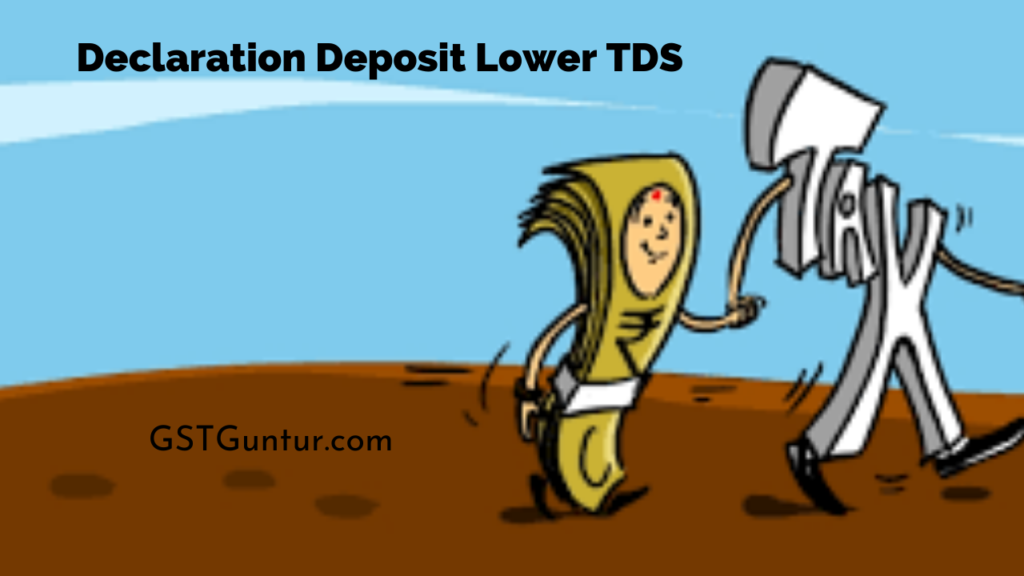Declaration Deposit Lower TDS: TRACES implying the TDS Reconciliation Analysis and Correction Enabling System. It is the online portal for the implementation and administration of the TDS (Tax Deducted at Source) and the TCS (Tax Collected at Source).
A Deductor deducts the TDS after making the payment to a Deductee. He/she deposits their TDS return with the Income Tax Department and files for the TDS Return.
However, sometimes there can be a reduction in TDS deducted in the current period compared to the TDS removed in the previous period.
In that case, the deductor can submit a declaration for lower deduction and lower TDS payment along with relevant reasons. He/she can then choose to file a TDS Return on deduction of TDS at a lower rate.
If, as a deductor, one has reasonable reasons for lowering deduction/payment of the TDS in the current period in comparison to the previous period, then the deductor could file a declaration to the deposit lower TDS through TRACES.
It is an advisory issued by the Centralised Processing Cell (TDS) for filing this declaration if there is a strong reduction (no specific guideline for this, in our view if the deduction is more than 35%-40%) in the amount of tax deposited in comparison with the previous period.
Steps for submitting Declaration on the TRACES website for depositing lower TDS
Steps for Submitting Declaration on the TRACES Website for Depositing Lower TDS
Step 1: Log in to TRACES
Log in to the TRACES website– Enter the User Id, Password, TAN or PAN and the captcha
Step 2: Navigate to Declaration to deposit lower TDS
Go to the Statements / Payments then go to Declaration to the Deposit Lower TDS
Step 3: Select financial year, quarter and form type
Select the Financial Year, Quarter as well as the Form Type, i.e. 24Q, 26Q, 27Q, 27EQ, for which you are willing to submit the declaration for deposition of lower TDS. Click on ‘Add Statement Details’
Step 4: Add nature of payment
Under the section of ‘Lower Deposit Statement Details’, select ‘Add Nature of Payment ‘. Select the section from the drop-down list.
Step 5: Add TDS lower by percent.
Click on ‘Add TDS Lower By % ‘. Enter the number by which you are willing to reduce the TDS Rate.
Step 6: Reason for lower TDS deposited.
Select the proper reason behind the lower TDS deposited for the previous year from the options given in the drop-down list.
Step 7: Select the checkbox
Select all the checkboxes and click on the ‘I Agree’ for submitting the declaration. If you click on ‘I Disagree ‘, you will be tracked back to the previous page.
Step 8: Authorised person
Details on the Authorised Person is going to appear on the screen. Verify the details and click on ‘Proceed’.
Step 9: Success message
A success message will showcase on the screen. You are going to receive the details of the statement for which you will have to make the declaration in your email.